Contract Insight's Document Builder is an HTML document builder that
allows users to construct and assemble a new document or file directly
within Contract Insight. The document or file will be converted to word
or pdf once created.
PLEASE NOTE:
This is for simplistic uses. This tool does not have the full
capability or functionality of a word processor program like Microsoft
Word.
If you are creating a CobbleStone Document Builder (internal section based HTML document builder), then click on the “Document Builder” link just above the Files &Attachments grid list.

Clicking this button will open a pop up window to provide the initial information to begin creating a document builder file. Below is a screenshot of this window:
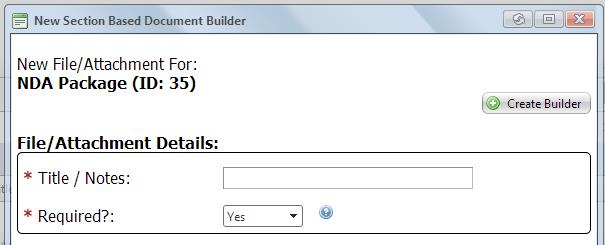
To create a new document builder, provide the title for this new file as well as specifying if the file will be required. Once the information is provided, click on the “Create Builder” button.
Note 1: Keep in mind that the required field denotes if the file is required in the processing of approvals and/or signatures.
|