|
Setting Signature Place Holders
By clicking Signatures, the user is directed to the Document Collaboration Gateway.
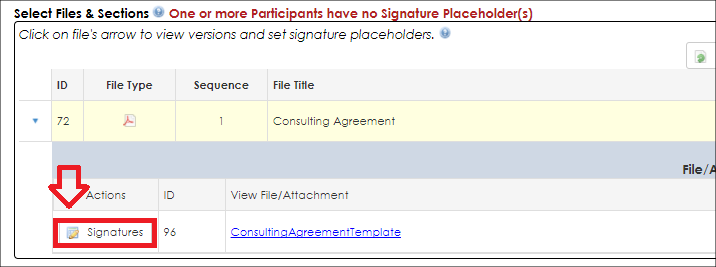
Once in the gateway, navigate to the position on the document at which the place holders should be set. Use the top of the pointing finger to determine where the signature box is wanted.
Once clicked, a pop-up window displays.
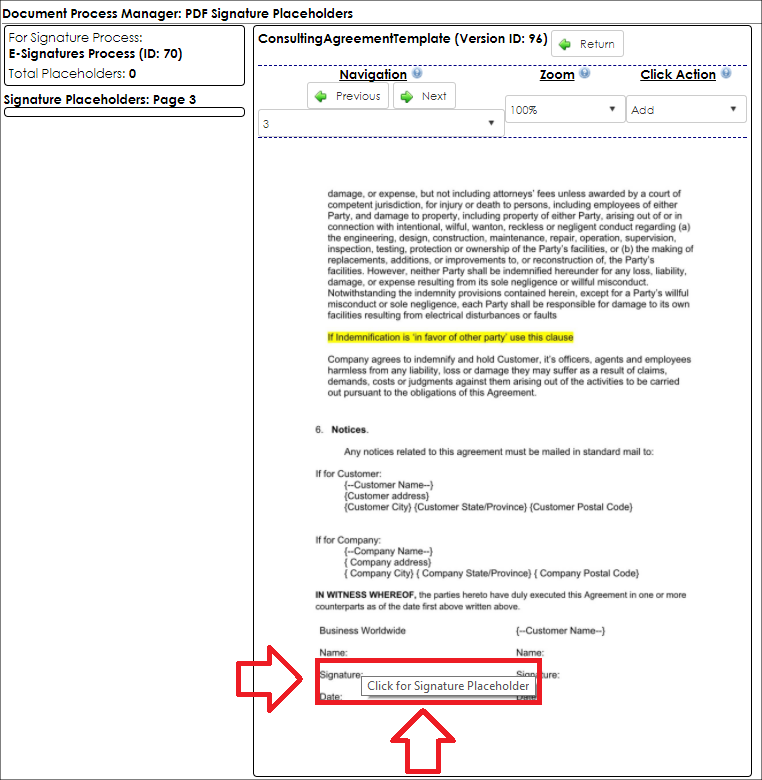
On this screen, the participant to use this placeholder is determined. Available signers are from the list of signers specified before the IntelliSign Process or E-Signature Process was started. Also, the width and height of the placeholder can be set.
Note: The recommended settings for the width and the height of the signature box is 150W x 25H.
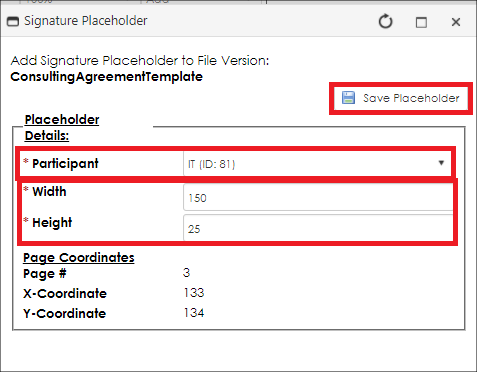
Once the placeholder is set, click Return to navigate to the dashboard and begin the signature process if all other criteria are completed.
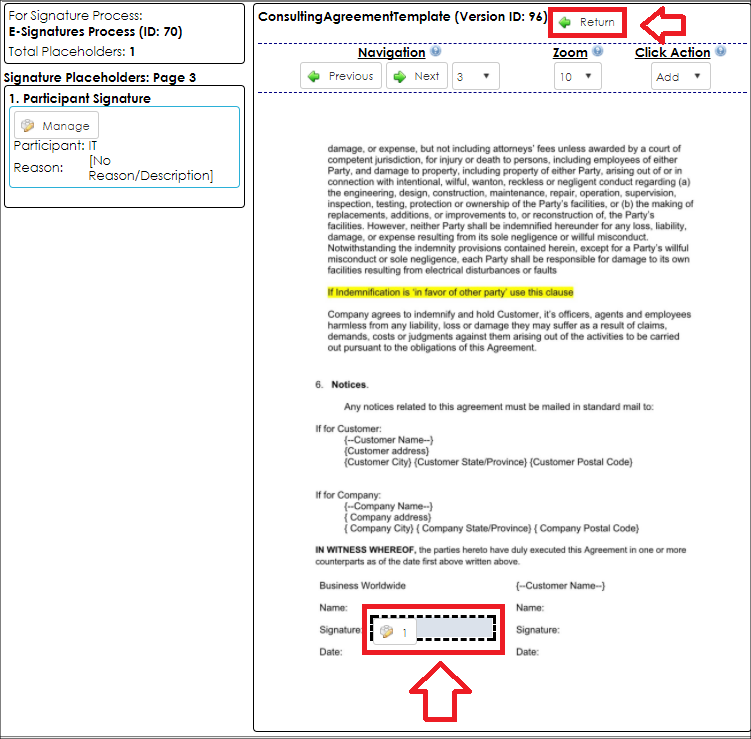
|