|
Vendor/Client Gateway: Surveys & Questionnaires
Users of the Vendor/Client Gateway can respond to surveys/questionnaires These surveys and questionnaires are typically collection points for the data and information on questions that respondents must answer for a record (such as questions to answer prior to submitting a bid for a solicitation).
Complete a Survey/Questionnaire
1. Navigate to the record within the Vendor/Client Gateway.
2. In the Surveys/Reponses area, click Manager/Respond.
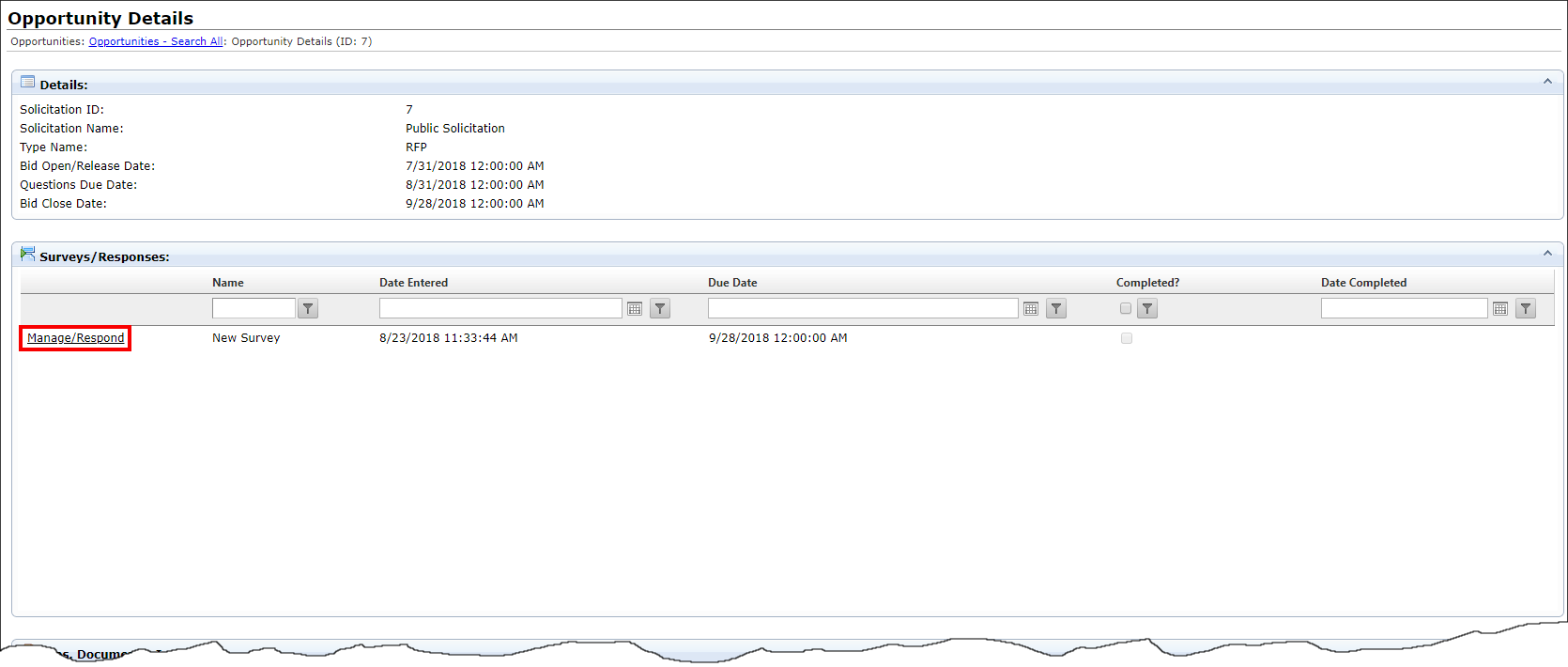
3. The Survey Welcome page displays. Read the information available and click Begin Survey.
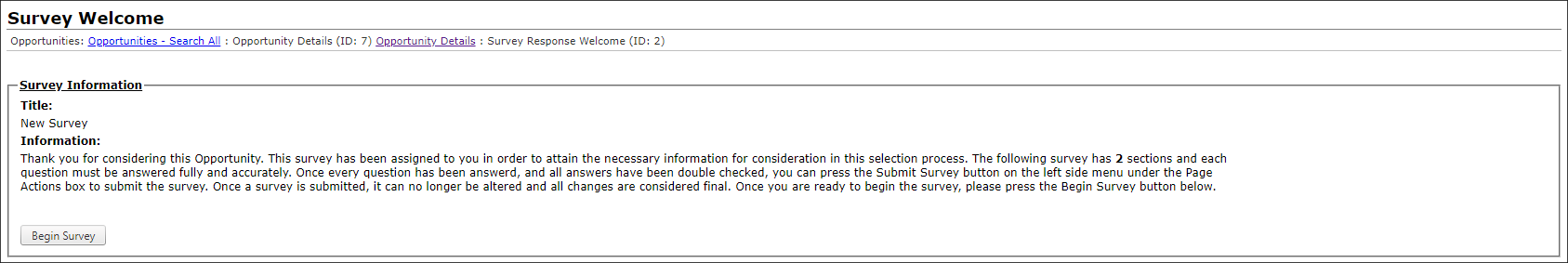
4. Answer the questions displayed.
5. Navigate to other sections of the survey via the Section Name pick-list or by clicking Next (or Previous)
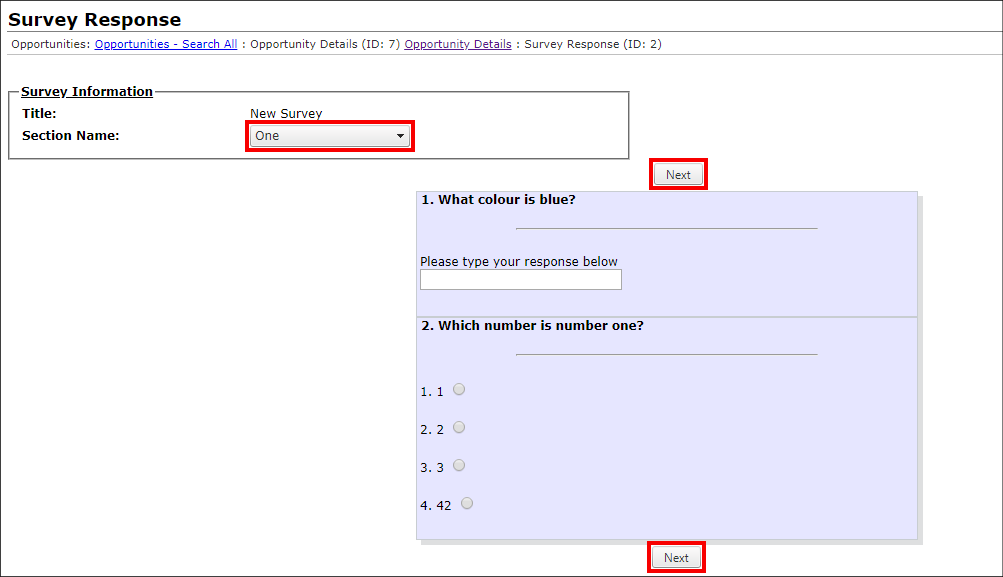
6. When done answering all questions, on the side menu, click Submit Survey.
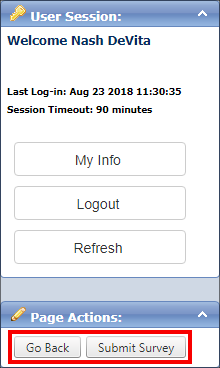
7. When submitting responses, the user is required to attest to the validity of the responses provided. The user must enter his or her full name, mark the attestation tick-box, and click Complete and Submit.
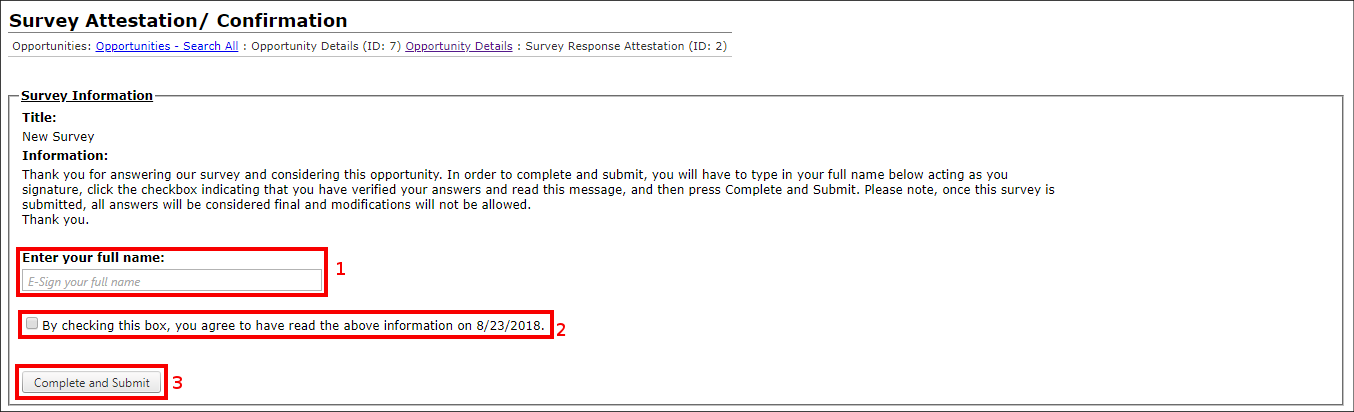
8. The record’s detail screen displays. View the status of the response in the line item for that item.
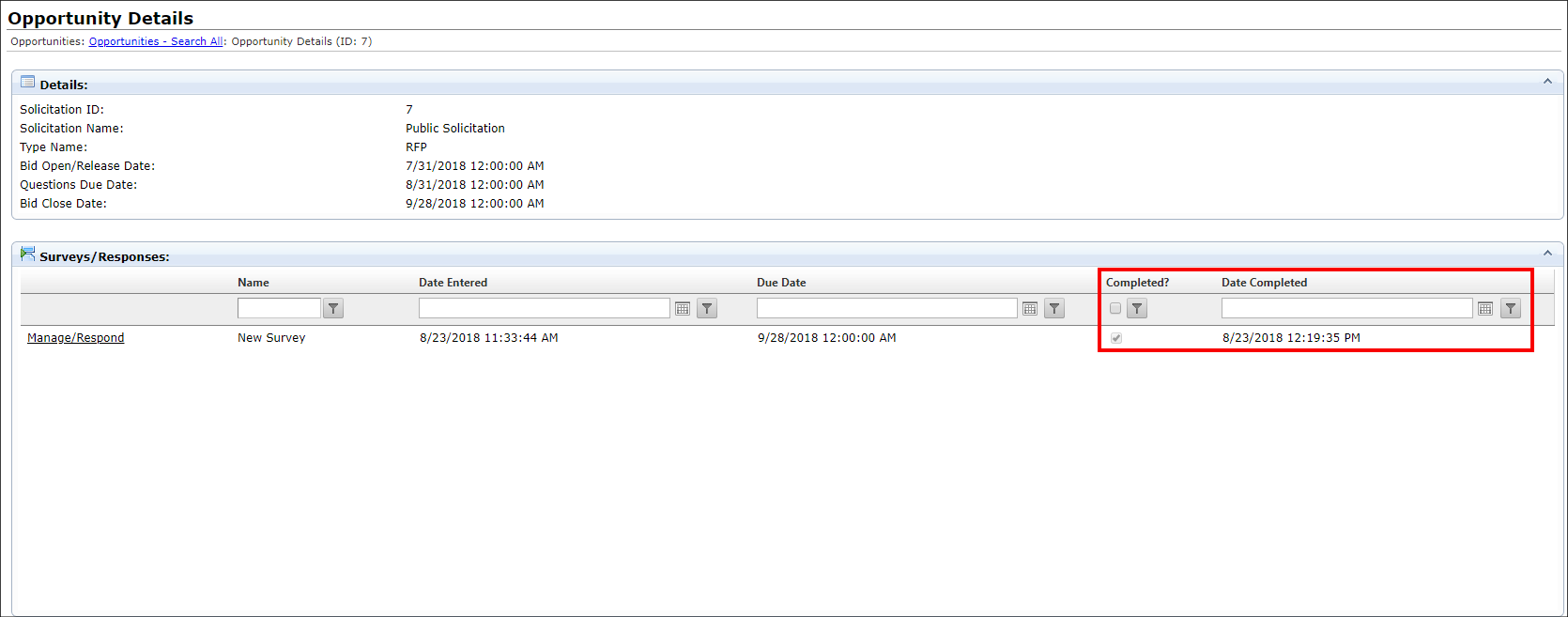
|