|
Solicitations: Type Management
Only system administrators can access the Types list.
1. To access the Types section of CobbleStone, via the top navigation menu, navigate to Manage/Setup - Record Types (or Contract Types).
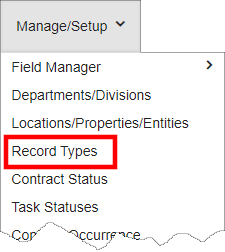
2. The Record Types Manager displays. All existing solicitation types are marked with tblSolicitations.
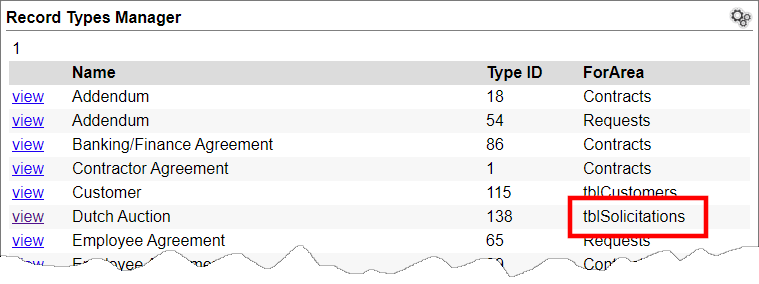
If adding a new type, on the side menu, click Add Record Type.
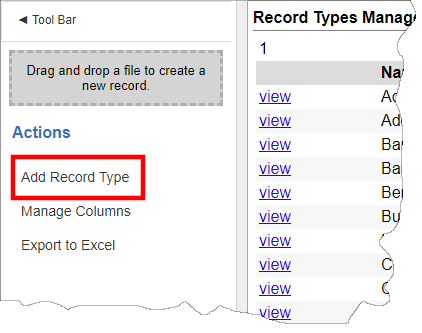
3. The Add New Type Record screen displays. Complete all of the required fields.
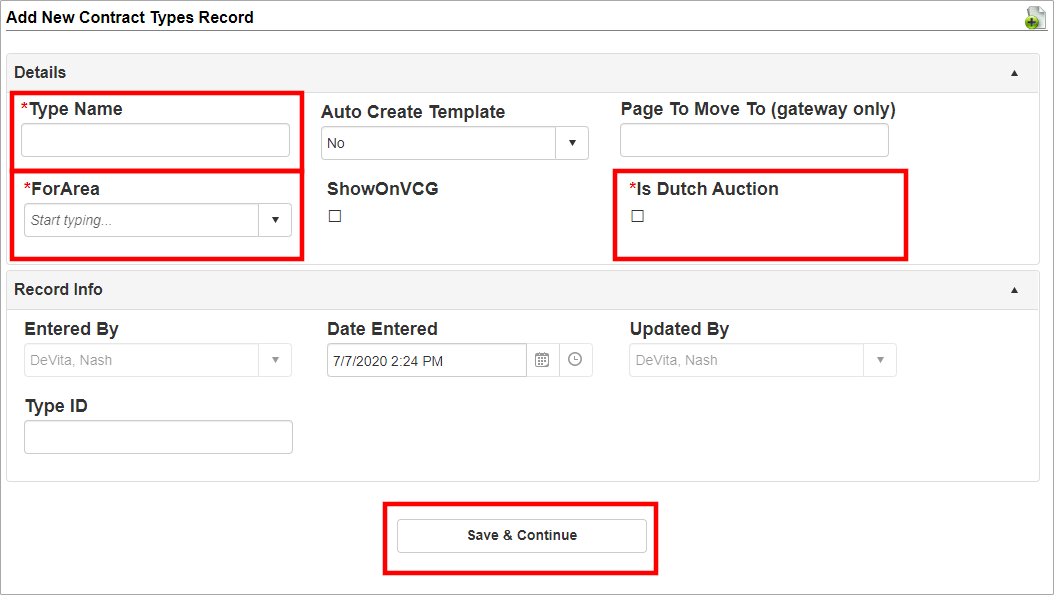
In ForArea, be sure to select the Solicitation Details option.
Is Dutch Auction is of special importance as it is only applicable to solicitation types. If the eSourcing records of the type are to be processed as dutch auctions, mark this tick-box. While it is a required field, leaving it unmarked is acceptable when the type is NOT processed as a dutch auction.
4. Click Save & Continue. The Record Types Manager displays again.
|