|
Contract Status Updates
When establishing a flow/group for eApproval and/or eSignature, an admin can set a status value update for the document's associated contract record to be set when the group has completed its task(s). A status update can help drive internal workflow or simply operate as an indicator of approval/signature status for the record.
Establishing Status Updates
1. From the template's side menu, click E-Approval Flow/Group or E-Signature Flow/Group as applicable.
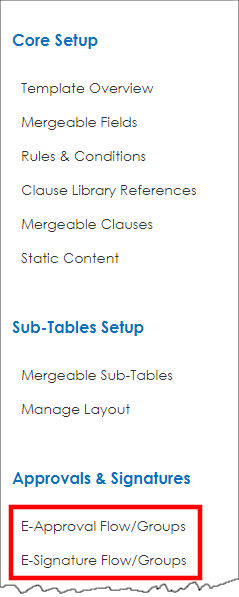
2. For the appropriate approval/signing group, click Group to access the details window for that group.
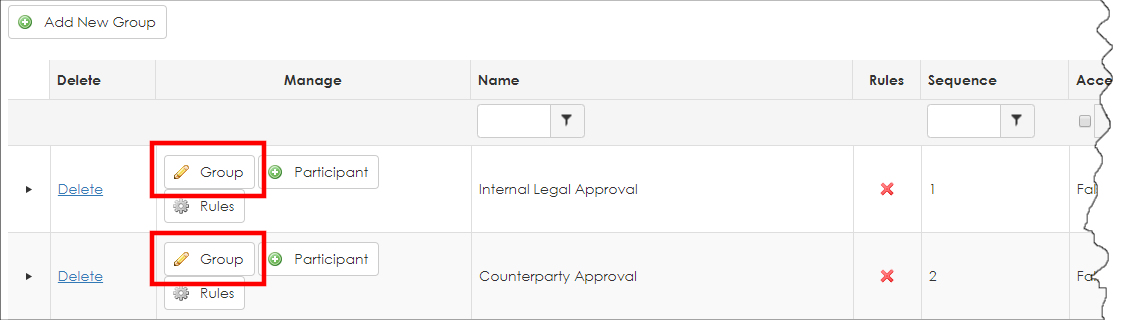
3. The Group Details pop-up window displays. Open the On Complete Set Status pick-list and select the desired status to be set upon group completion.
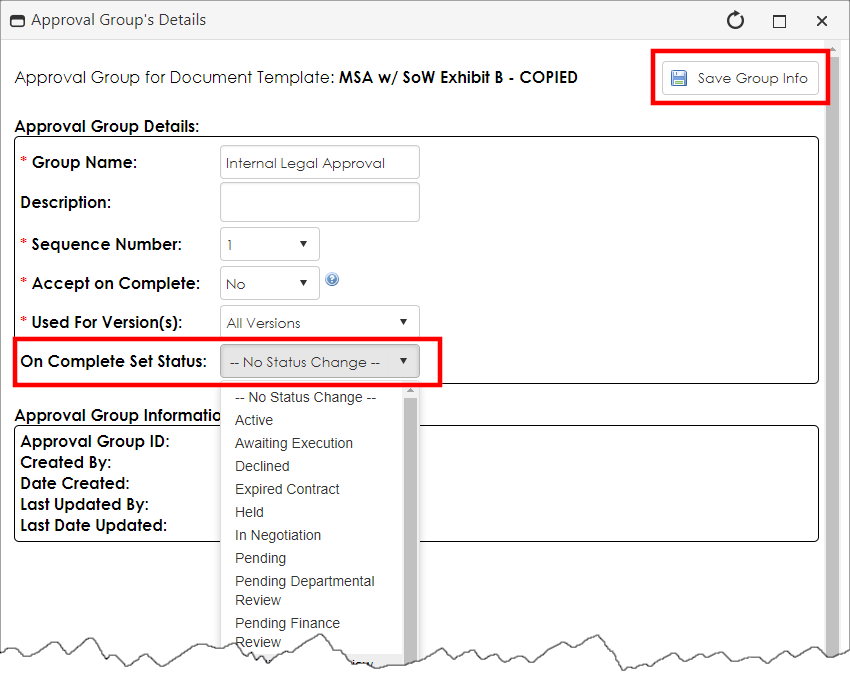
4. Click Save Group Info.
|