|
Generated Document Packages: Manage a Package
Once a Standard Template has been generated, users can manage the document.
Navigate to Merged Documents
On the side menu of the record, click Merged Templates.
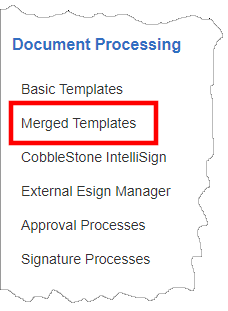
Alternatively, scroll down the page to the Merged Document Templates area.
Manage the File
1. Click View/Manage for the appropriate file.
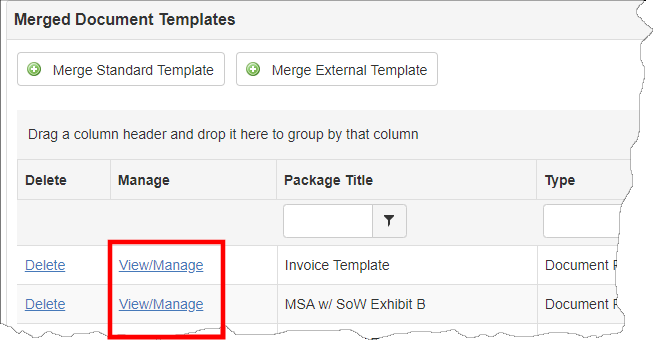
3. The Document Process Manager: Manage Files/Attachment page displays. Click Manage for the document.
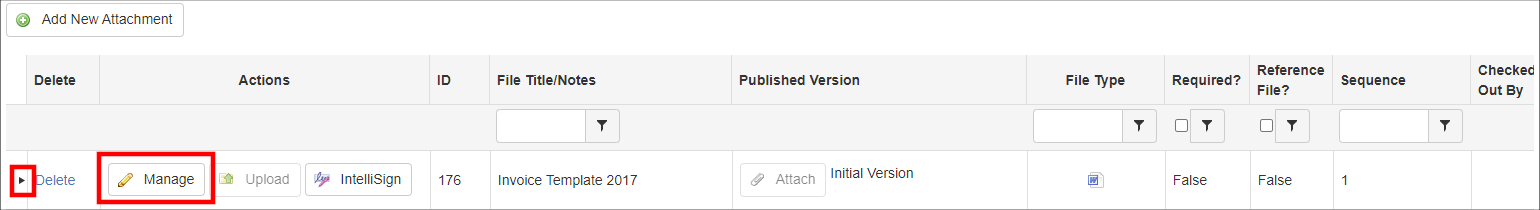
4. A pop-up window displays. Click Check Out.
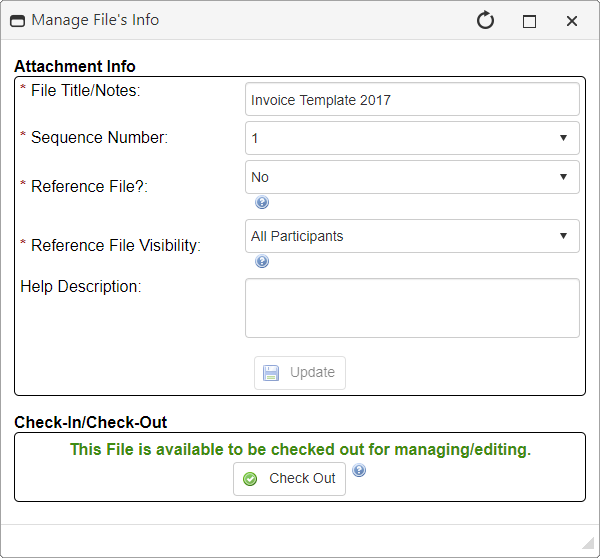
5. The pop-up window closes. Click the carat.
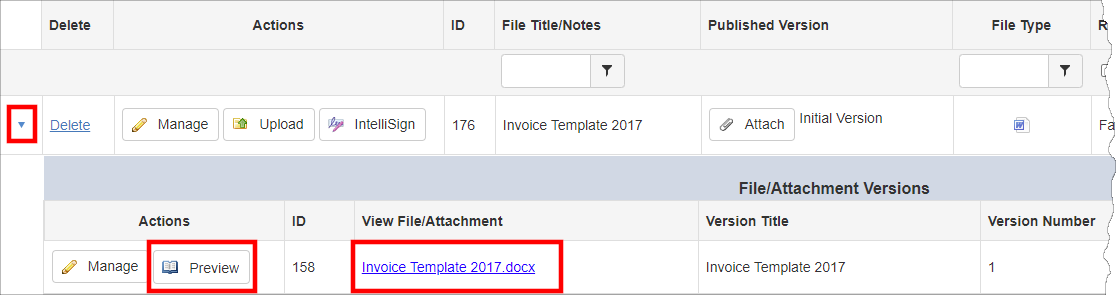
6. Preview or download the document. If downloading, make any changes necessary and click Upload to upload the updated document version.
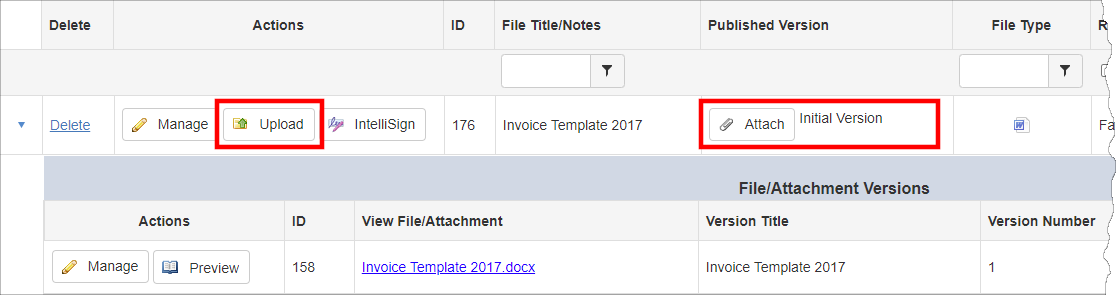
7. Click Attach. A pop-up window displays. Click OK and close the pop-up.
8. Click Manage. A pop-up window displays. Click Check In.
9. On the side menu, click Return to Record Details.
|