|
Down Selection/Best and Final Offer
Based on surveys submitted, Contract Insight offers the ability to slim the pool of eSourcing respondents via down selection.
Down Selection
1. Click Edit Survey for a Survey & Response line item. Through this survey, the pool or respondents will be down selected.
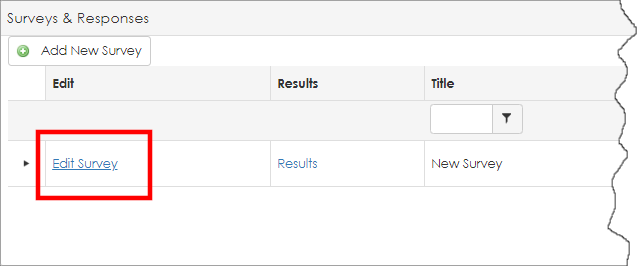
2. The Edit Survey from Record screen displays. Click Down Select from Current Survey.
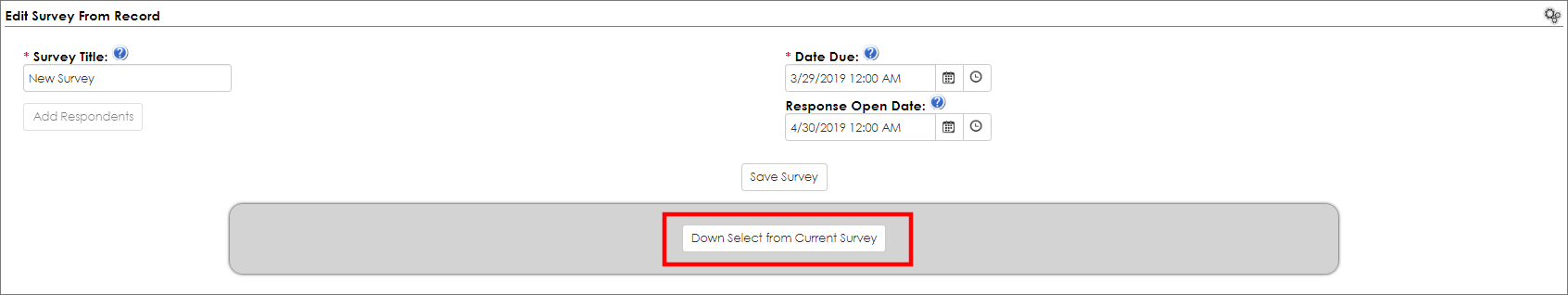
3. The Survey Down Selection screen displays. Click Select Respondents.
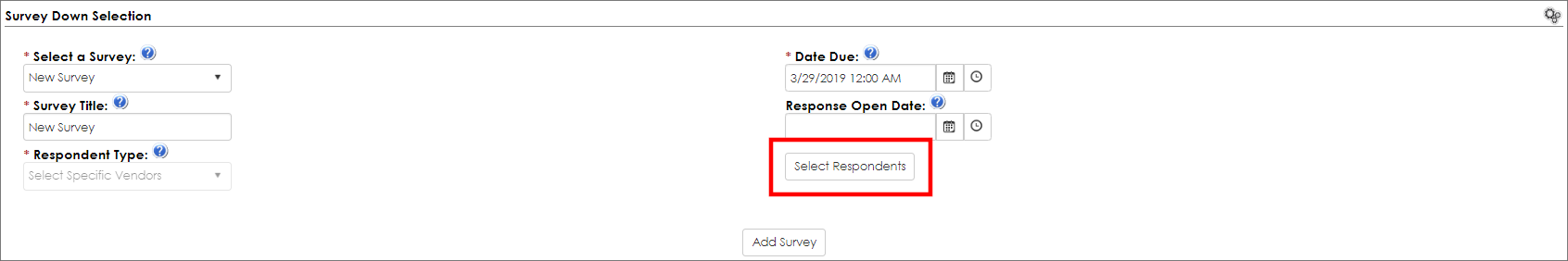
4. The Select Respondents pop-up window displays. Mark the tick box each respondent to down select for the next round.
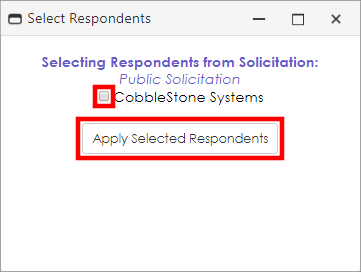
5. Click Apply Selected Respondents.
6. Click Add Survey. The new survey is sent to each of the selected respondents for completion and submission.
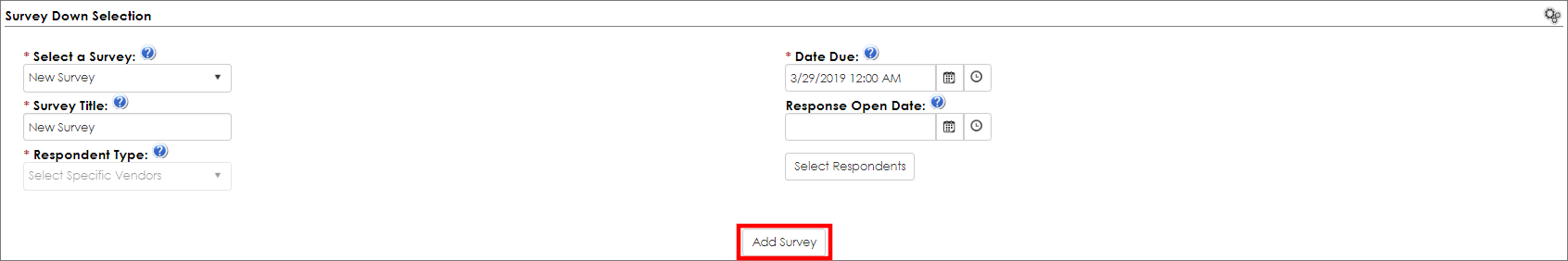
|