|
Purchases – Linked Items for Images
Navigate to Manage/Setup > Item List
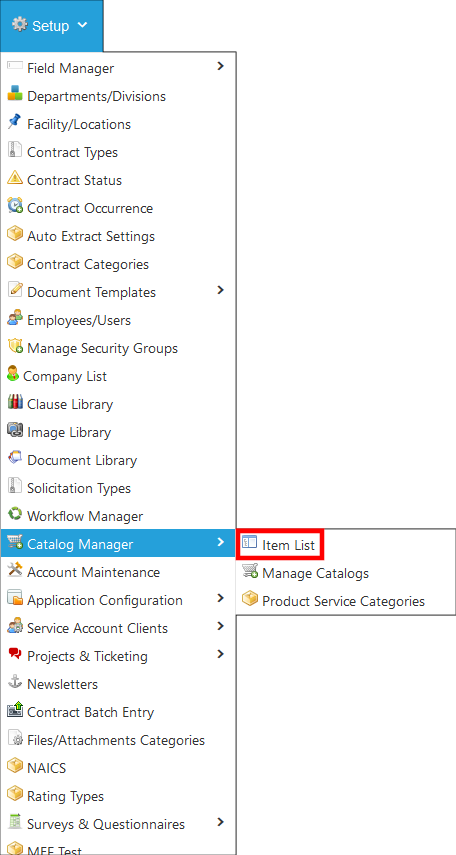
In your Catalog Items List you can add items via the Add Record button or if you have items in the list you can click View/Manage on the item you wish to add the image to
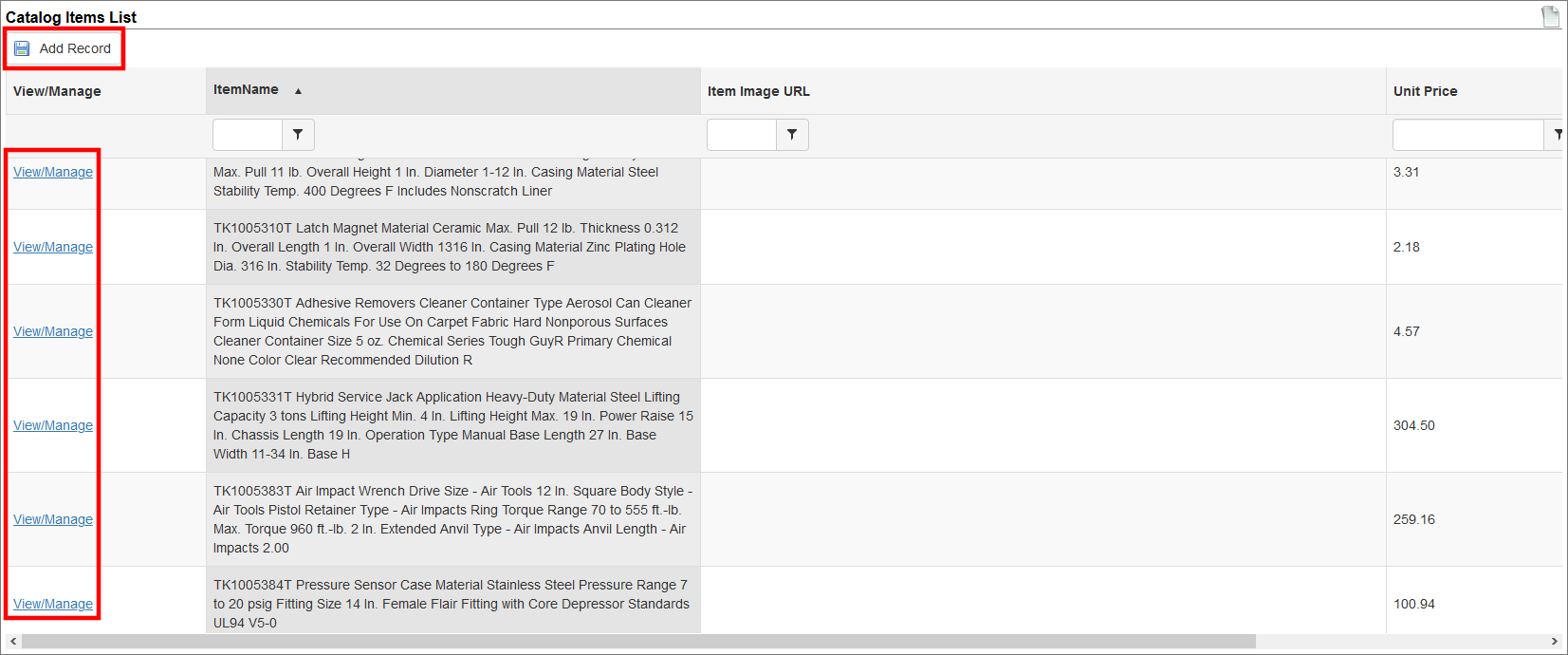
Once viewing the item details, you can click the pencil next to Details or Item Image URL to be able to add the URL of the image you wish to add
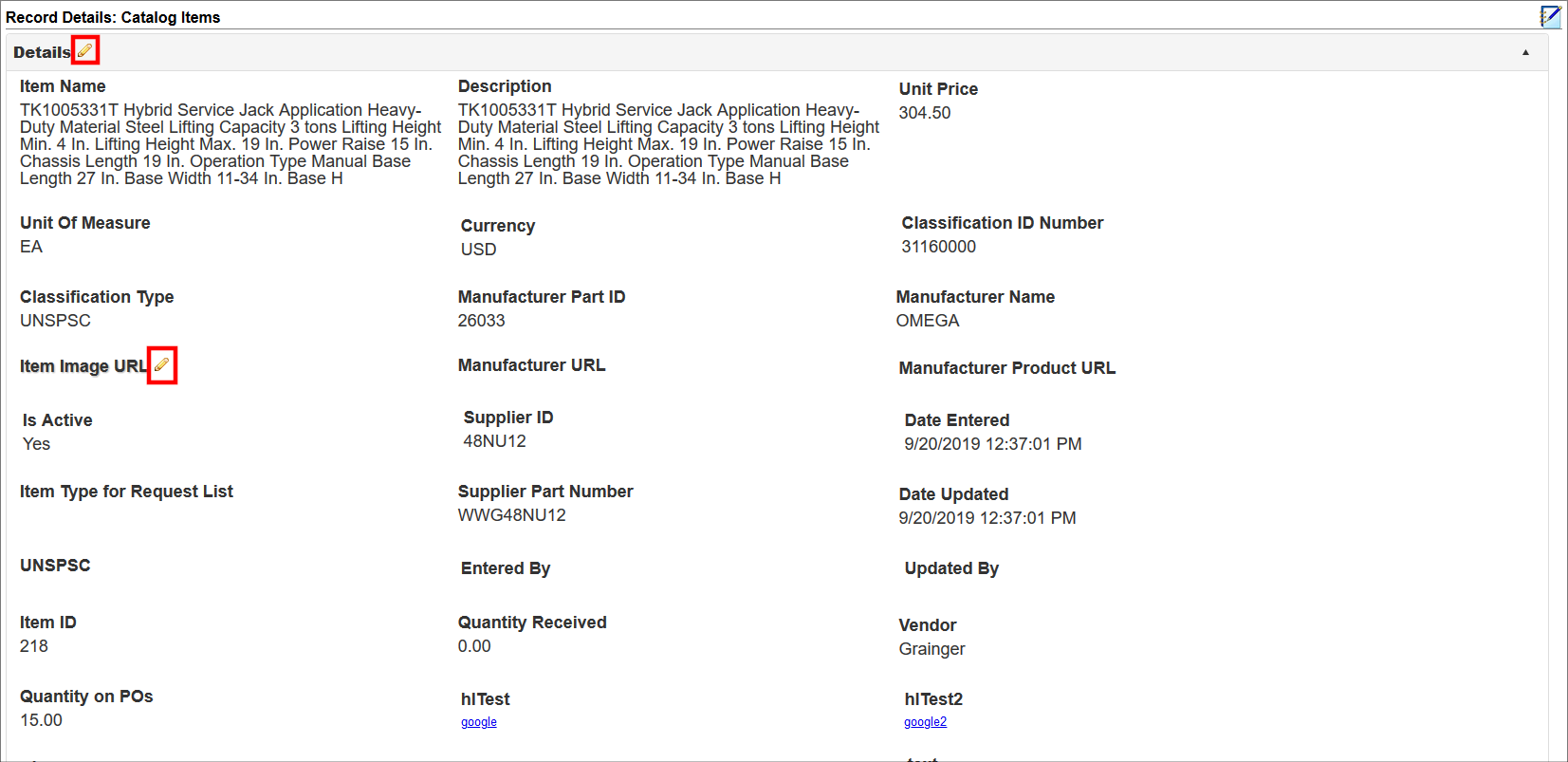
|