|
Managing Generated Documents: E-Signature Flow/Groups
The next screen falls under the E-Signature section of the Document Wizard and allows authorized users to set and/or add participants to E-Signature Processes that were defined on the template side.
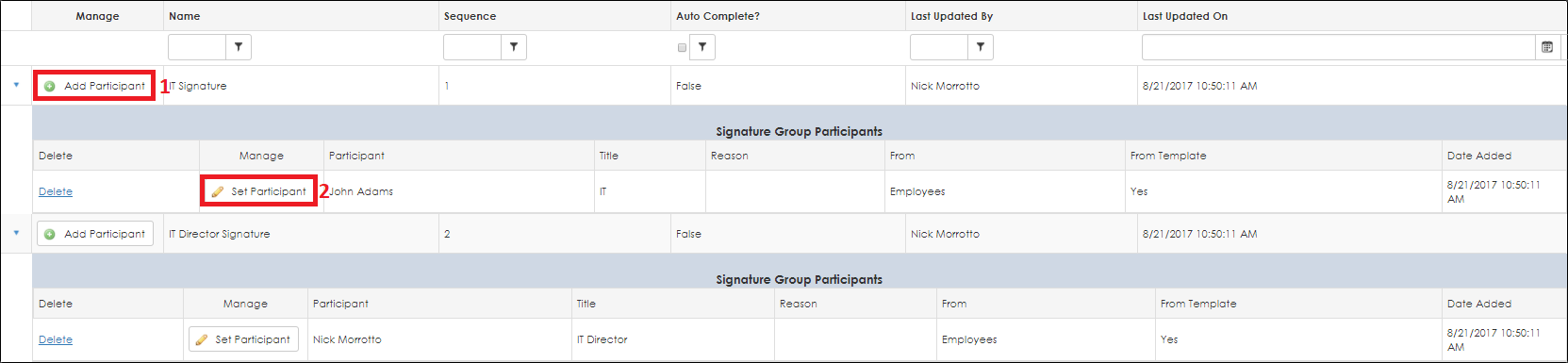
From this screen, users can perform the following actions:
1. Add Participant: Authorized users can add participants to an E-Signature Process Step that has already been created. Participants can be individual internal users, roles & groups and/or client/vendor contacts.
2. Set Participant: Authorized users can alter or set participants to an already existing E-Signature Process Step. Participants can be individual internal users, roles & groups and/or client/vendor contacts.
Note: Users cannot create new E-Signature Process Step on a generated Document Package. That is handled on the template side.
Next head to E-Signature Processing.
|