|
Contract Tasks: View My Tasks
CobbleStone enables users to view their assigned tasks quickly and easily by navigating to My > Tasks List.
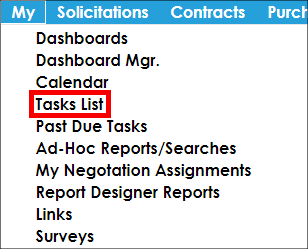
Note: By default, the Tasks List page shows tasks only with an ending date in the current month.
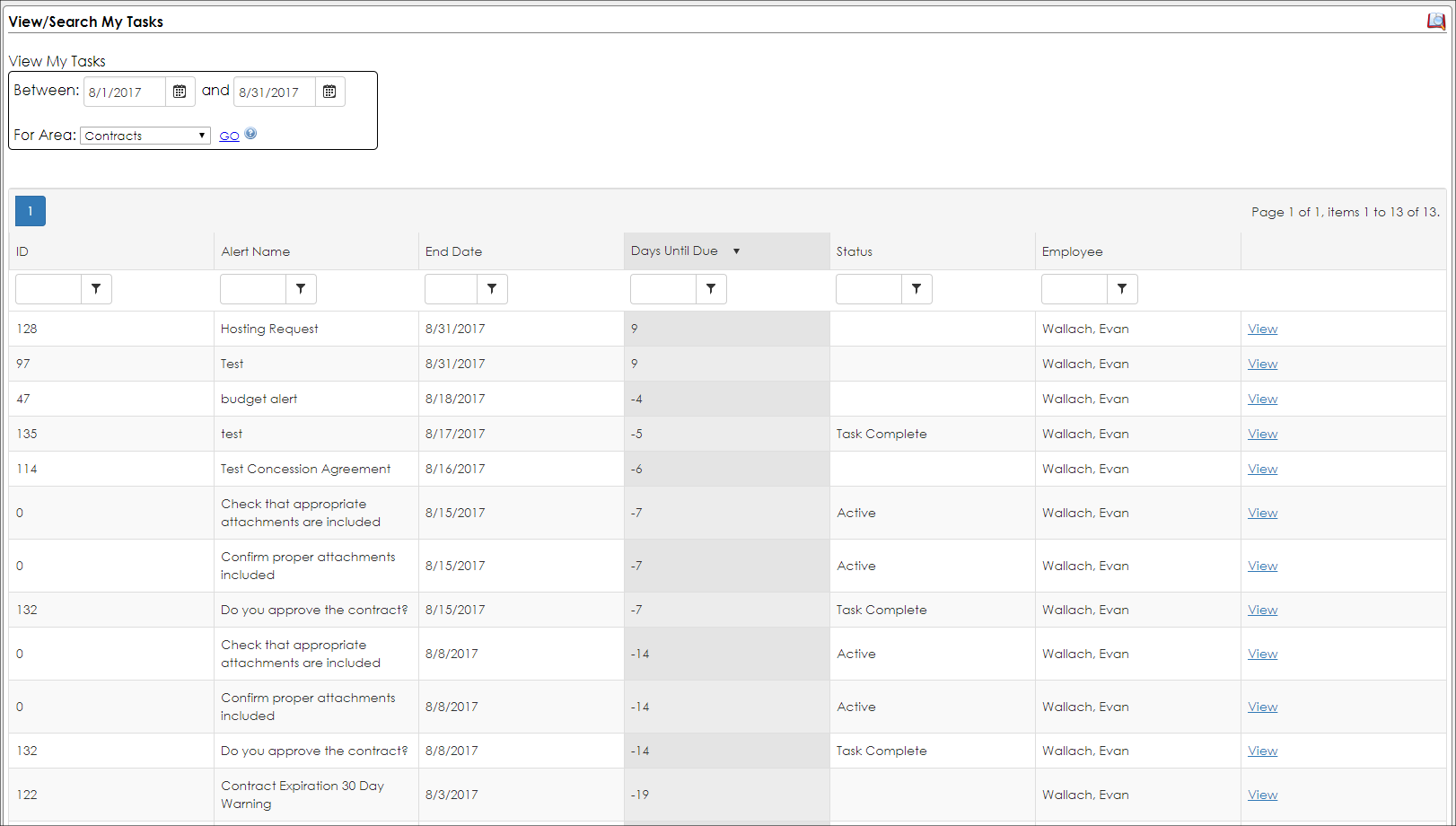
From the View/Search my Tasks screen, the user can view all of their tasks that have been assigned to him or her, view an individual tasks details, and filter tasks.
View a Task's Details:
1. Click View for the corresponding task that you would like to view.
2. This will take you to the Contract Details screen for the contract to which the task belongs.
3. Click Tasks & Emails button on the side menu or scroll down to the Tasks, Emails, Workflow, Alerts section of the Contract Details screen.
4. Click View for the task for which you would like to view the details.
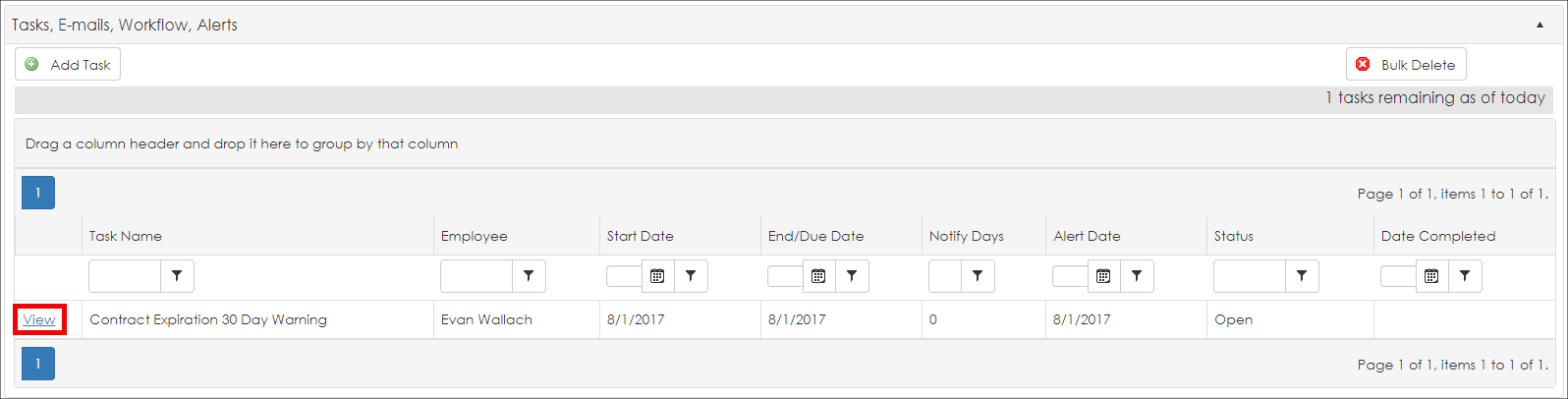
5. To see more information about viewing and editing tasks, see the “Viewing & Editing a Task” Wiki page.
|