|
Purchase Orders: Complete Fulfillment of an Individual Line Item
When receiving items from a processed purchase order, if the line item is not delivered full, a complete receipt can be processed.
Receive a Complete Fill
1. Navigate to the desired Purchase Order Details screen. Scroll down to the PO Line Items area.
2. For the received item, click Received.
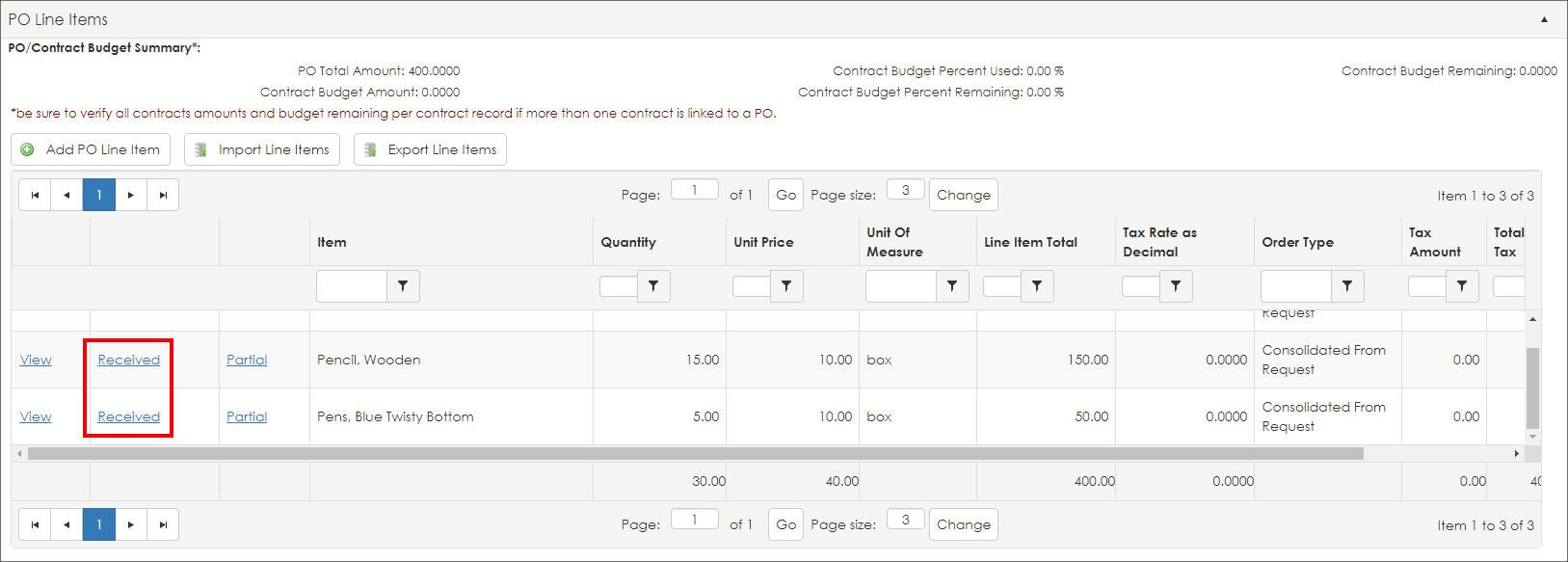
3. A pop-up window displays to confirm the total receipt.
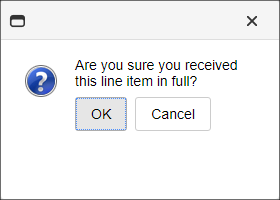
4. Click OK to complete the receipt or Cancel to abandon the receipt.
View Items Received
1. Scroll to the Purchase Order Items Received area of the Purchase Order Details screen.
2. The grid displays all items received. The line item indicates that all items were received and that none remain for the work order.
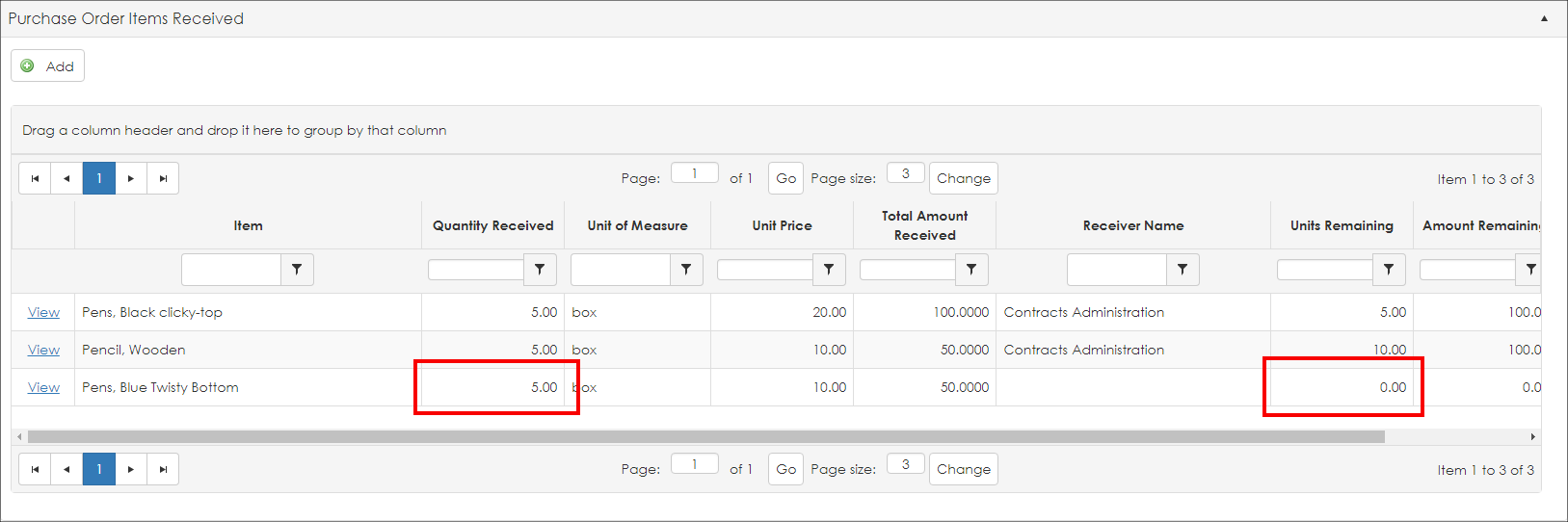
|