|
To view a Record's Contract Details screen
from the Find/Search Contracts search results list, click View to the left of the Contract ID for the Contract line item.
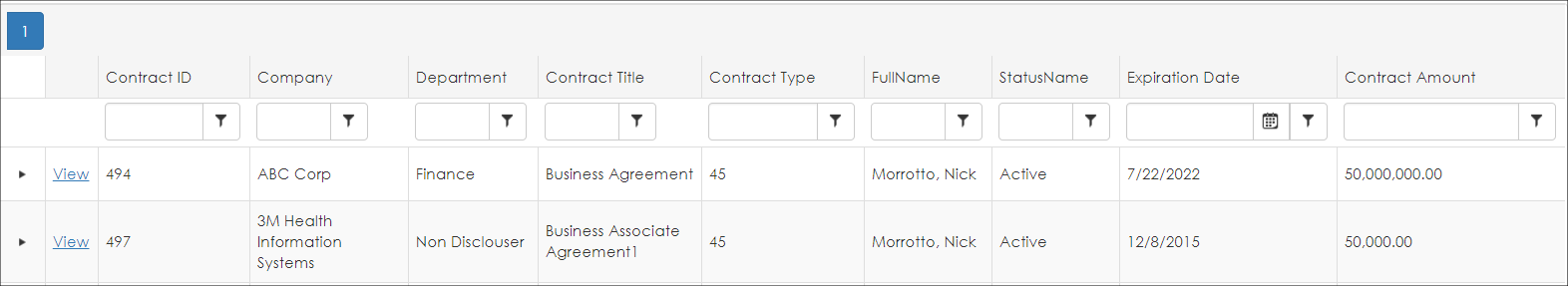
The Contract Details screen for
the Contract Record selected displays.
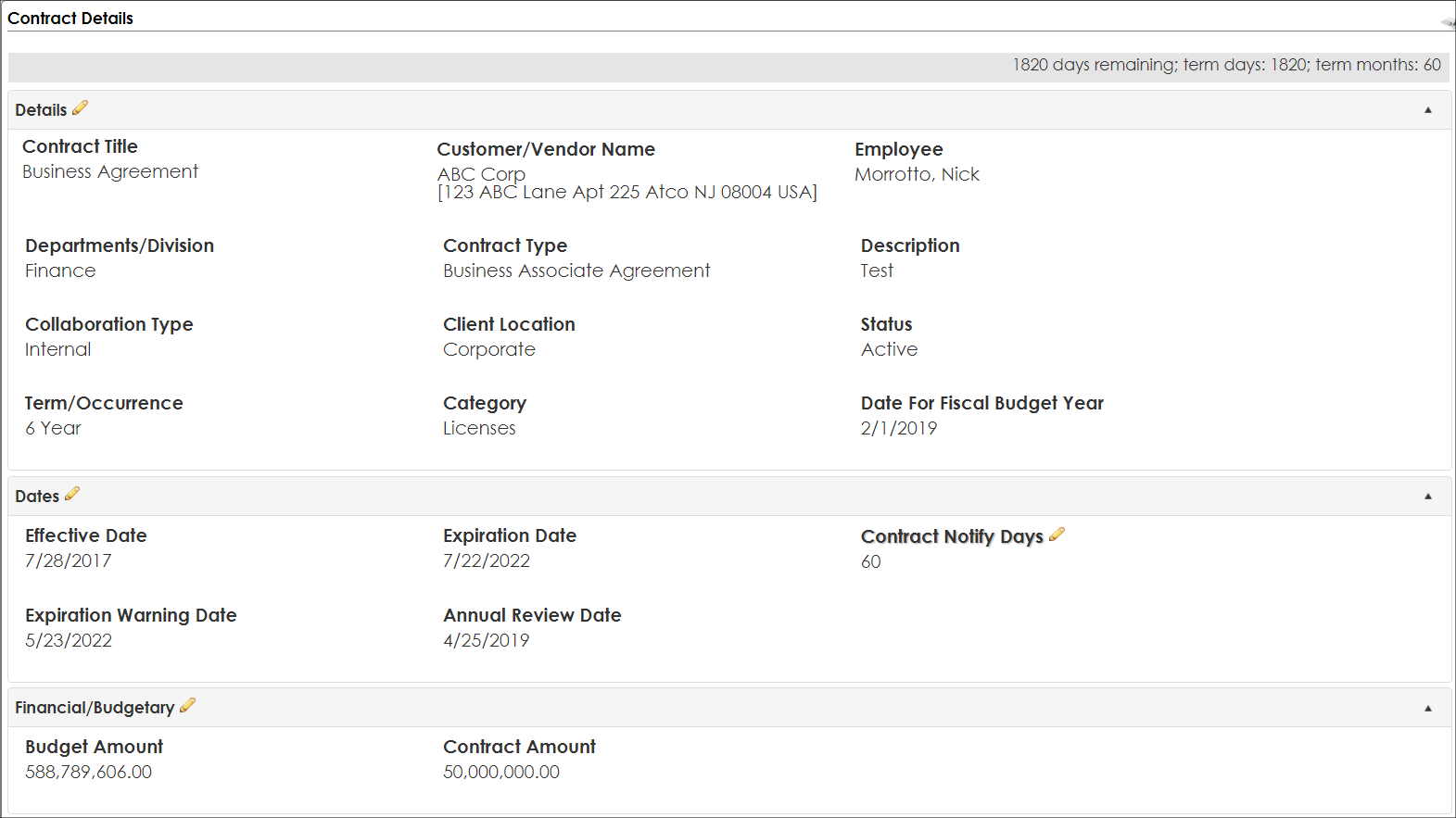
Once a search on the
Find/Search Contracts screen has been completed, a user can quickly view a Contract Record's
Files/Attachments that have been attached/linked to the record.
Click the ► caret to the left View link for the Contract Record line item to expand a list of the Files/Attachments.
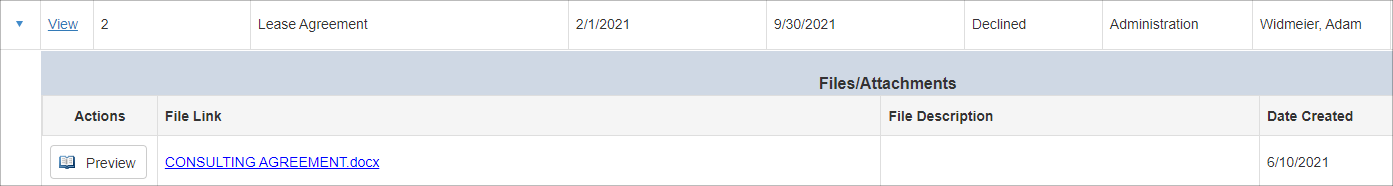
To view a file/attachment in the list, click the File Name and select to Open or Save the file.
|