|
Schedule Manager: Settings
Contract Insight's scheduled jobs and e-mail alerts can all be configured using the Application Configuration screen by Administrative users with the proper permissions.
To access the Application Configuration settings:
1. In the Manage/Setup top navigation menu item, select the Application Configuration to display a sub-menu.
2. Click Config Settings to open the Configuration Wizard: Application Configuration screen.
Schedule Manager
1. Select Schedule Manager from the Configuration Group drop down menu.
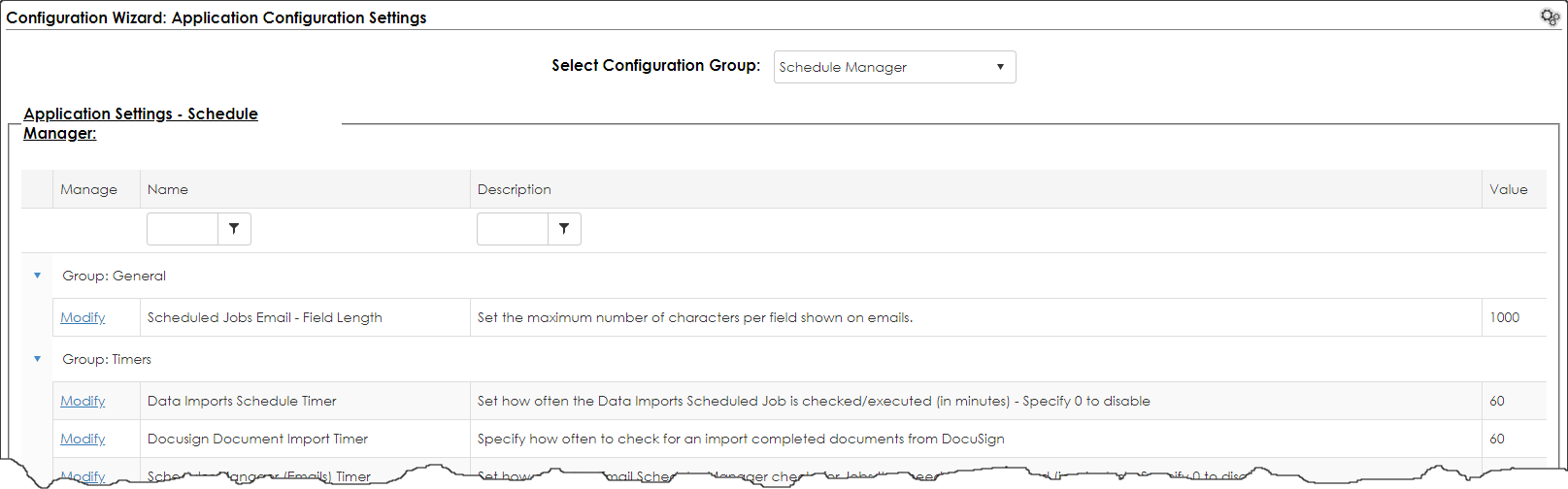
The Schedule Manager configuration group allows for the following configuration settings to be modified (if needed):
a. Schedule Jobs: Email- Field Length- This sets the maximum number of characters per field shown on e-mails.
b. Schedule Manager Log History Retention- This sets the number of days to keep the log history for the Scheduler Manager (Specify '0' for unlimited).
c. Scheduler Manager Timer- This sets how often the Scheduler Manager timer will check each scheduled job to see if a scheduled job is ready to be sent out based on the scheduled job's timer setting in minutes (Specify '0' to disable).
d. SQL Jobs: Schedule Timer- This sets how often the SQL Job Schedule is checked/executed in minutes (Specify '0' to disable).
|