|
In Application Notifications
As an alternative to or in addition to the Calendar, the Bell Icon in the header menu keeps a count of unread system notifications (expiration, task, etc.).

1. Click the Bell Icon to review unread system notifications. A list of all unread notifications, a number equal to that in the red circle, displays.
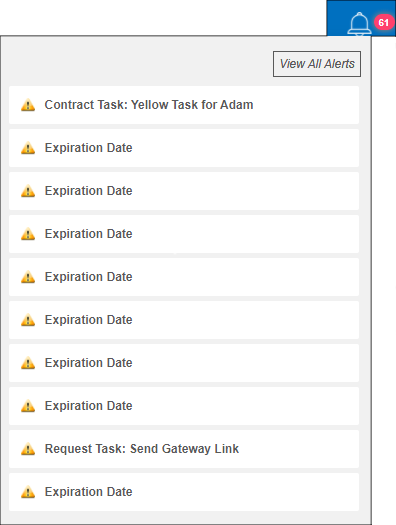
2. Click a line item to view the record or task page.
3. Click the Bell Icon to close the pop-up window.
View All Notifications
You can also view and clear all notifications at one time.
1. Click the bell icon in the menu bar

2. In the notifications menu, click View All Alerts
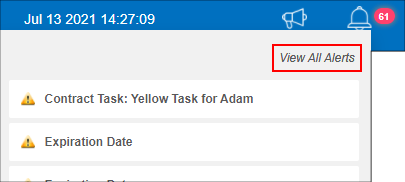
3. View each individual alert or click on Clear New Alerts in the side menu
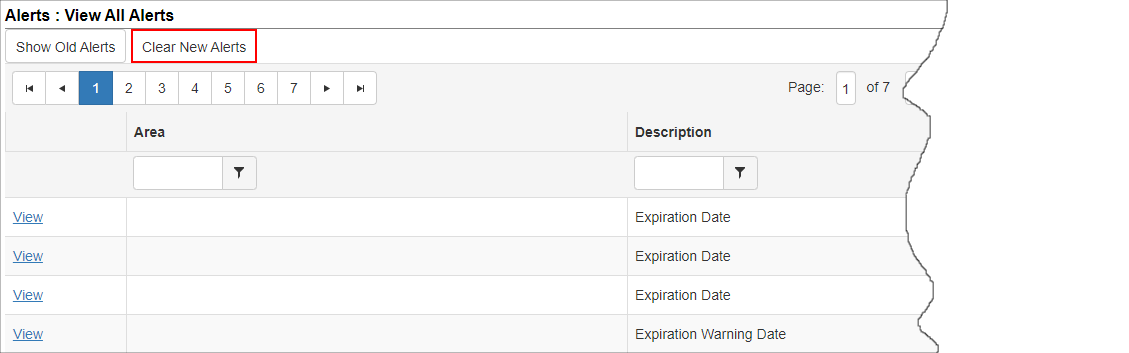
4. Confirm you would like to clear all notifications
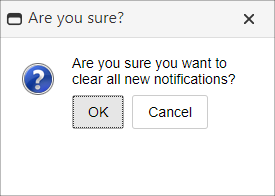
5. The Alerts Dashboard will refresh with all notifications removed
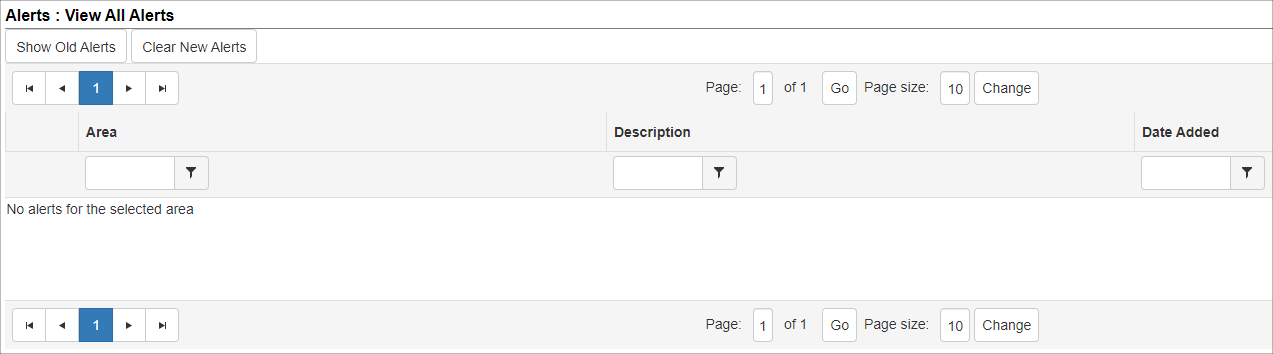
6. To view all cleared notifications, click on the Show Old Alerts button
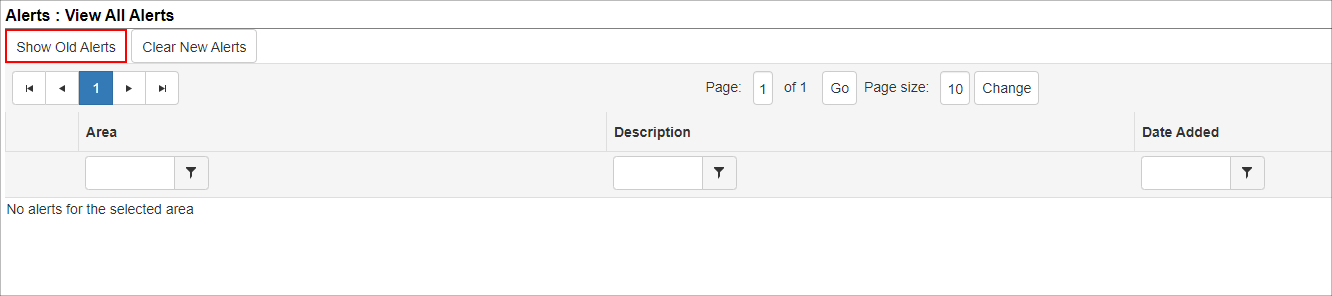
|