|
Contract Tasks: Adding a "One-Off" Task
1. Select Add Task from the Tasks, E-mails, Workflow, Alerts menu on the Contract Record Details screen.
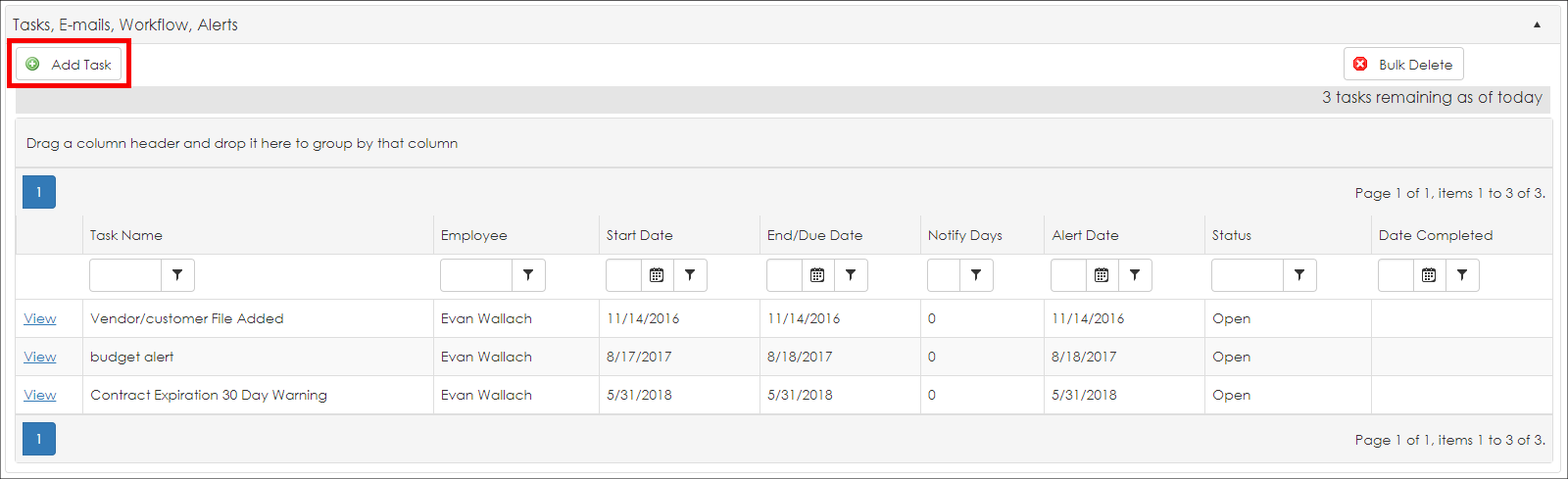
2. Enter the required information into the Add Task screen and select Save & Continue. Task creation can be cancelled by clicking Return to Contract Details on the side menu.
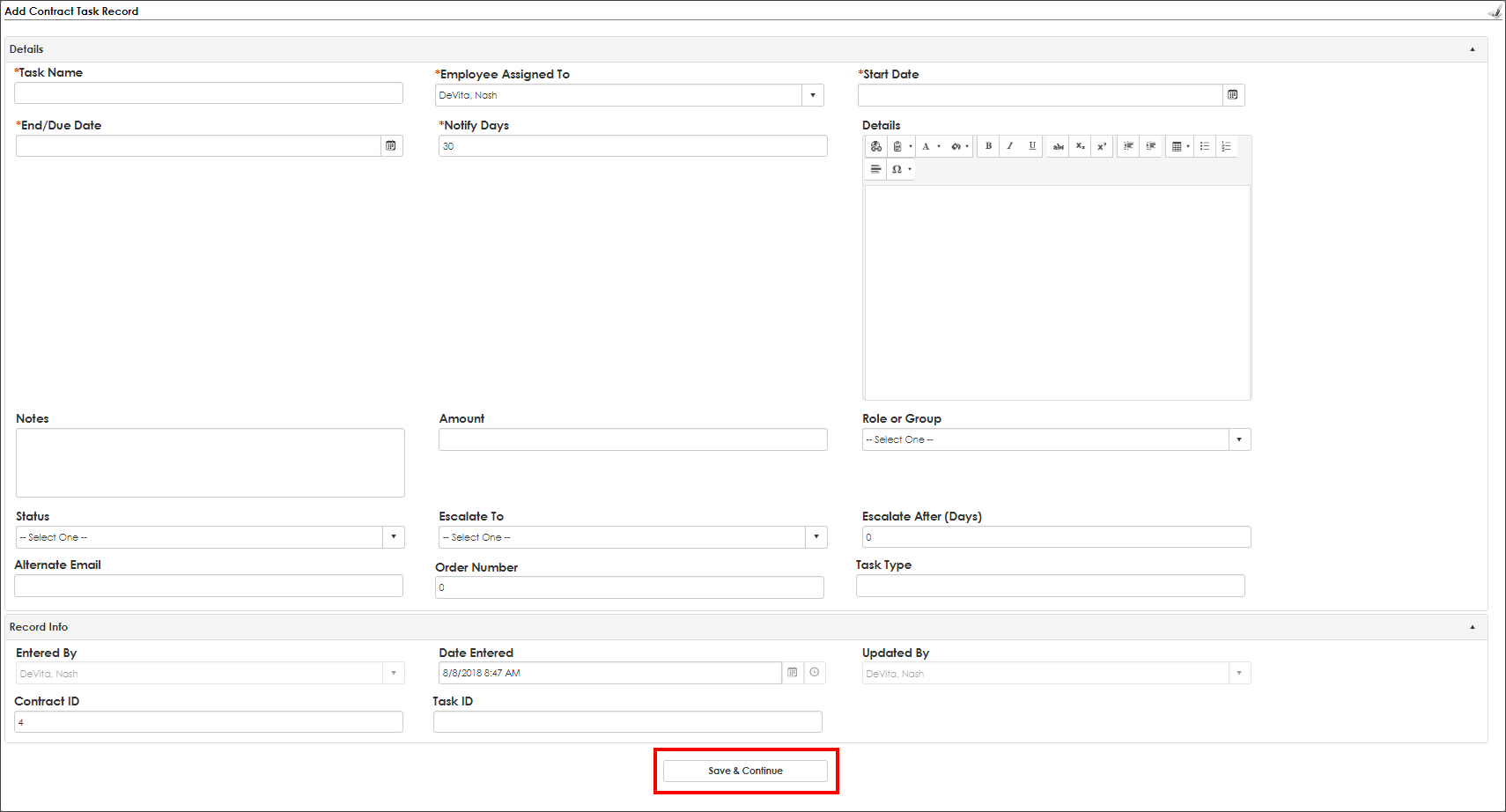
Adding a One-Off Task from the VISDOM add screen
One-Off tasks can be added directly to a new record when working with the following:
A) A VISDOM add screen
B) Natural Language Processing
1. When those conditions are met, to add a task to a record on the add screen, click the NLP Data tab available for the record.
2. Click Create Task.
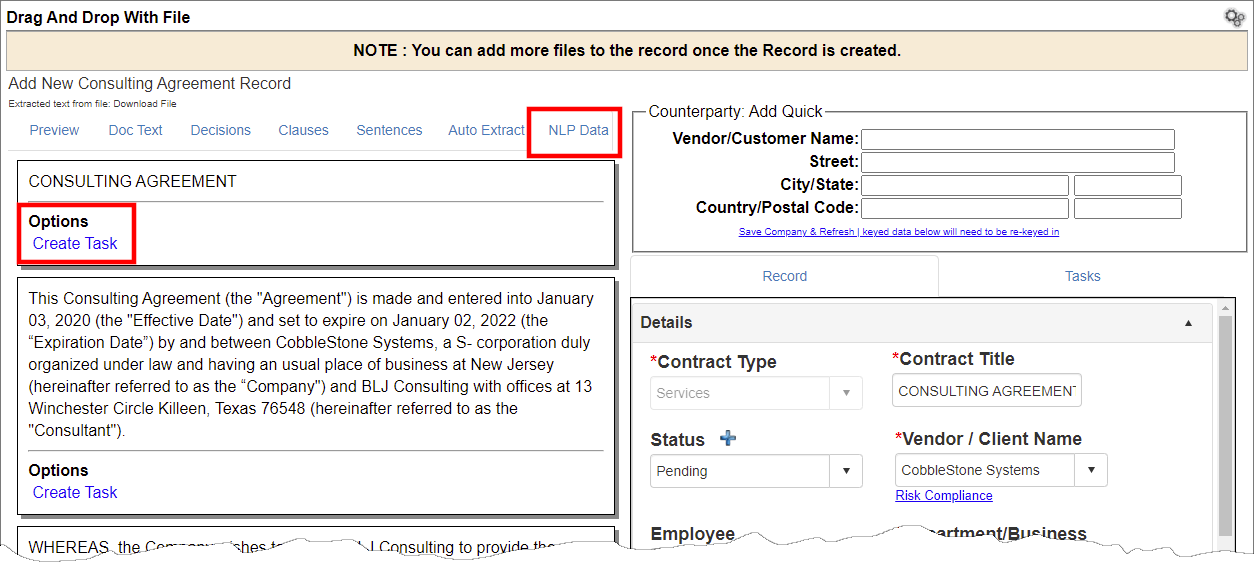
3. Enter the task data.
4. Save the task data.
Note: The tab on your record may be named differently than the one pictured above.
|