|
Contract Attachments: Deleting an Attachment
Contract Insight supports the ability to Delete a file from the Files/Attachments area.
Navigate to a contract record within the system and scroll down to the Files/Attachments area or click Attachments on the side menu.
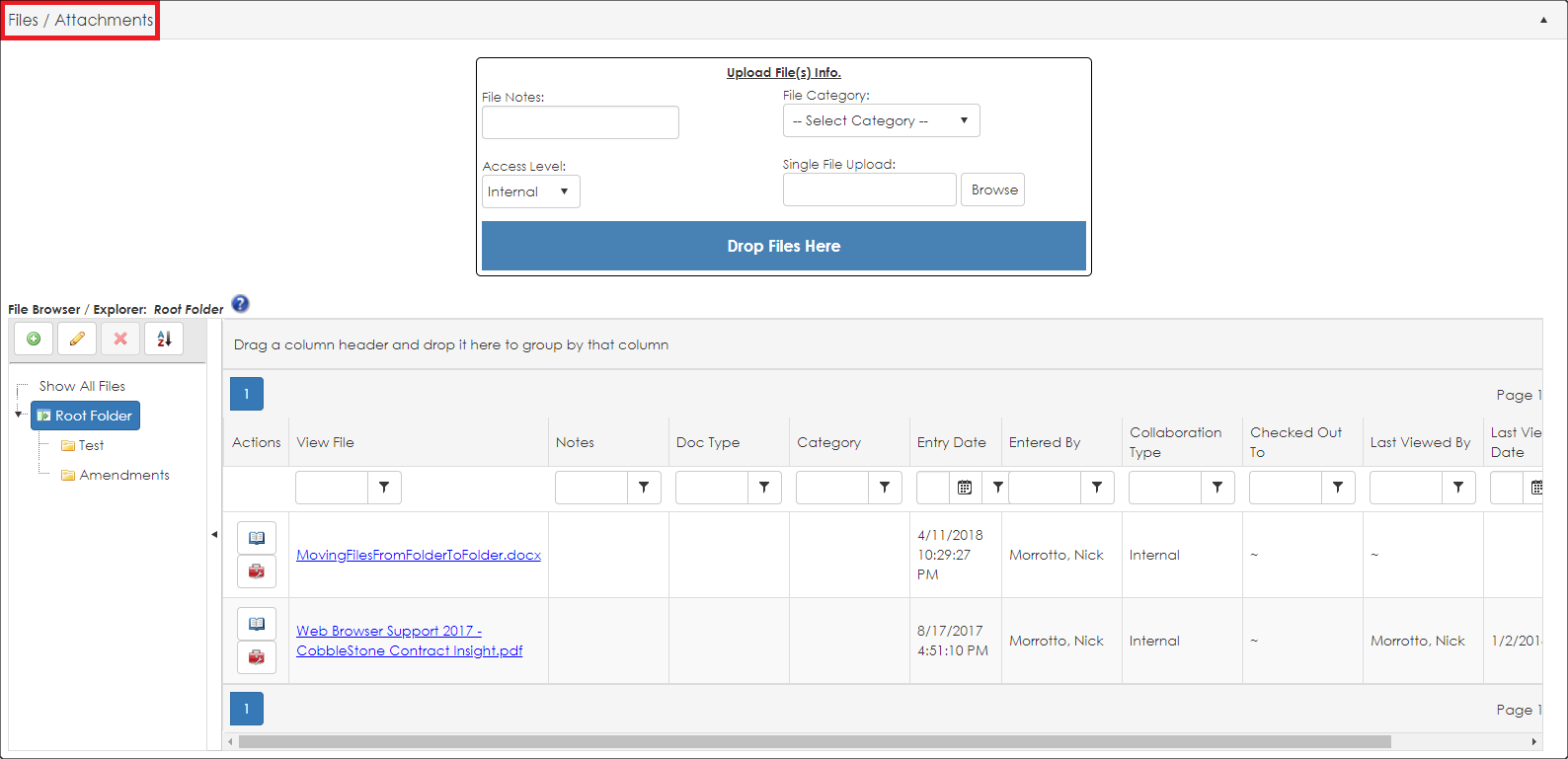
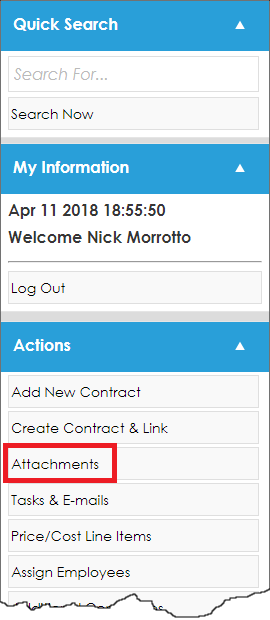
Deleting a File/Attachment
To Delete a file/attachment, click the Red Toolbox icon to the left of the file.
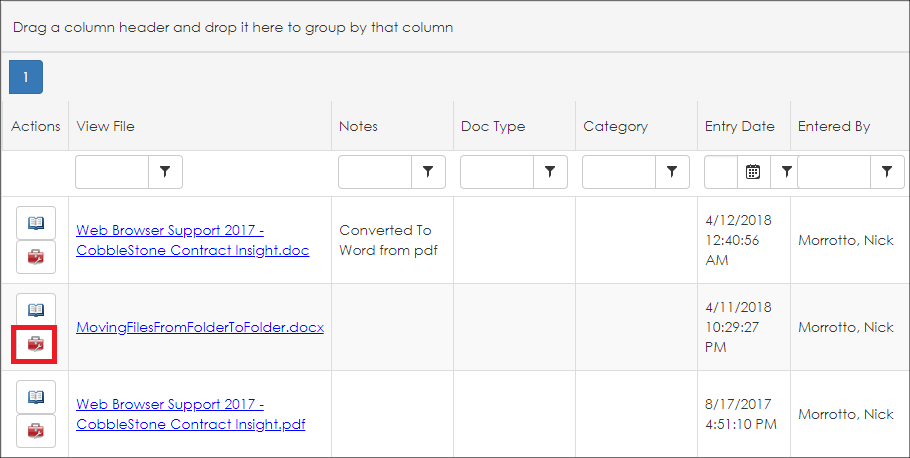
The Document Toolbox pop up screen appears. Click Delete. A prompt appears indicating Are you sure you want to delete this item? Click OK. Close the Document Toolbox by clicking the X in the upper right corner.
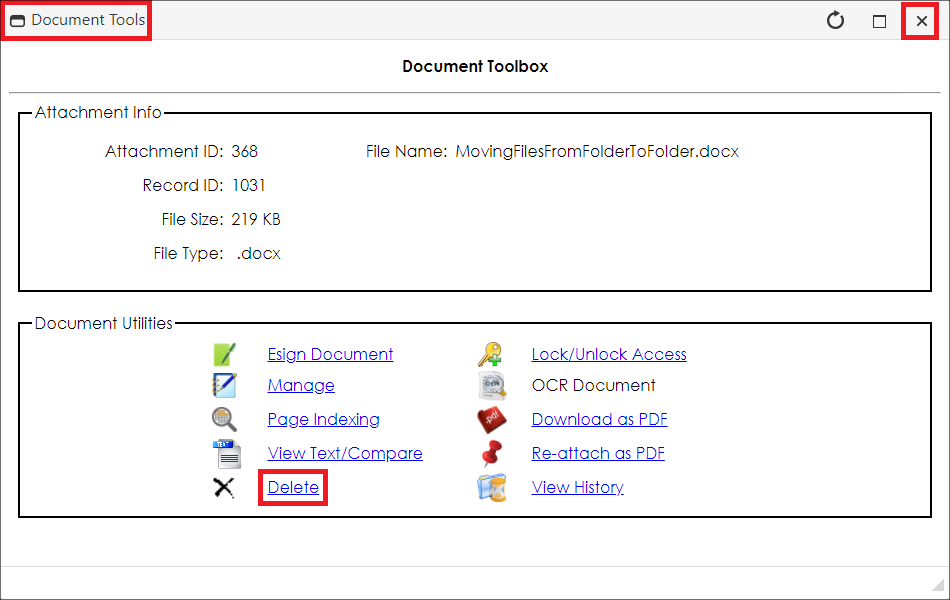
 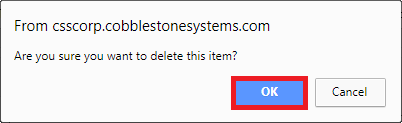
The File Attachment Deleted successfully prompt displays. Click OK.
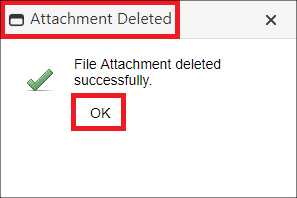
The file/attachment is deleted from the attachment area.
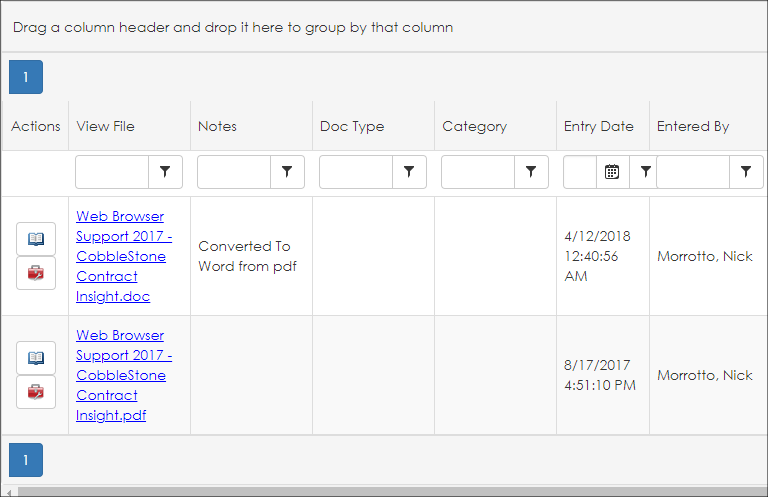
|