|
:
Contract Insight provides a number of configuration items for regulating access to and within the Vendor/Client Gateway.
Note: All settings affect the Vendor/Client Gateway globally for all Vendors/Customers, both new and existing.
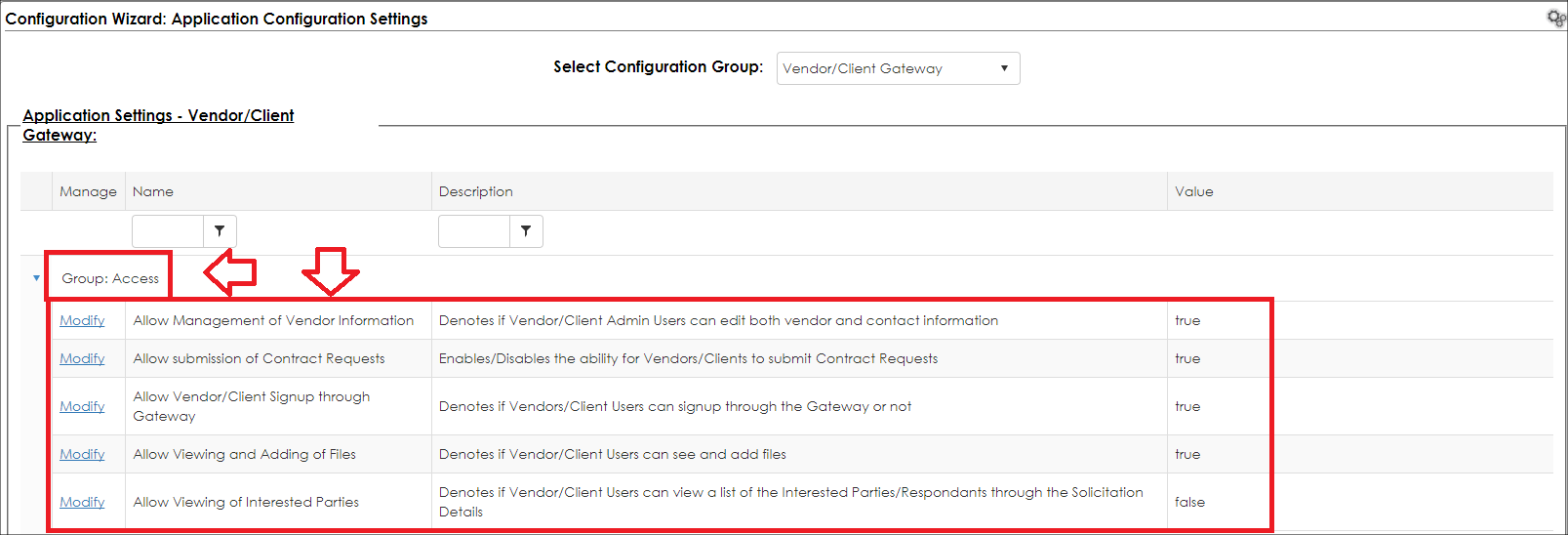
Allow Management of Vendor Information: This configuration setting determines if Vendor/Client Admin Users can edit both vendor and contact information.
True: Vendors/Client Admin Users are allowed to edit both vendor and contact information on the Gateway
False: Vendors/Clients Admin Users are not allowed to edit vendor and contact information on the Gateway
Note: If this Configuration setting is set to True, the Vendor/Client Admin Users will be able to edit both vendor and contact information on the Gateway.
Allow Submissions of Contract Requests: This configuration setting determines if Vendors/Clients logged in to the Vendor/Client Gateway can submit Contract Requests.
True: Vendors/Clients are allowed to submit Contract Requests through the Gateway
False: Vendors/Clients are not allowed to submit Contract Requests through the Gateway
Note: If this Configuration setting is set to True, at least one User Group/Role must have Default to Gateway set to Yes. See the Employee Groups & Roles Wiki page for more detailed information.
Allow Vendor/Client Signup Through Gateway: This configuration setting determines whether Vendors/Clients new to the Gateway can signup through the Gateway or not.
True: New Vendors/Clients are allowed to sign up through the Gateway
False: New Vendors/Clients are not allowed to sign up through the Gateway
Note: If this Configuration setting is set to False, please be sure to put instructions on the "Help" page for how a new Vendor/Client can signup to access the Gateway. See the Managing Content on the Gateway Wiki page for information about adding content to the Help page.
Allow Viewing and Adding of Files: This configuration setting determines whether a Vendor/Client logged in to the Vendor/Client Gateway can open and view attached files/attachments for Contract/Committal, Contract Request, and Solicitation/Procurement attachments that have been marked upon attaching as Gateway. See the Contract Attachments on the Vendor/Client Gateway Wiki page for more information.
True: Vendors/Clients are able to see and add files through the Gateway
False: Vendors/Clients are not able to see and add files through the Gateway
Allow Viewing of Interested Parties: This configuration setting denotes whether a Vendor/Client logged in to the Gateway can view a list of the Interested Parties/Respondents for a Solicitation.
True: Vendors/Clients are able to see the list of Interested Parties/Respondents
False: Vendors/Clients are not able to see the list of Interested Parties/Respondents
Note: This setting only needs to be configured if your organization has purchased the Optional Add-On Module for Solicitation/Procurement Management.
|