|
Purchase Orders
Navigate to Purchases > Shopping Cart
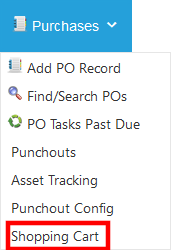
You will be greeted by a drop-down menu to be able to select a vendor
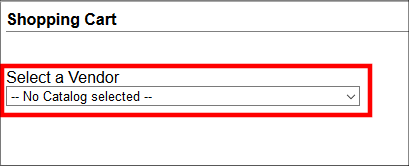
Once you have selected a vendor you will be presented with items from that vendor that can be added to your shopping cart. Once you have finished adding items from that vendor you click View Cart in your side menu
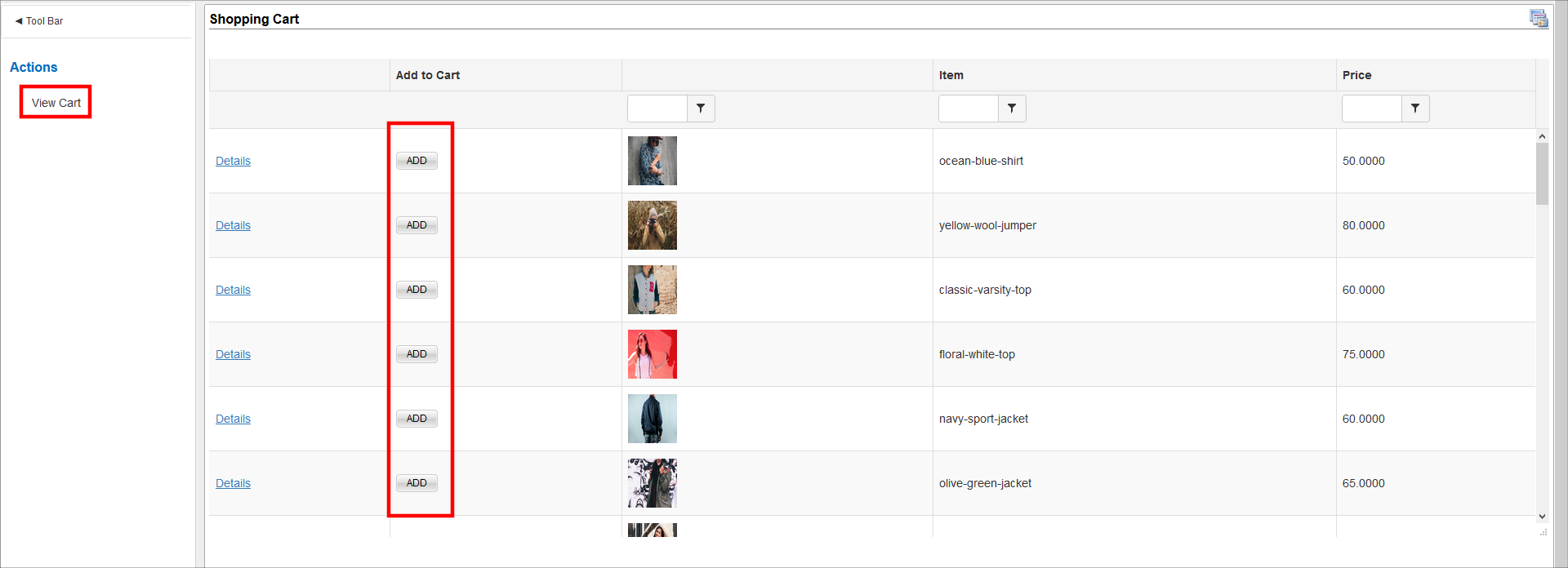
Upon viewing you shopping cart you can Edit or Delete items in your shopping cart, Create a Purchase Order, Delete your Cart, or Add to an Existing Purchase Order from the side menu
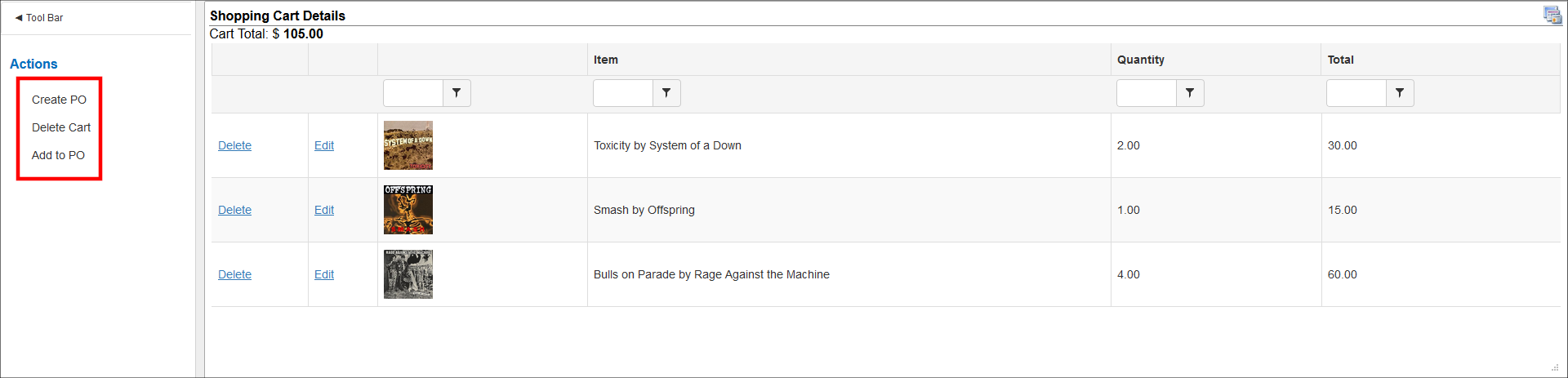
|