E-Approval - Document Generation: Flow/Groups
The next screen is where authorized users are able to manage the E-Approval Process and its participants that have already been defined on the template side. Authorized Users can add new participants to the already-defined E-Approval Flow Steps and/or edit the participants who had previously been assigned.
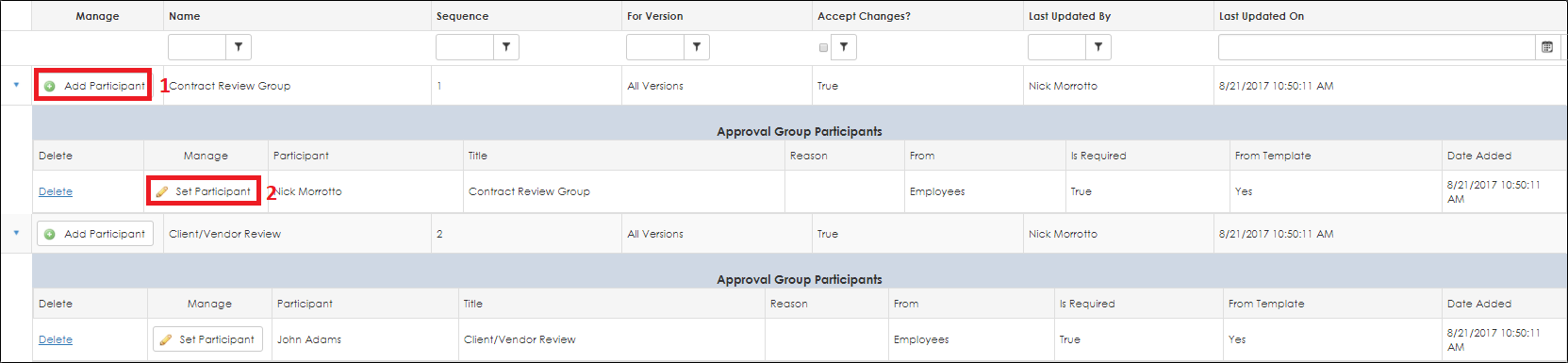
From this page, users can perform the following actions:
1. Add Participant: Authorized Users are able to add a participant to a flow step that has already been created. Users cannot create or add a new flow step to a generated Document Package; however, they are able to assign additional employees, roles & groups or client/vendor contacts as participants in one.
2. Set Participant: Authorized users are able to set a new or change a participant for a flow stop. Participants that can be assigned include individual employees, roles & groups, and client/vendor contacts.
|