|
Completed E-Approval Process
When an Approvals Process has been fully completed, the dashboard will look similar to this:
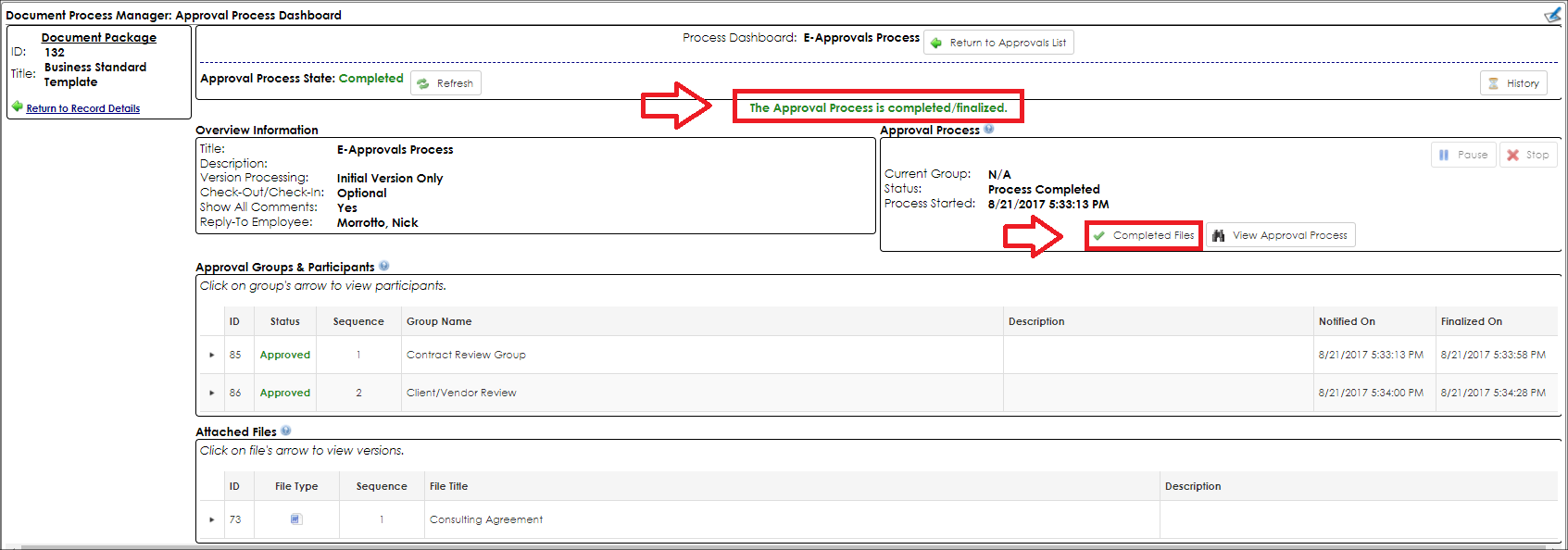
A completed approval process can now only be viewed, however an additional button, Completed Files, is available within the Approval Process.
By clicking Completed Files, a pop-up window appears showing the fully approved version of each file associated with the approval process.
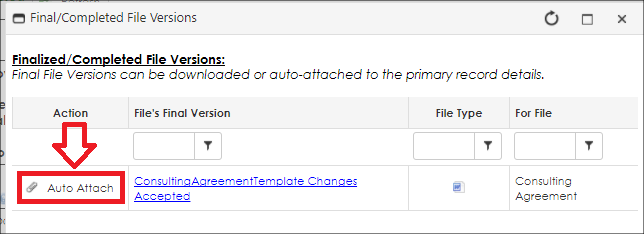
Each of these files can be downloaded by the File's Final Version name or directly auto-attached to the primary record by clicking Auto Attach.
|