|
How to Access the Audit Log
The audit log can be accessed through the View History option on many screens within Contract Insight. An example of what this button looks like and where it can be found is shown below.
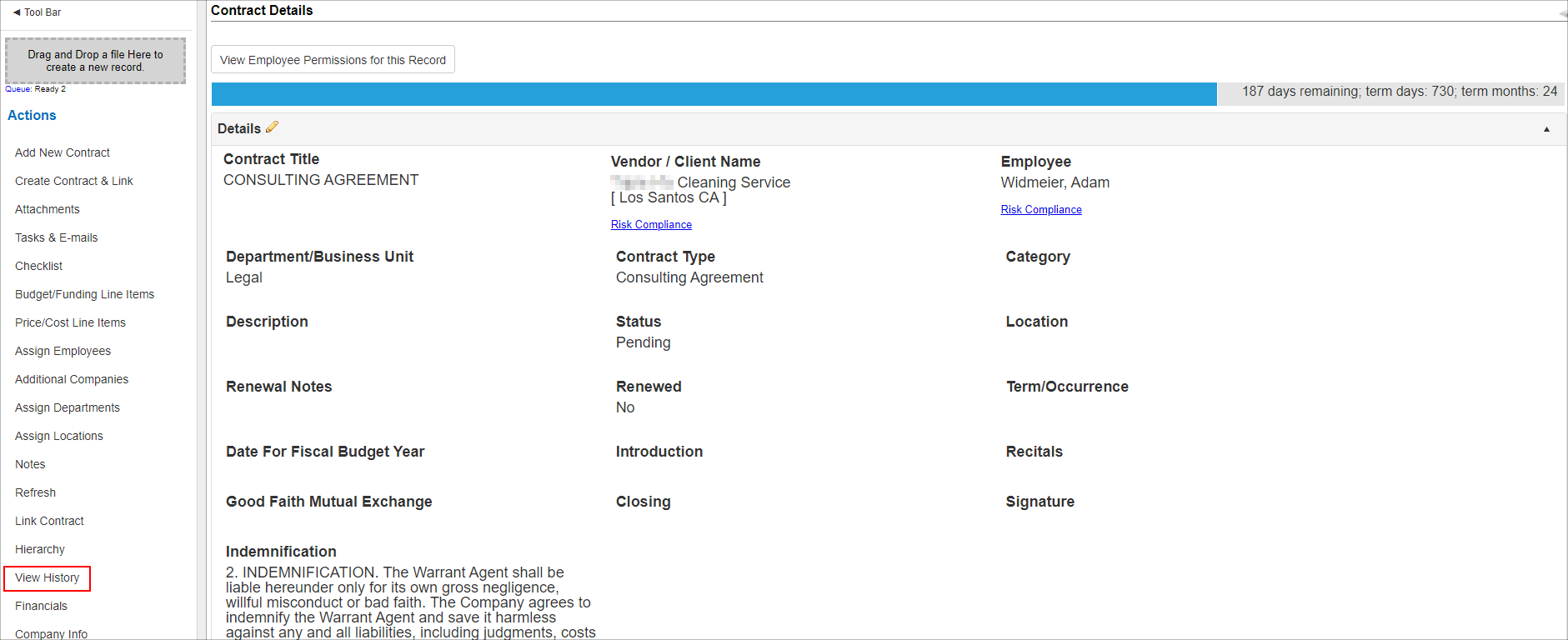
Contract Insight provides an Audit Log tool which allows users to monitor; review; and track events, actions, and changes made on many screens within Contract Insight against each record, such as a Contract Record, an Employee Record, a Department/Division list value, etc. as well as the Employee who performed the action and the specifics for the action that took place (such as the original value and the updated value for a field that was changed).
Understanding the Audit Log Screen
The Audit Log screen provides the ability to monitor and review any actions on or changes made to the specific screen (record) you are viewing. As shown below, the Audit Log captures who performed the activity (First and Last Name), what change was made/action taken (Event), the specific date and time the event took place (Event Date), as well as the acting employee’s ID (Employee ID), the record this specific Audit Log is for (Rec ID), and which to table this record belongs (Table Name).
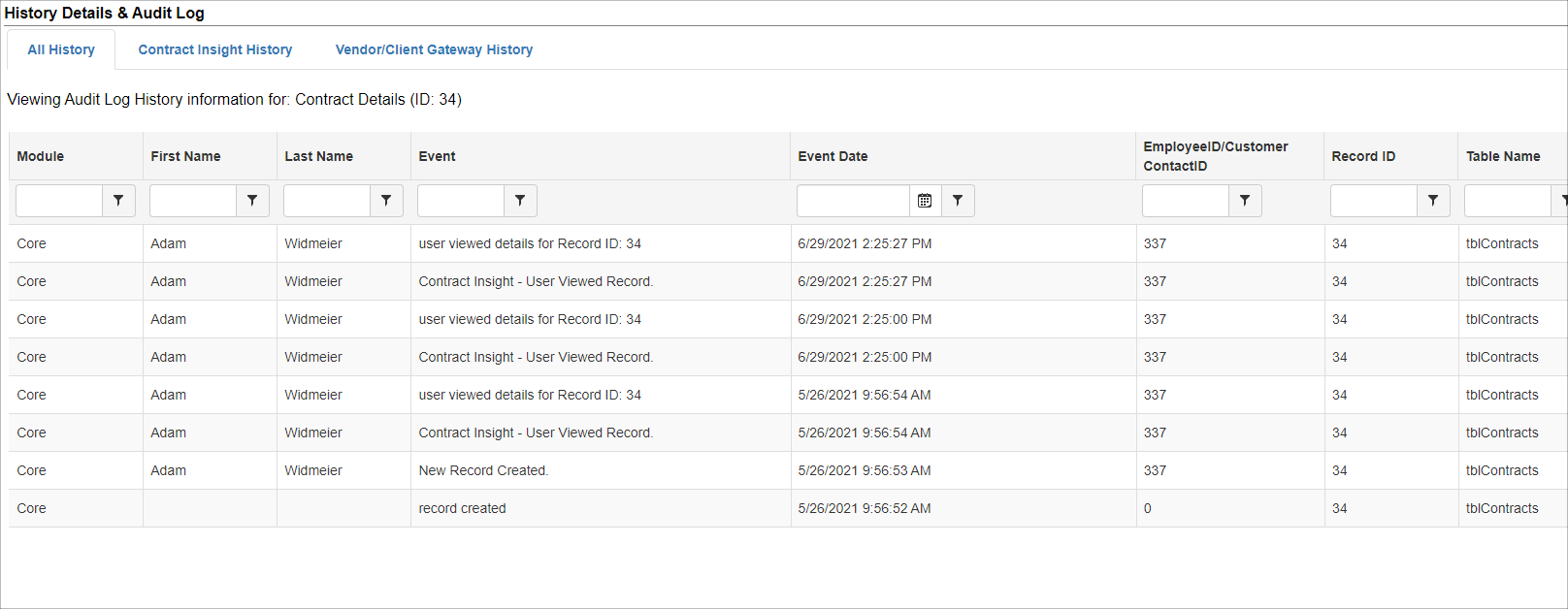
Additional functionality includes the ability to export this Audit Log Table to Excel for any further modifications or tracking that needs to be done (using the excel worksheet). This is accomplished by clicking Export to Excel on the side menu under Actions.
What screens have the View History link/Audit Log?
The following screens have View History/Audit Log functionality available:
1. Contract Details screen
Any Additions/Views/Edits Made to the following Contract Details sections/screens:
a. Contract Files/Attachments
b. Task Details
c. Price/Cost Details
d. Checklists/Milestones
e. Basic Templates
f. Financials Tracking
g. Linking of Contract Records
h. Assigning Additional:
i. Employees
ii. Vendors/Companies
iii. Departments
iv. Locations
i. Notes Repository (Notes, Comments, Diary Log)
j. Copying of Contract Record
k. Emails sent from Contract Record
l. User-Defined Sub-tables
2. Vendor/Company Details screen
Any Additions/Views/Edits Made to the following Company Details sections/screens:
a. Files, Documents, Attachments
i. Viewing, Adding, Deleting
b. Company Contacts Repository
ii. Adding, Editing, Deleting Contact Record
c. Linking of Company Details Records
d. Notes Repository
e. Viewing of Contract(s)
f. vCard Export
g. Printing of Company Details screens
3. Employee Details screen
Any Additions/Views/Edits Made to the following Employee Details sections/screens:
a. Files, Documents, Attachments
i. Adding, Viewing, Deleting
b. Security Group assignments/changes
4. Departments/Divisions List
5. Locations List
6. Contract Types List
7. Categories List
8. Occurrences List
9. Contract Statuses List
10. Clauses Table
11. Workflow Manager
12. Field Manager
a. Manage Fields (for all tables)
b. Assign/Manage Fields by Contract Type
For Optional Add-On Modules (if your organization has additionally purchased one of the below Modules):
1. Solicitation Details screen
2. Document Authoring & Creation
Logging of any and all changes/additions/updates to all sections and templates
3. Vendor/Client Gateway
Logging of Gateway actions by Vendors/Clients who have logged in
4. Purchase Order Management
a. PO Details Screen
b. PO Details on a Contract Record
c. PO Template
Note: As with all other tables within Contract Insight, reports may be run on the Audit Log table using Ad-Hoc Reports/Searches.
|