|
Contract Attachments: Moving Files Into Folders
Contract Insight supports the ability to move files from folder to folder in the attachment area.
Moving Files from Folder to Folder
On a contract record within the system, click Attachments on the side menu or scroll down to the Files/Attachments area.
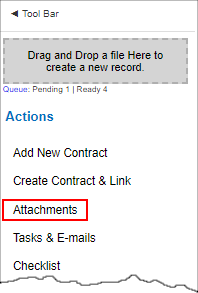

Moving File to Another Folder
To move one file to another folder, click the file to highlight it. To move multiple files at once, just click one and hold the Shift key or Ctrl key for the rest.

Drag the file(s) to the folder. Once the destination folder turns gray, let go of the file(s).

Once the file(s) is dropped this prompt appears saying [Number] File(s) successfully moved to folder. Click OK.

Optionally, click the folder to which the file was moved to view it in its new location.

|