|
Using and Assigned Decision Tree/Decision Matrix
If assigned a Decision Tree, it can be accessed via the My menu area.
1. Navigate to all assigned and public Decision Matrices via the top menu: My - Decision Trees.
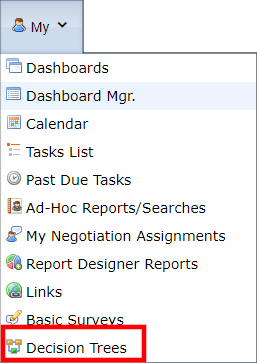
2. All matrices assigned to you display. To run a Decision Matrix, click View for the line item.
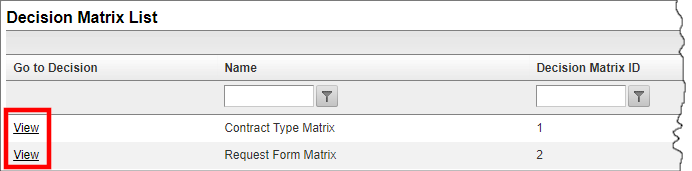
A pop-up on the next screen displays. Select the appropriate answer.
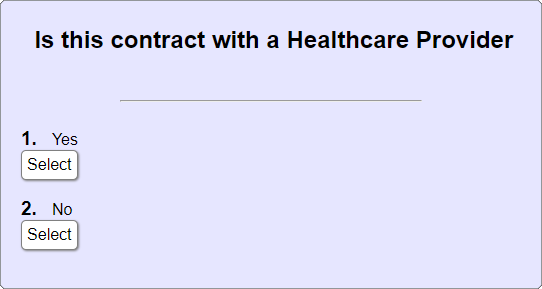
Follow this process until you get an ending response.
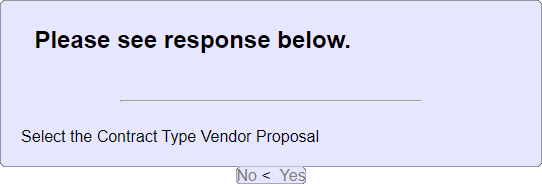
The ending response may contain directions or a URL to follow.
|