|
Purchase Orders: Line Item Grid
To access the Purchase Orders Line Item Grid on the Contract Details screen, scroll down the Contract Details screen to the Purchase Orders section.
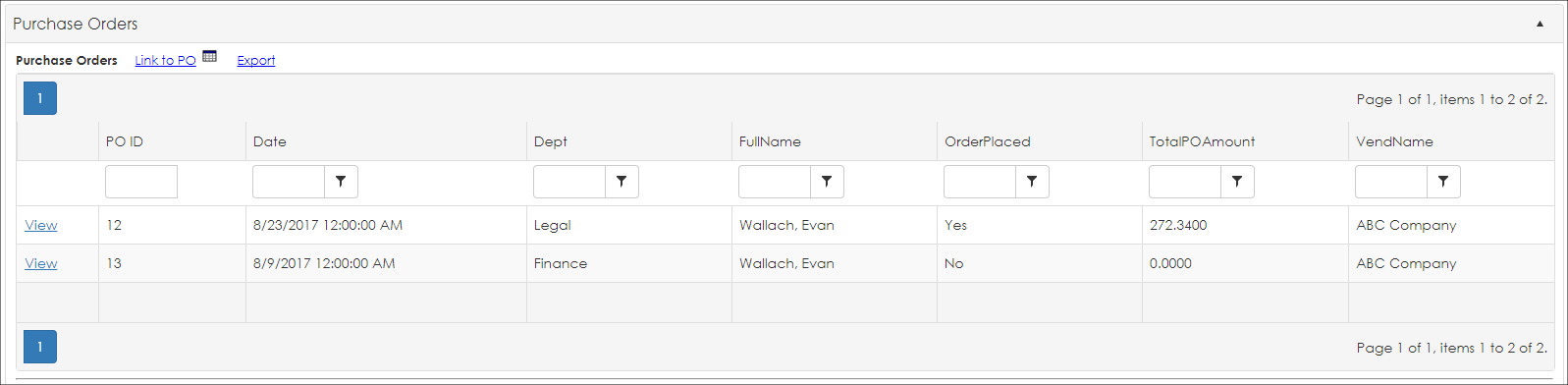
The Purchase Orders grid displays the details of any Purchase Orders that are linked to this Contract Details record. In addition, the grid also has the following functionalities:
1. Sorting the Purchase Orders Grid
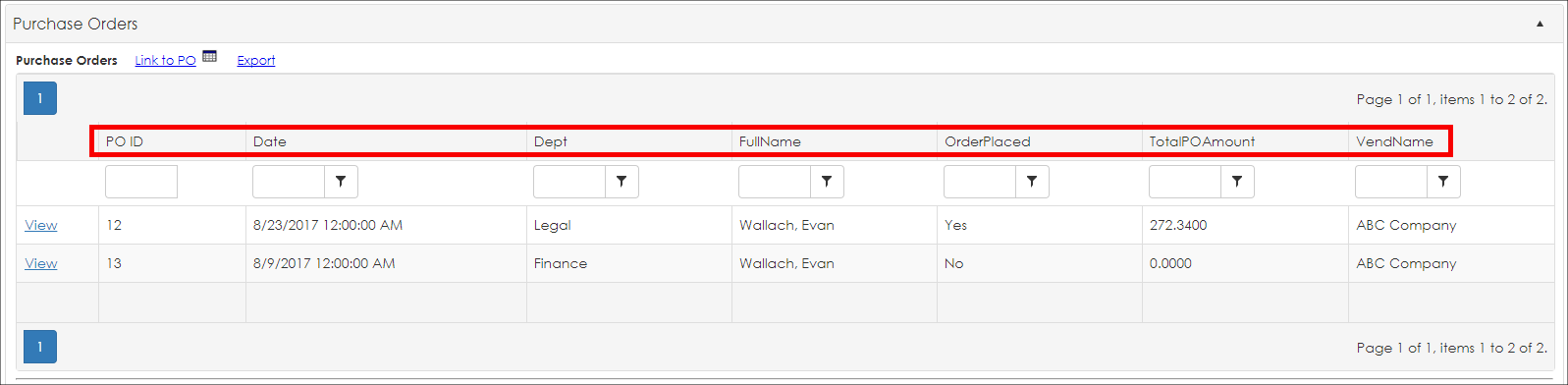
2. Filtering the Purchase Orders Grid
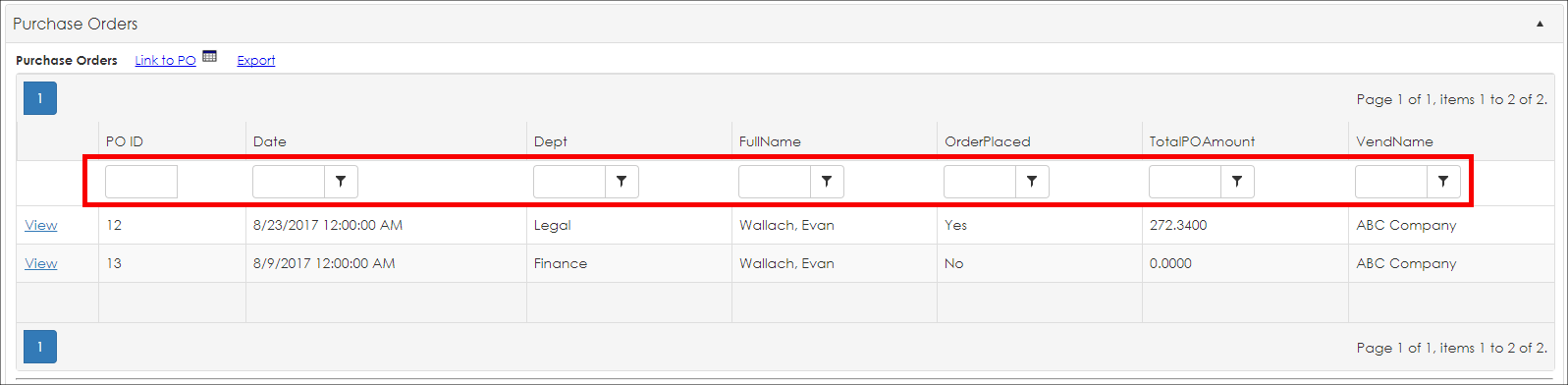
3. Exporting the Purchase Orders Grid
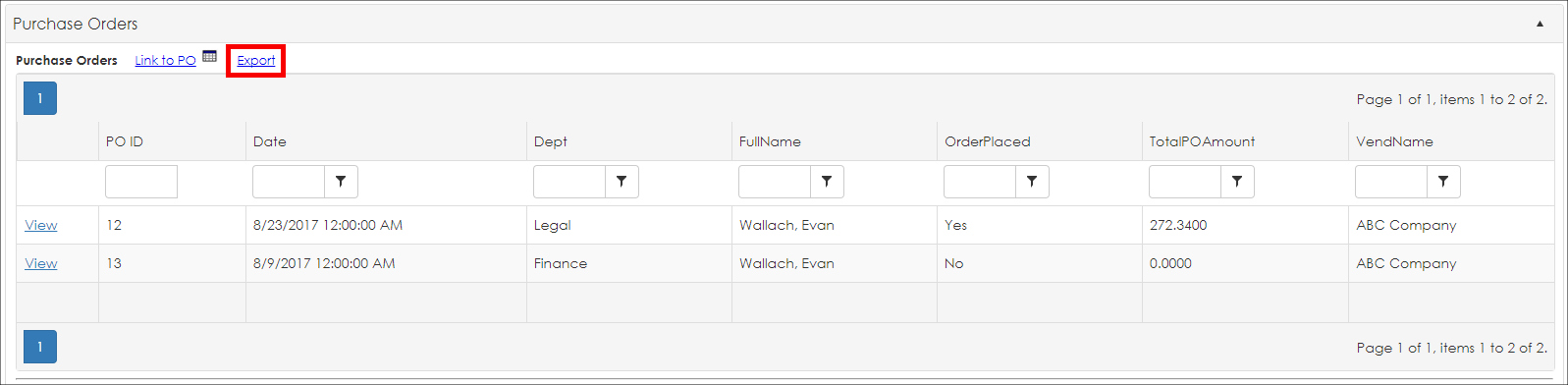
4. View the Purchase Order Details
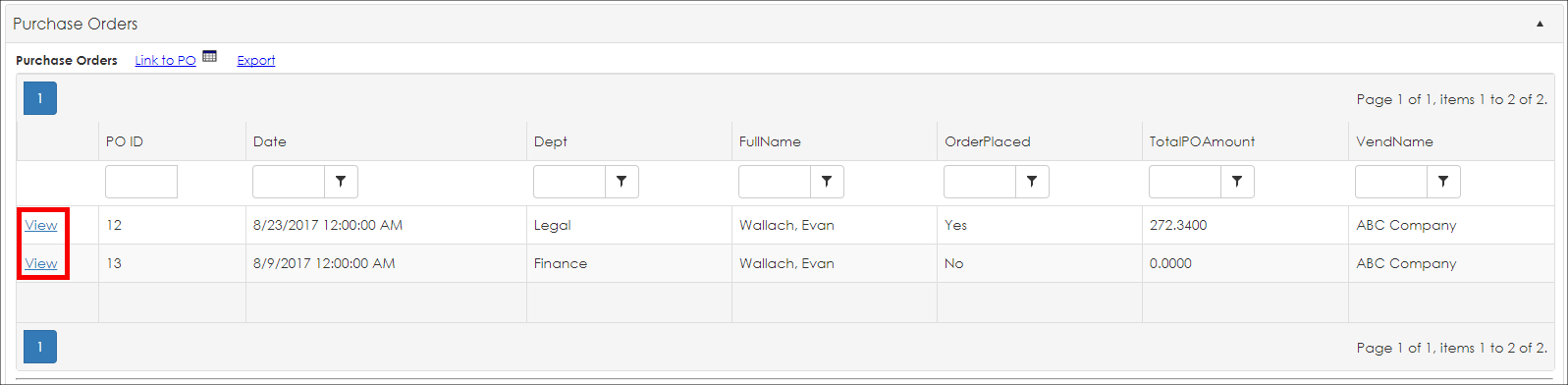
5. PO Management Summary
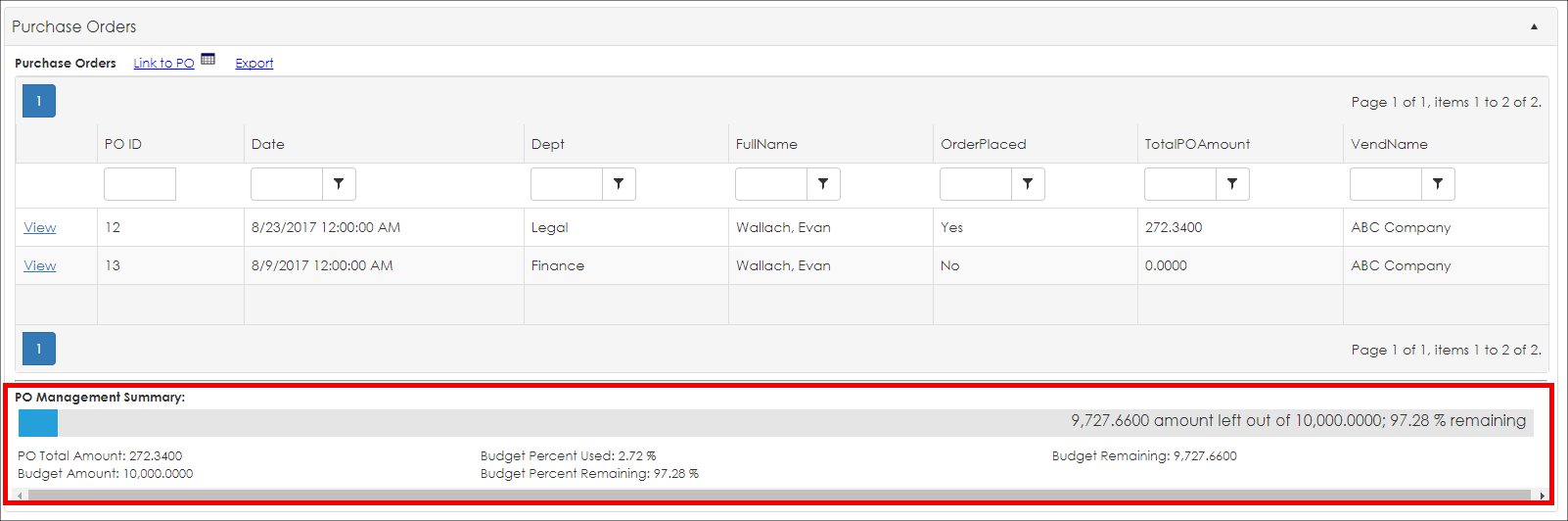
|