Application Configuration: Config Settings
Configuration Group: Contracts
The Contracts configuration group includes application configuration settings for the basic setup and management of the Contract Details screen and its components.
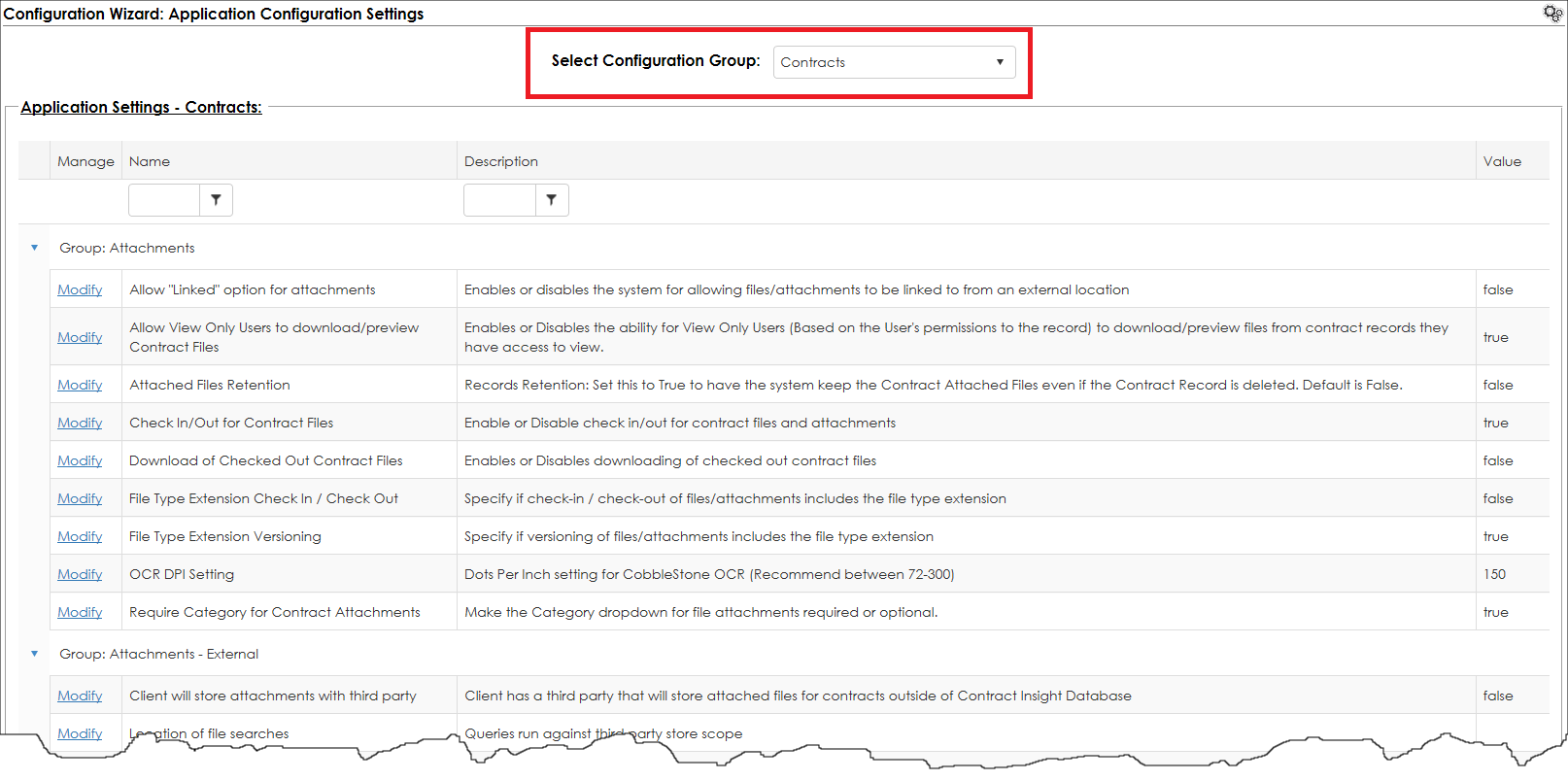
Attachments Group:
Contract Files: Allow "Linked" option for attachments: This setting enables or disables whether users will be allowed to link files/attachments to an external location. Setting this item to True allows users to link.
Attached Files Retention: Set this setting to True to have the system keep the Contract Record Files/Attachments if the Contract Record should be deleted.
Contract Files: Check In/Out for Contract Files: This setting turns the file/attachment Check In/Check Out on and off. Setting this item to True turns the Check In/Check Out feature on. See the Attachment Check-In/Check-Out Wiki page for more information about this feature.
Contract Files: Download of Checked Out Contract Files: If this Configuration Setting for the Files Check In/Check Out is set to True, users can download and view attachments/files that have been checked out.
Contract Files: File Type Extension Check In / Check Out: This setting, if set to True, specifies if the versioning of files/attachments for Contract Records includes the file type extension.
File Type Extension Versioning: This setting allows System Administrators to specify whether versioning of files/attachments includes the file type extension.
Calculations Group:
Contracts: Budget Alert Percentage: Set the percentage (in decimal format) of when to trigger a Budget Task Alert email based on the actual Contract Costs (in Financials). Default is '.9' for 90%. Set to '0' to disable Budget Alert Percentage alerts.
Contracts Records: Auto Calculate the Contract Amount: If set to True, this setting will auto-calculate the Contract Amount from the Price/Cost Schedule line items on the Contract Record.
Contracts Group:
Allow Add Company Box: Select whether or not users will be able to add a vendor/custom from the contract add page via the Add Company Box.
Disable File Uploads with Legal Hold: When a Legal Hold is enabled on a contract record, disable allowing new files to be attached. The default is set to true, which prevents files being attached when legal hold is set to on for a contract record.
Enable Contract Hierarchy: Shows or hides the hierarchy elements on the contract page.
Hide Auto Complete Tasks: Hides the auto complete tasks on the task grid.
Show Check Lists/Milestones Grid on Contract Record: Set to true to show Check Lists/Milestones on Contract Record Screen.
Show Financial Menu Link on Contract Record: Set to true to display the Financials Menu Link on the Contract Record screen.
Show or Hide Assigning Multiple Parties to a Contract Record: Show Assigning Multiple Parties to a Contract Record; default is true to show and allow multi-parties.
Show Side Menu link for Assigning Additional Departments: Enable/Disable the side menu link for assigning additional departments.
Show Side Menu link for Assigning Additional Employees: Enable/Disable the side menu link for assigning additional employees.
General Group:
Contracts Records: Allow Altering of Contract Types: If set to True, this setting allows Contract Type to be altered after initially selecting it on the Contract Add screen. It is recommended to have this setting set to False if your organization is utilizing the Assign Fields by Contract Type, as changing the Contract Type after initially selecting it will not reassign the correct fields assigned to the Contract Record to the new Contract Type's field assignments.
Terminology for Contract Records: The text of this setting will be how your organization's Contract Insight application refers to Contracts. If the organization refers to Contracts as Agreements, this setting can be changed to have Contract Insight now match the terminology the organization uses.
One-Off Emails Group:
Append Vendor/Customer Name to Email Subject: This setting enables (True) and disables (False) the appending the vendor name to the end of contract one-off email subject lines.
Searching Group:
Enables Expanded Contract Find by Field: If set to True, this setting allows users to use the Find/Search Contracts screen's Find by Field feature to select and search by the Additionally Assigned tables (Employees, Vendors/Customers, Departments, Locations) for the Contract Records.
|