|
Purchase Orders: Exporting Line Items
For each Purchase Order's PO Line Items section, users with the proper permissions can export the list of PO Line Items to a MS Excel spreadsheet.
1. Navigate to the Purchase Order Details screen you would like to export the PO Line Items for and scroll down to the PO Line Items section.
2. Click Export Line Items link to export the spreadsheet to an Excel file.
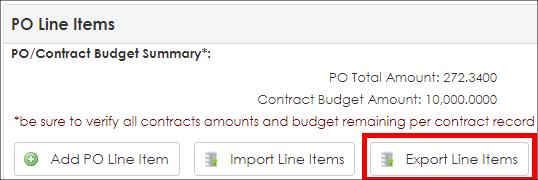
3. A prompt appears to confirm the site from which the file came is trusted because the spreadsheet is in a different file format. This is because the file is coming from a website, which will always have different file extensions because of their origin. Click Yes to proceed with opening the exported Excel spreadsheet of the PO Line Items.
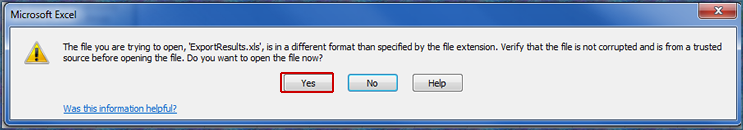
4. Format the spreadsheet of the exported items as needed.
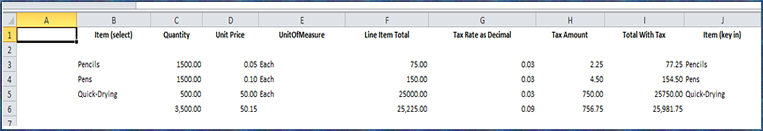
|