|
Find/Search Contracts: Exporting the Find/Search Contracts Screen
The Find/Search Contracts screen can be exported as Excel, Word, or PDF files using the options under Exporting on the menu of the Find/Search Contracts screen. However, when the Find/Search Contracts screen is exported, the export will include all fields shown on the screen (including the View link, which is disabled upon exporting it).
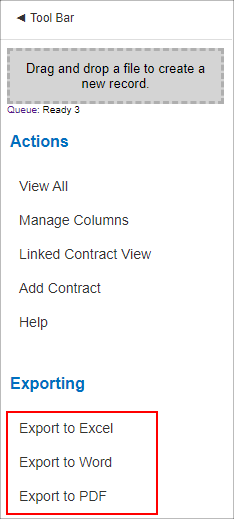
Once the destination for the exported file has been selected, Open or Save the exported document.
It is recommended to first export to Excel, where a user can modify/customization to the grid and then save to as PDF file.
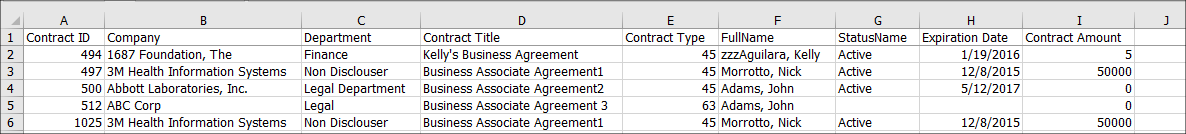
Note: It is the user's responsibility to delete the View column in the exported file.
|