|
Purchase Orders: Filter/Sort Line Items
For the PO Line Items section of the Purchase Order Details screen, the grid displaying the PO Line Items details can be searched by either sorting or filtering the grid:
To Sort the PO Line Items List
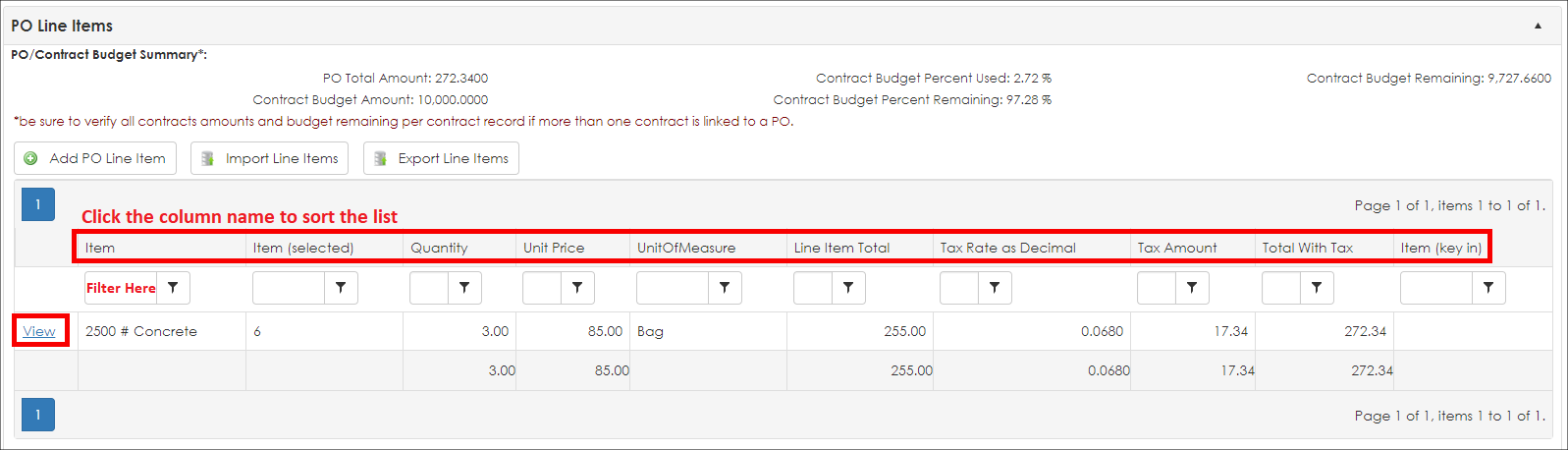
Click the name of the column by which to sort:
- Click the column name once to apply an ascending sort order
- Click the column name a second time to apply a descending sort order
- Click the column name a third time to remove the sort order from the grid
To Filter the PO Line Items List
Enter a keyword or keywords into one of the filter text boxes for the column by which to filter and then click the filter icon ( ) to select how to filter the grid based on the keyword(s) entered. ) to select how to filter the grid based on the keyword(s) entered.
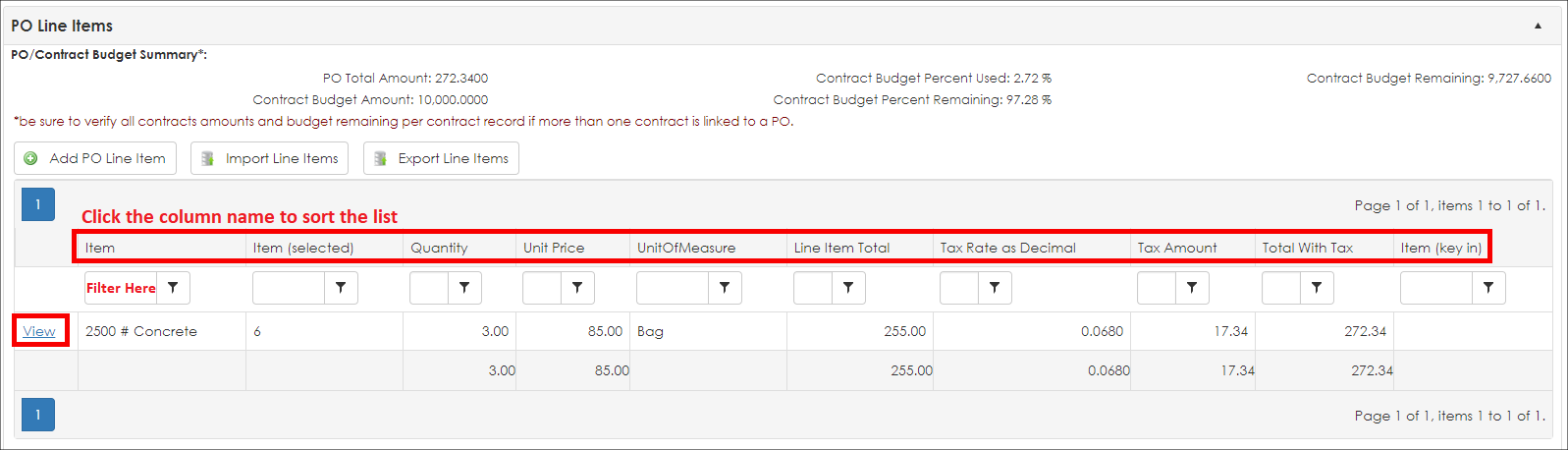
To remove the filter from the grid, click the filter icon again and select the Remove Filter option.
|