Data Aggregator Service: Configuration
Once licensed, configuration of the Data Aggregation Service/OFAC Integration is straight forward.
The Configuration Page
To access the Data Aggregation Service configuration area,via the top menu, navigate to Manage/Setup - Application Configuration - Data Aggregator Service.
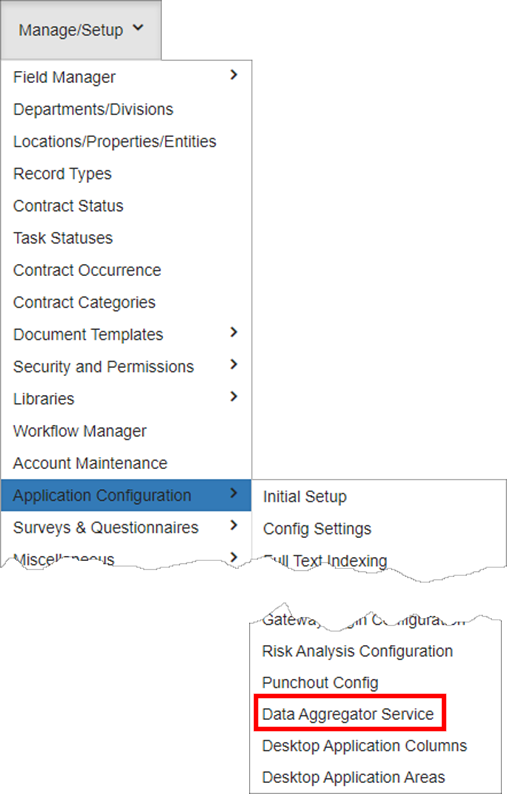
2. If setting up the aggregator service for the first time, a login prompt displays. Enter your credentials for the service. When done, click Authorize.
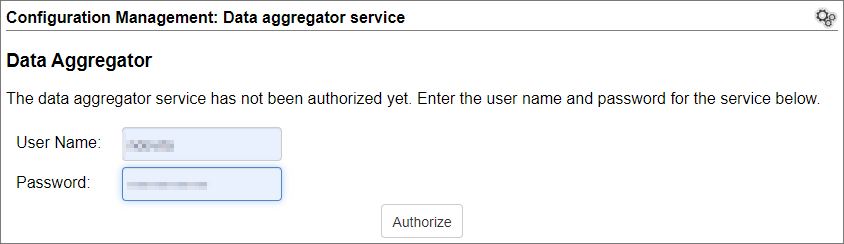
3. The Configuration Management: Data Aggregator Service page displays. On the service's tab, numerous options are available. For ease of use, they are broken into multiple areas:
A. Company/Service Vendor Mapping
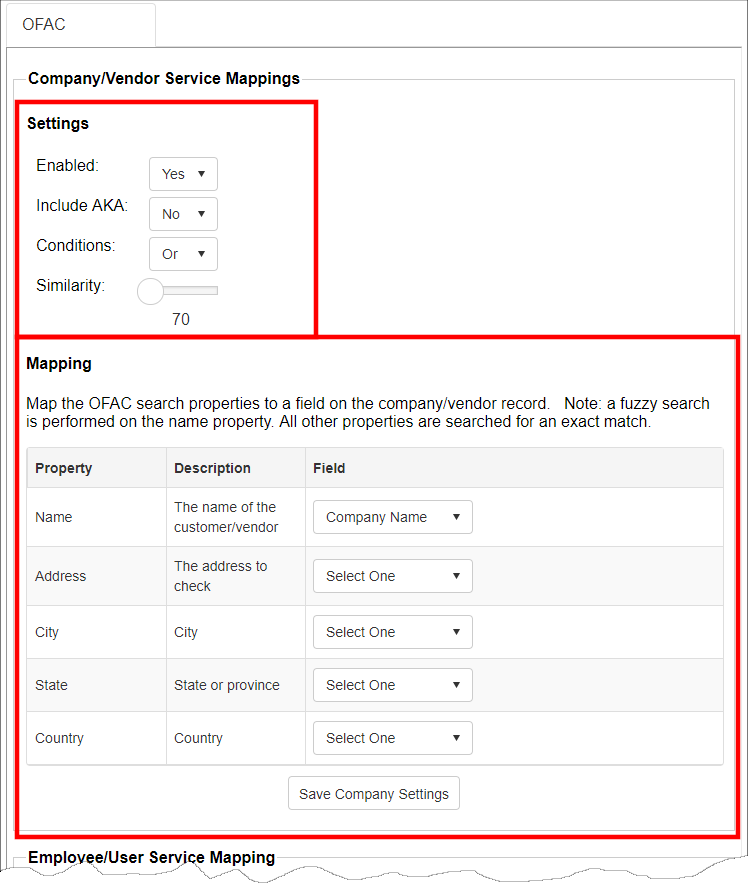
In this area, establish the general settings for the integration and indicate the fields in CobbleStone the data is checked against. Click Save Company Settings when done with this area.
B. Employee/User Service Mapping
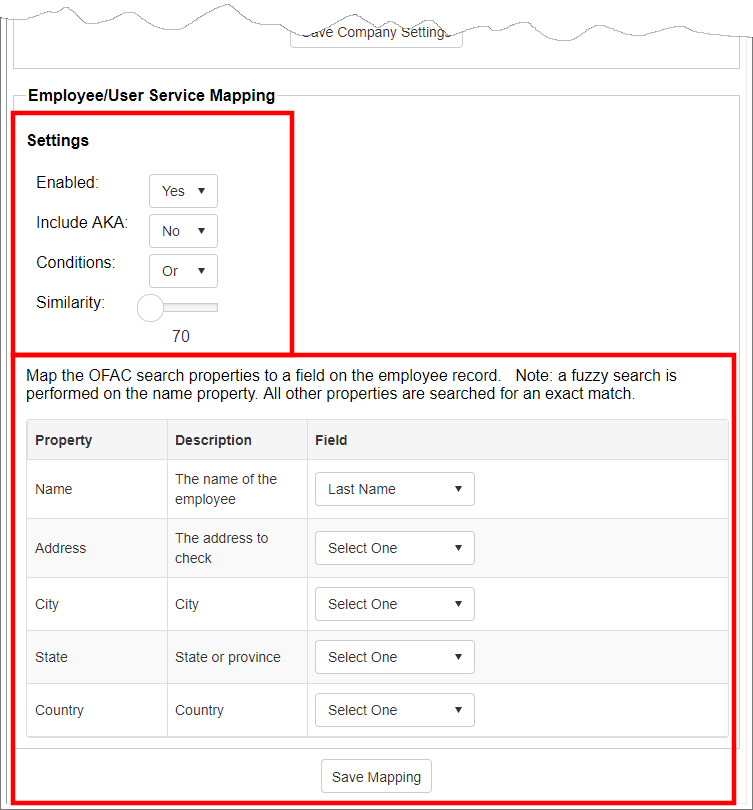
In this area, establish the general settings for the integration and indicate the fields in CobbleStone the data is checked against. Click Save Mapping when done.
|