|
Vendor/Company Details: Mapping a Location
Contract Insight allows users to view a company’s location on a Google Maps screen.
1. Click Map on the side menu of the Company Details screen.
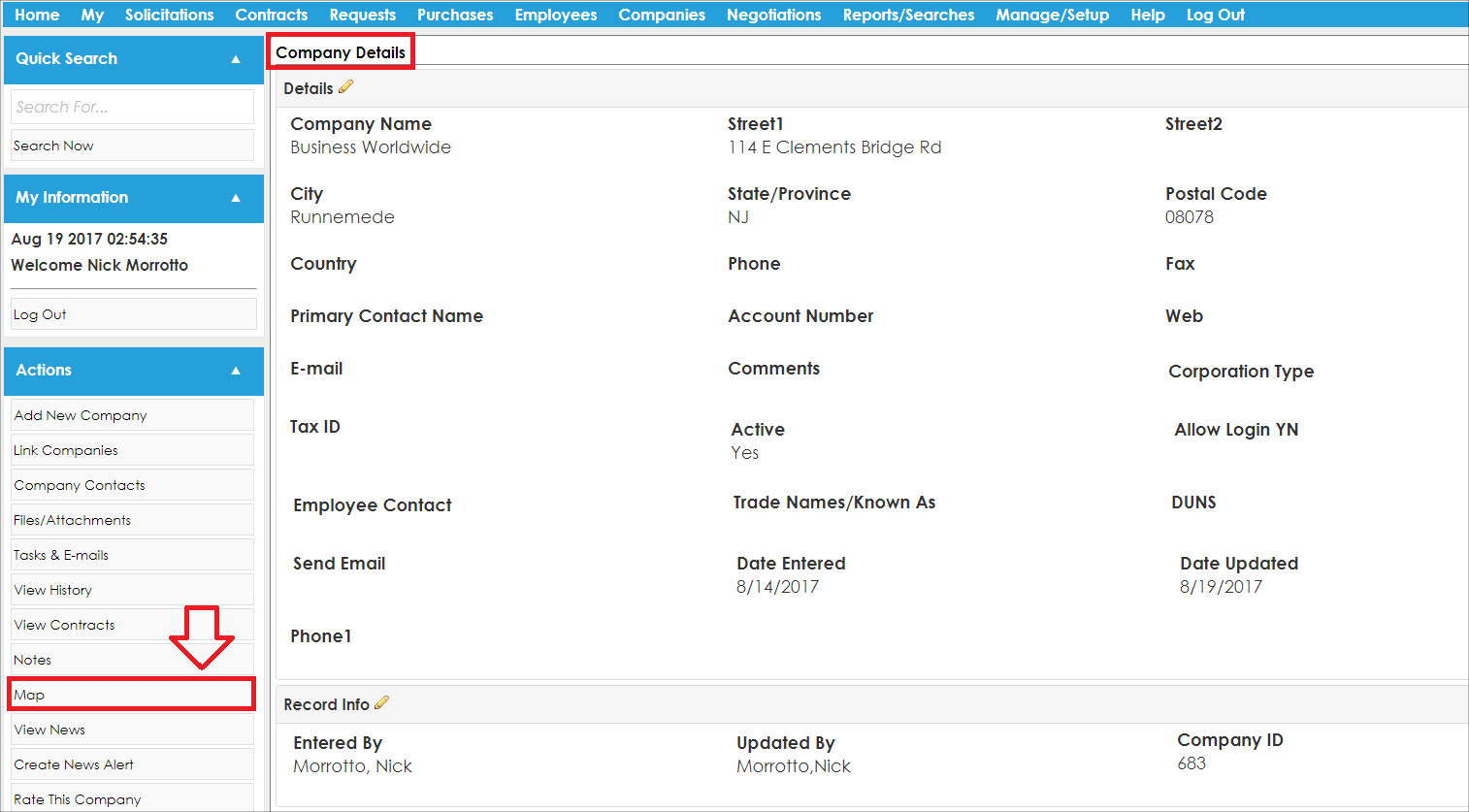
2. A new screen opens to the Google Maps website showing the location of the company based on the address information provided in Contract Insight.
Note: An address must be provided in the Company Details screen in Contract Insight in order to map the Vendor/Company location.
|