|
Opting Out of Email Messages
By way of the Vendor/Client Gateway, counterparty contacts can opt out of or into receiving bid newsletters, alerts, and bid opportunities.
1. Navigate to Contacts/Users - Contact User List.
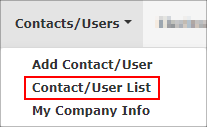
2. Click View for your profile line item.

3. To unsubscribe, click Unsubscribe from Email.
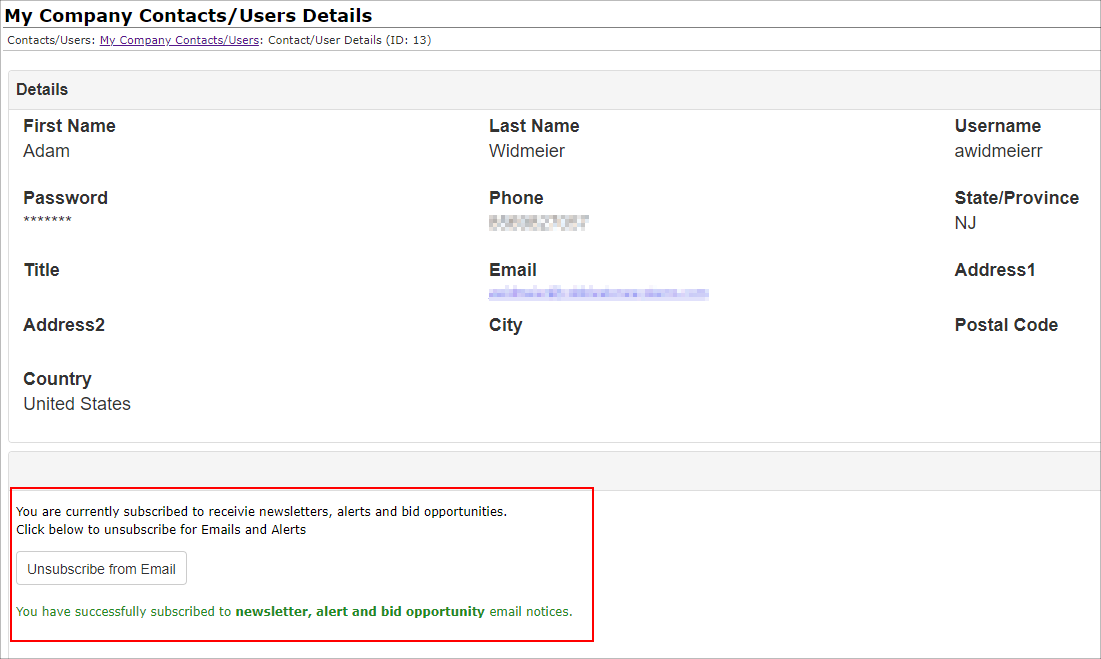
4. To subscribe, click Subscribe to Email.
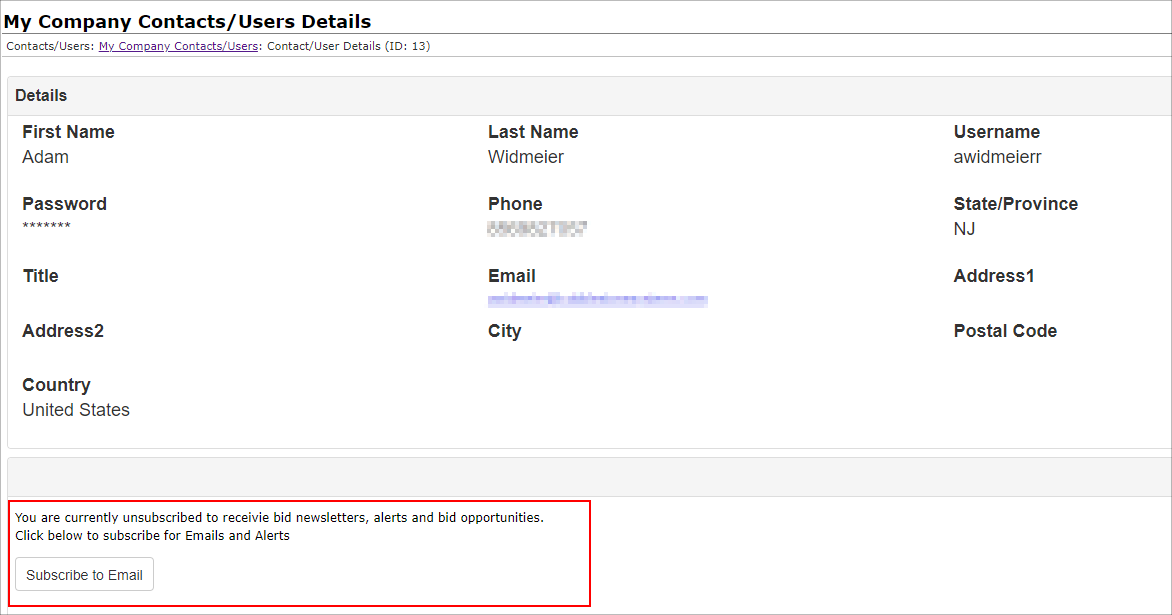
|