|
Ad-Hoc Report Wizard: Sort Order
The next step, optionally, is setting the field sort order.
1.On the side menu, click Sort By. The Ad-Hoc Report Manager: Sort Order screen displays.
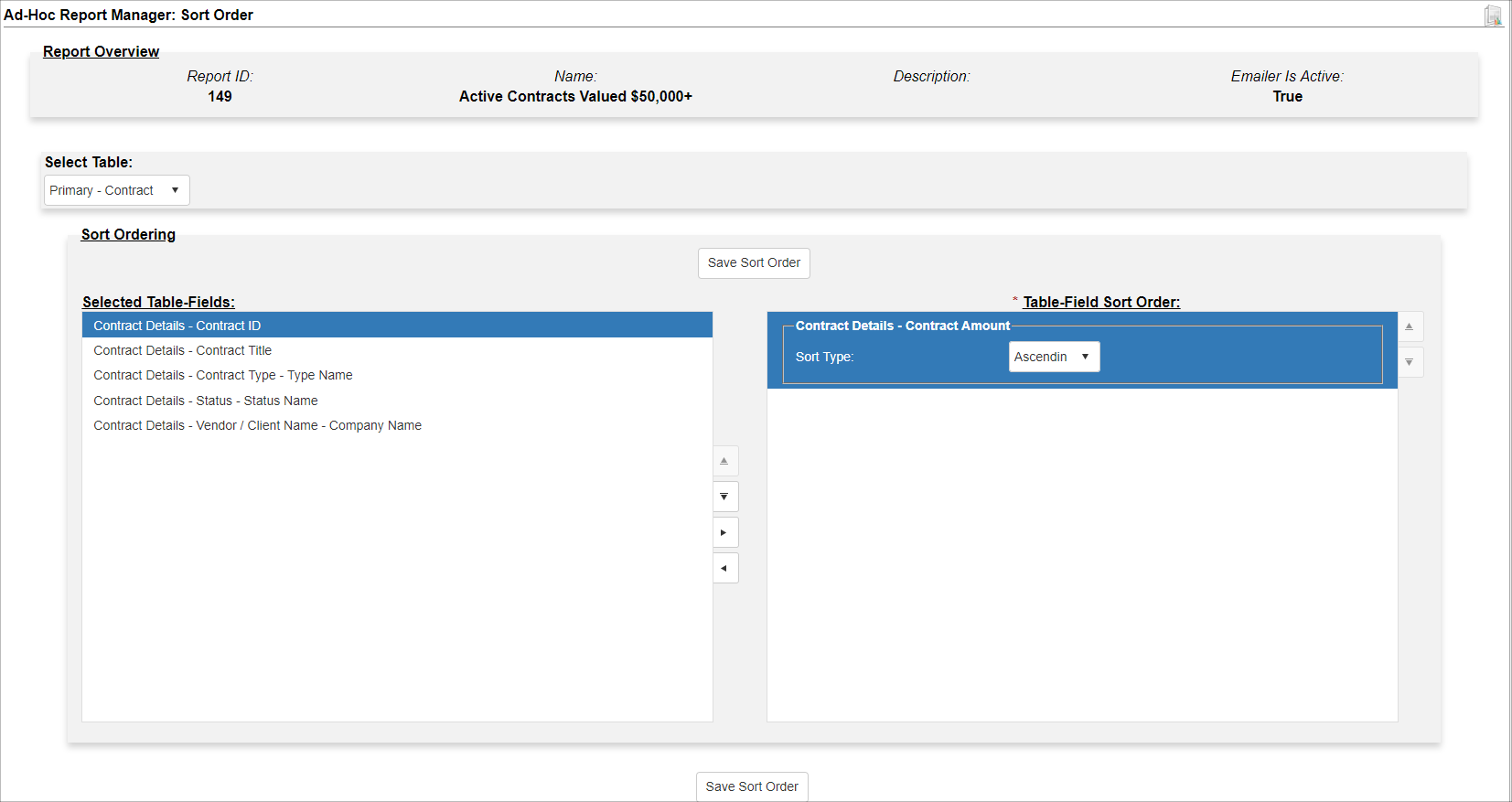
This page can be used to set the Sort Order for the Report.
2.Select a field from the left column and either drag it to the right column or use the arrows to move it to the right.
3.Select Ascending or Descending order for the Sort.
4.Multiple fields can be assigned to the Sort Order, however, the first one is prioritized.
|