|
Bulk Delete Contract Tasks
Contract Tasks can be deleted in bulk using the Bulk Delete button.
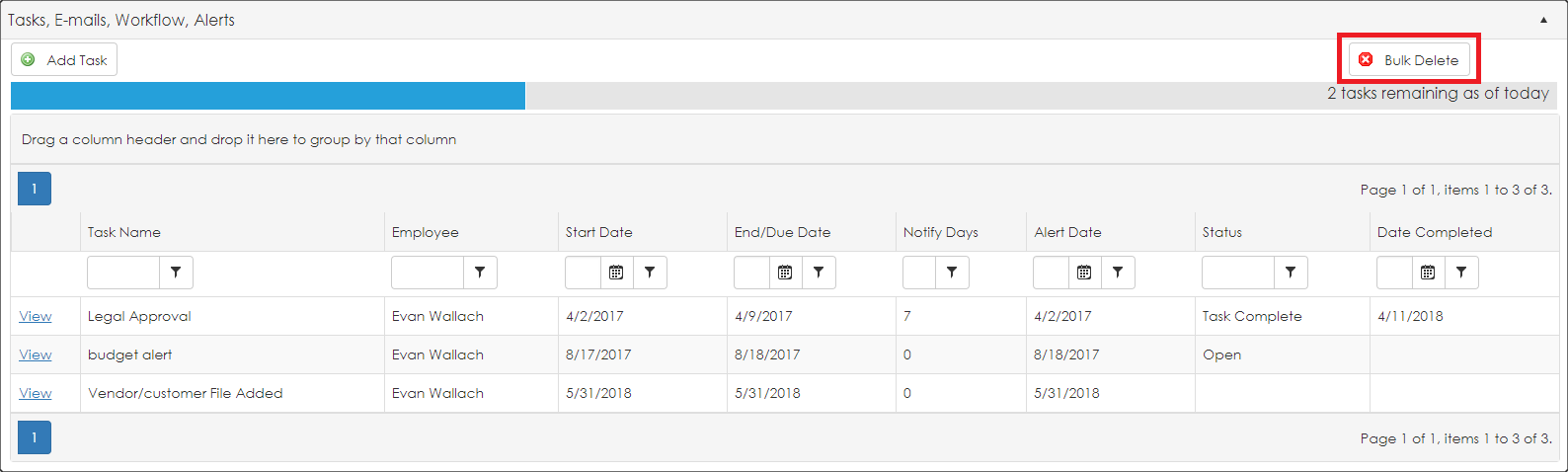
The pop-up module may open too small, so we recommend clicking the Expand/Maximize icon.
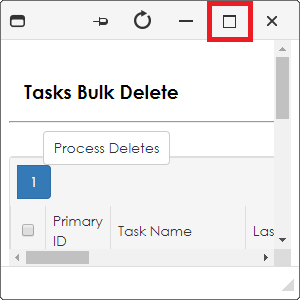
Dependent upon permissions, users can mark the tick box for individual Tasks, or mark the top left tick box to select all Tasks. Once you’ve got the unwanted Tasks selected, click Process Deletes. Please note that this is an irreversible action; users should be certain the selected tasks are to be deleted before clicking Process Deletes.
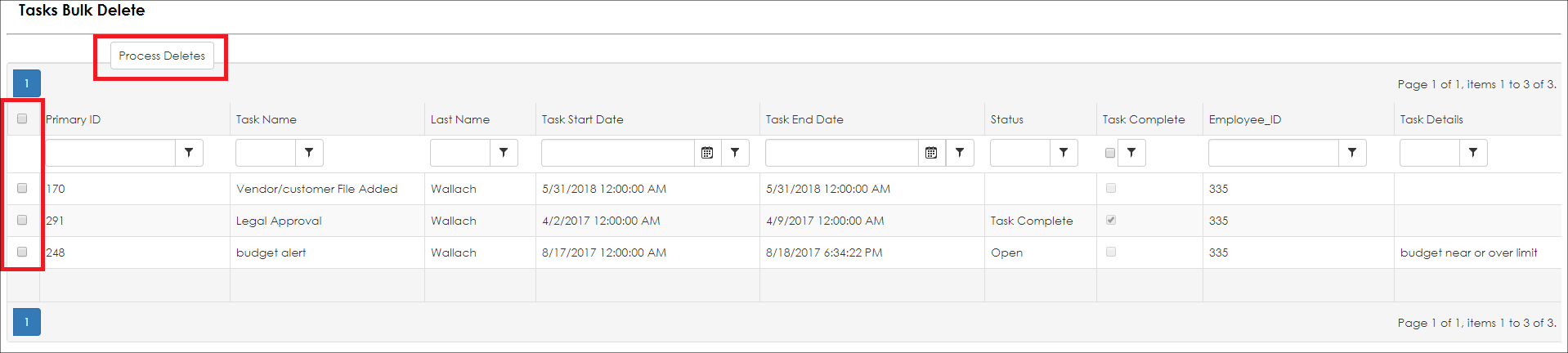
|