|
The Contract Insight Report Designer can be accessed by navigating to Reports - Report Designer.
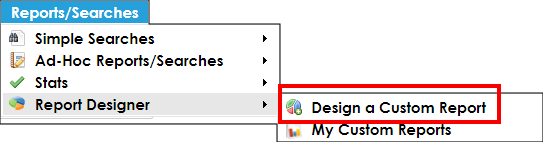
To design or create a new report, click the Design a Custom Report menu item. To view saved report designs, click the My Custom Reports menu item. For detailed instructions on the options available in each of these pages, please review the information on the Custom Report Builder Wiki Page.
Note: Reports generated with the Custom Report Designer will not enforce user permissioning without the appropriate filters defined within the report.
The following screens of the Custom Report Designer notate the above permissioning note:
1. The Design a Custom Report screen:

2. The My Custom Reports screen:
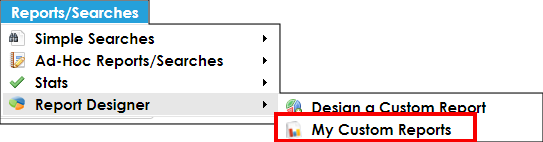
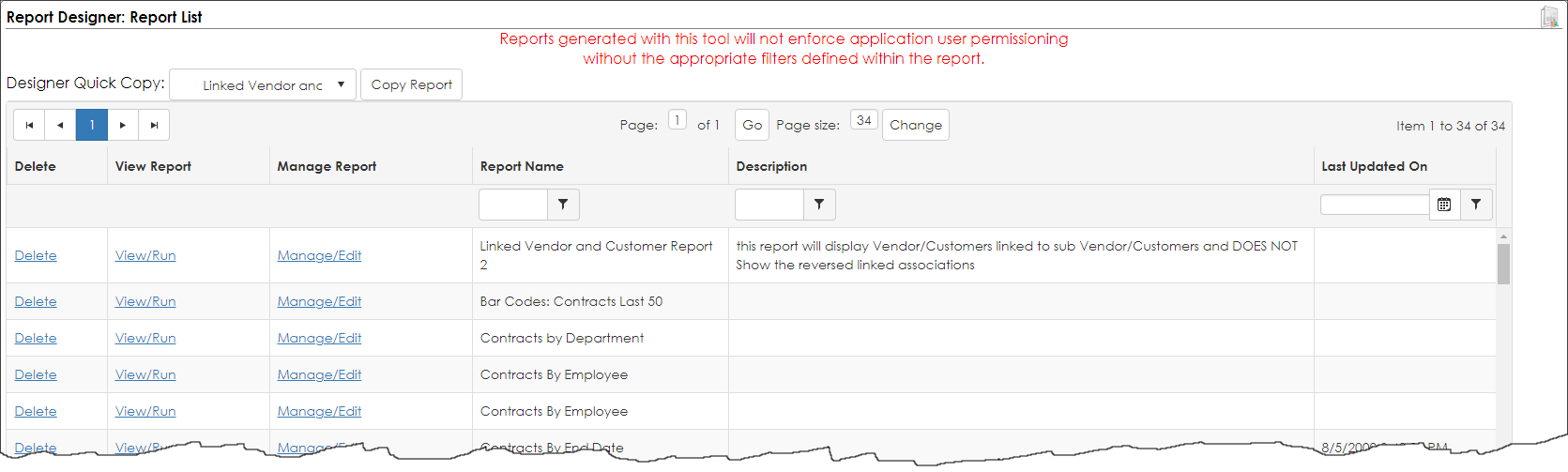
3. The Report Designer View Report screen:
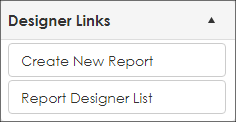
To review the entire Custom Report Builder Manual please click on the file link below for the .pdf user manual of the Insight Reporter: Contract Insight's Online Report Designer.
|