Mass Transfer Contract Tasks by Employee
Contract Insight supports the ability to mass transfer contract tasks from one employee to another based on employee.
1. Log in as an application administrator.
2. From the Manage/Setup top navigation menu item, select Account Maintenance.
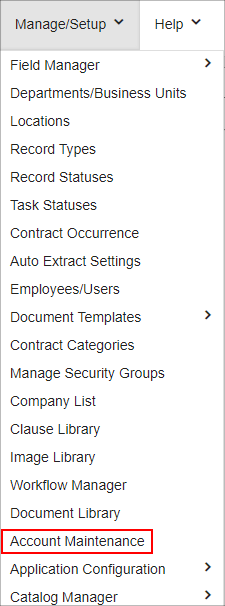
3. Click Transfer Tasks on the side menu.
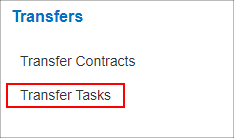
Transfer Contract Tasks by Employee
1. Using the From drop down menu, select the employee from whom you would like to transfer tasks.
2. Using the TO drop down menu, select the employee to whom you would like to transfer tasks.
3. Verify that the correct employees have been selected.
4. Click Process Transfer.
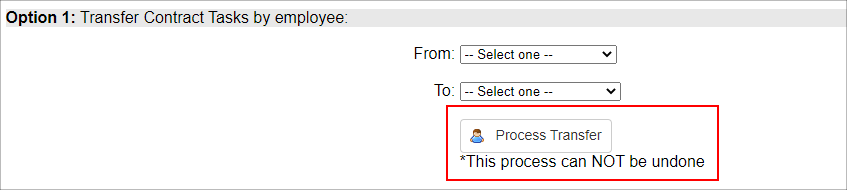
*Please NOTE: this process CANNOT be undone or reversed.
Transfer Contract Tasks Based on Field Value
1. Using the Based on drop down menu, select the field name that you would like to transfer tasks.
2. Using the where equals drop down menu, select the field value that you would like to transfer tasks.
3. Using the TO drop down menu, select the employee to whom you would like to transfer tasks.
4.Verify that the correct field name, field value, and employee have been selected.
5. Click Process Transfer.
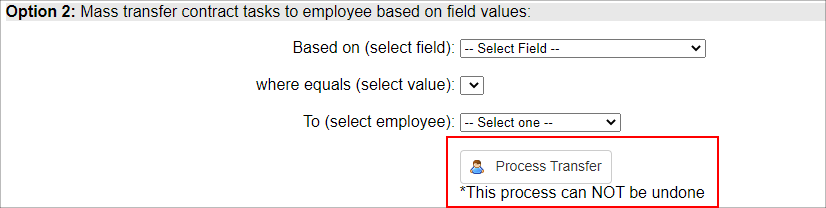
*Please NOTE: this process CANNOT be undone or reversed.
|