|
To access the Application Settings for Purchase Orders, log in to Contract Insight as a System Administrator and navigate to Manage/Setup - Application Configuration - App Config. The Configuration Wizard: Application Configuration screen displays.
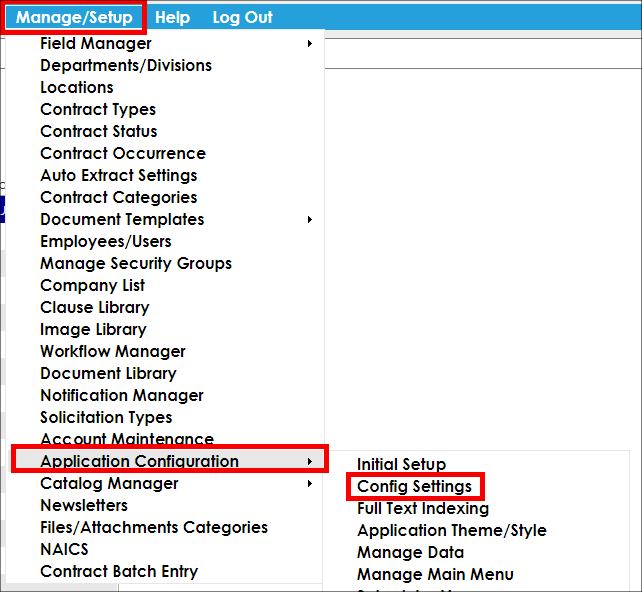
Select the Purchase Orders Configuration Group from the drop-down menu provided.
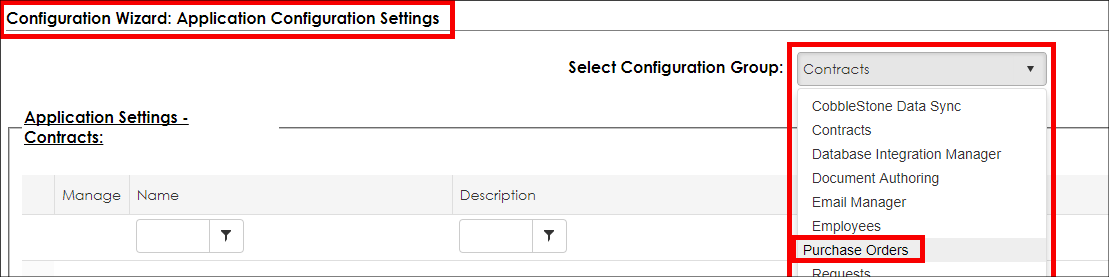
The Application Setting for whether to keep the attached files for a Purchase Order if the Purchase Order Record is deleted should be set to True to retain the files for a PO if the PO is deleted.
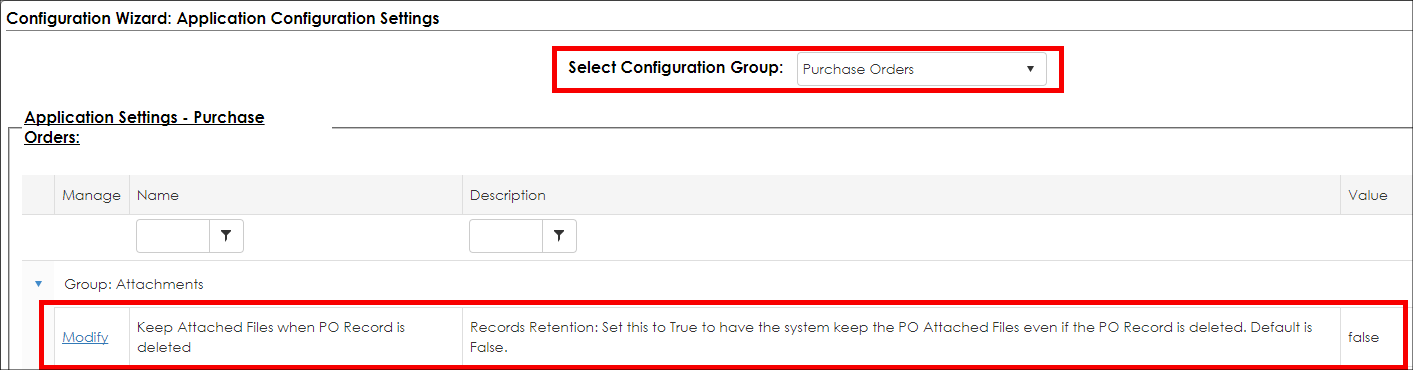
Note: The default setting is False and should be changed if you wish to keep the files/attachments for deleted Purchase Orders.
|