|
Requests - Shopping Cart:
Navigate to Shopping Cart under the Requests tab.

This will bring you to the shopping cart page.

Clicking on the Add button next to the items that were created in the catalog will add it to your cart to create a request. Once you have added all the items you desire to add, click on View Cart to review the items you added.
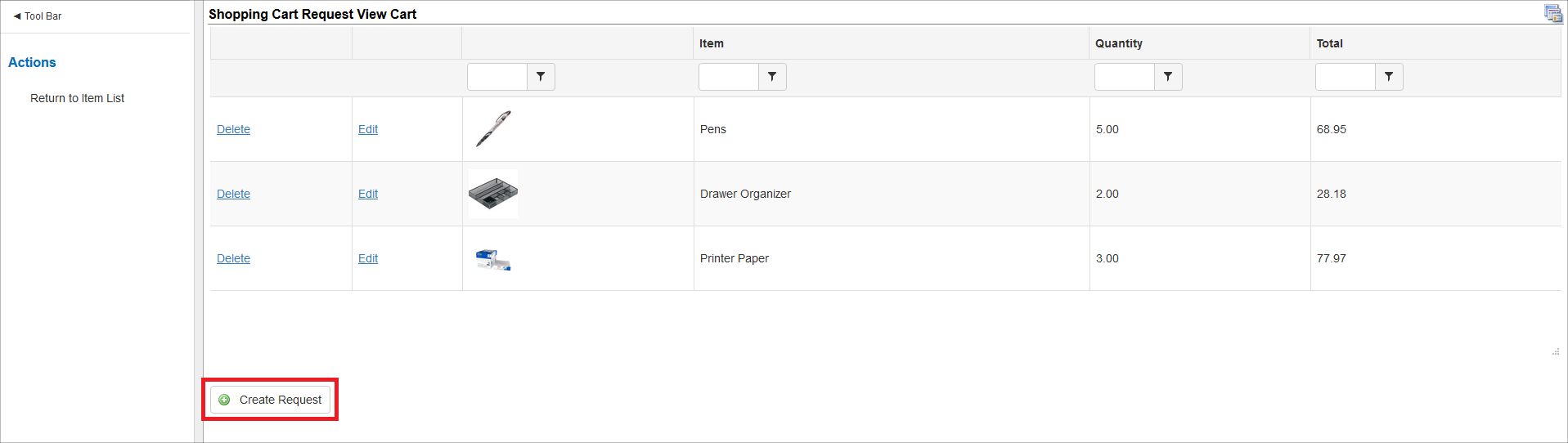
After reviewing the items, if you are satisfied, click the Create Request button to bring you to the request form with sections filled out with information from the cart.
|