|
E-Approval Flow/Groups: Managing
The E-Approval Flow/Groups Management page is where the processing of approvals can be defined. Approvals are broken down into Approval Groups and their assigned Participants. The Approval Groups manage the structure of the processing of approvals in a top-down sequential order (Group 1 goes, then Group 2, etc.).
Note: The setup for E-Approval Flow/Group applies only to organizations with the Document Authoring add-on module.
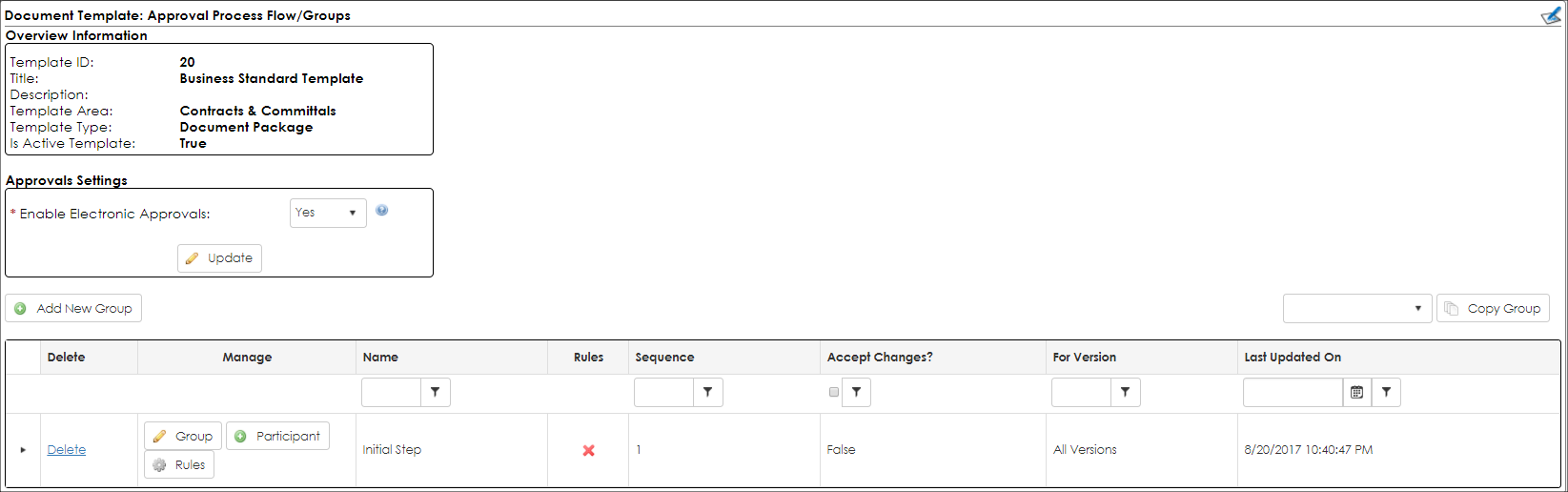
Approval Settings
The first item to be configured on this screen is the Approvals Settings box.
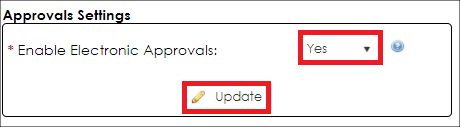
For Electronic Approvals, the only setting to configure is if electronic approvals are enabled or disabled for this template document package. If set to Yes, all document packages generated based off of this template will have the electronic approvals section enabled. If set to No, all document packages generated based off of this template will have the electronic approvals section disabled.
Notes:
Modifying this setting will only affect document packages generated in the future. Document Packages generated in the past will remain how they were.
If this setting is enabled (set to Yes), there must be at least one (1) Approval Group created and one (1) Participant assigned to that group in order for this template document package to be available to be generated.
|