|
Copy a Purchase Order
For purchase orders that are created frequently, the ability to copy an existing purchase order can be a time-saver.
1. Open an existing Purchase Order.
2. Click Copy PO Record.
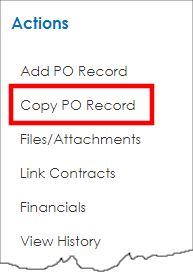
3. A Purchase Order Add screen displays. Any fields designated in the Field Mapper are copied to the add screen.
4. Save the new Purchase Order. On the details screen, all line items from the origin PO are copied.
|