|
To log into the Vendor/Client Gateway, enter your user name and password along with the Company ID provided by the Gateway's Organization.
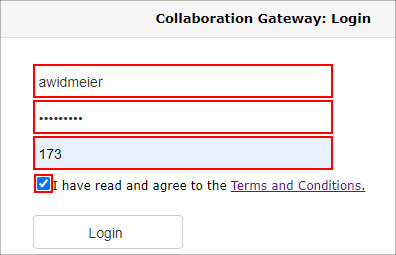
1. If you have forgotten your password for the Vendor/Client Gateway, click the link for Click Here If you forgot your password.
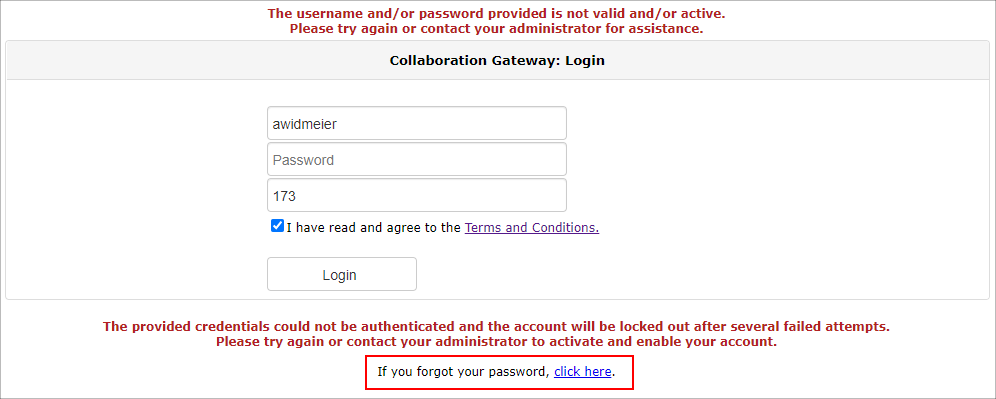
2. The Forgot My Password screen displays. Enter your user name and Company ID.
3. Click Reset Password.
4. An email is sent to the email address on file with a link to reset your password.
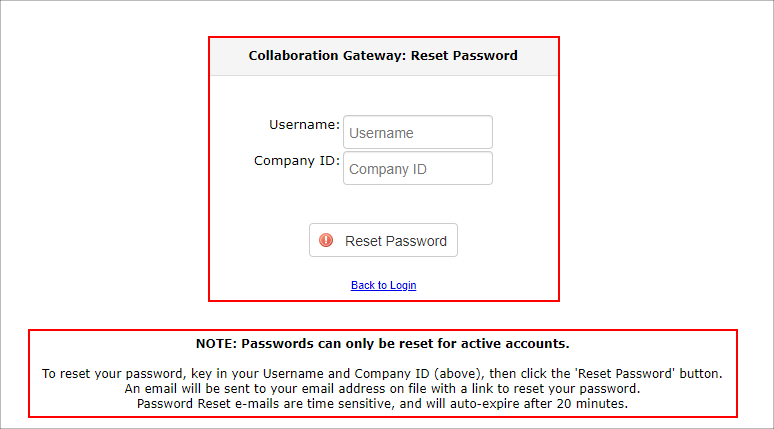
Note: Passwords can only be reset for already active accounts.
|