|
My Calendar: Exporting
Contract Insight provides standard vCal/iCal point-in-time calendar exporting, so users may export to numerous domains and/or most modern email/calendar programs. It is recommended to export to MS Outlook.
To Export My Calendar:
1. To perform a standard vCal/iCal point-in-time application calendar export (contract and task notifications), click the Export icon.
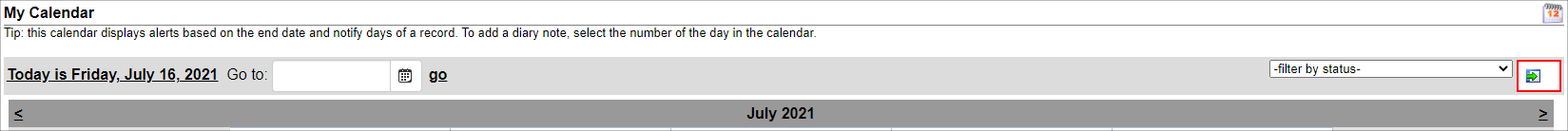
2. The Calendar Export window displays. Enter the the desired date range and click Export.
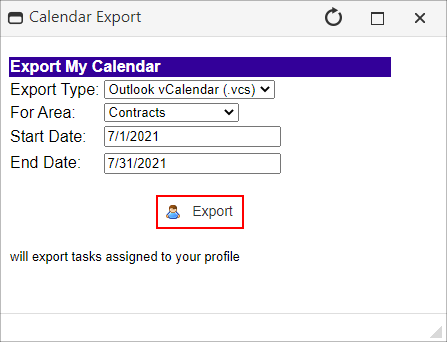
3. Click select Save File and then click OK.
4. After the file has been save as a .vcs file, follow your e-mail client’s procedure for importing a .vcs calendar.
|