|
Scheduled Jobs: Reports
Select the Scheduled Jobs- Reports configuration group from the drop
down menu on the Configuration Wizard: Application Configuration screen.
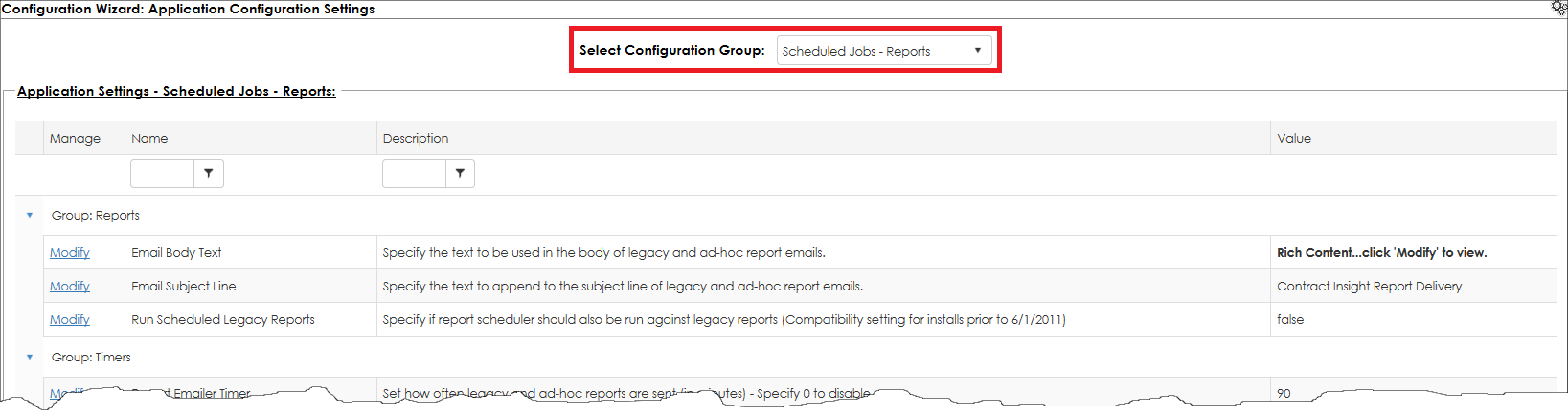
Reports: Email Body Text- Specify the text to be used in the body of legacy and ad-hoc report emails. (Default= "Attached is your scheduled report from Contract Insight.")
Reports: Email Subject Line- Specify the text to append to the subject line of legacy and ad-hoc report emails. (Default= "Contract Insight Report Delivery")
Reports: Emailer Timer- Set how often legacy and ad-hoc reports are sent (in hours)- Specify “0” to disable. (Default= '120')
Reports: Run Scheduled Legacy Reports- Set this option to True to specify if report scheduler should also be run against legacy reports (Compatibility setting for installs prior to 6/1/2011).
|