|
Search Files/Notes: Search Notes
The Search Notes text box is located at the top of the Find/Search Contracts screen. Search Notes searches all notes stored in the Notes Repository section of the Contract Details screen.
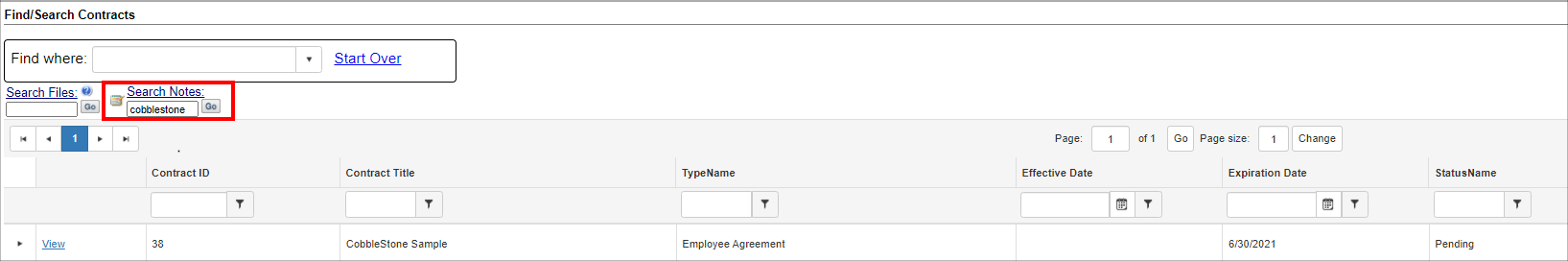
Search Notes
Contract Insight enables its users to search though a contract record’s notes using keywords.
1. To do so, enter a keyword you would like to search via Search Notes and click Go.
2. The results displayed will be any contract records that have a note saved to them that contains the keyword for which you searched.
NOTE: Search Notes is strictly a text wildcard search only for the provided word, phrase, and/or characters.
|