|
Contract Tasks: Alerts
CobbleStone allows users to add task alerts related to contract records using the Tasks, E-mails, Workflow & Alerts section of the respective Contract Details screen. Contract Task Alerts are sent to out to the Employee Assigned to for the Task Record (not the Employee assigned to the Contract Record).
If enabled by the System Administrator and supported by your email provider, an calendar placeholder will be sent to the Employee Assigned To's email. Calendar placeholders are set based on the Start Date and End/Due Date of Task alerts, Contract End Date Alerts, and E-Sourcing Bid Close Date alerts.
Each of the items below are needed for construction of a task alert:
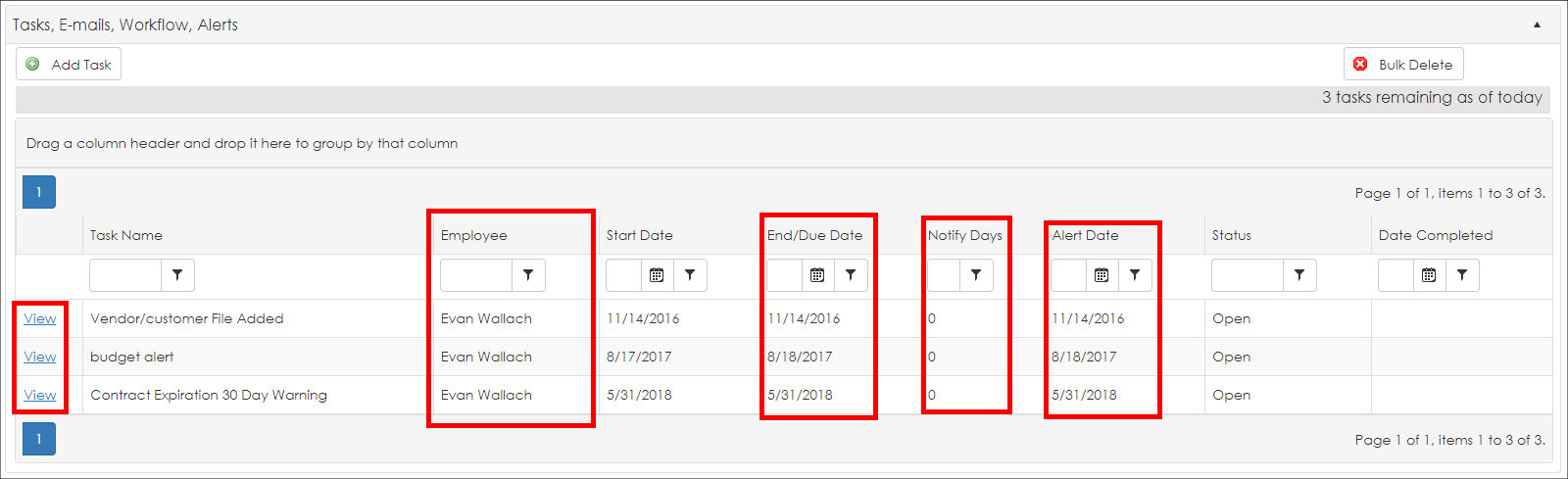
1. Task End/Due Date: The date on which the task is due for completion.
2. Notify Days Date: When the number of calendar days before the Task End/Due Date to determine on what date the user is notified of the task.
Example: A user enters a task End Date of 12/31/2019 and a Notify Days value of ninety (90):
The system will automatically generate an e-mail alert and send it the Assigned To employee for the Task record on 10/2/2019 (12/31/2019 minus 90 days).
The system will also display the alert on the My Calendar screen for the Assigned To employee (of the task) on 12/31/2019 (Task End/Due Date) and 10/2/2019 (90 days before the Task End/Due Date).
Notes:
- A user (with the proper permissions assigned) may add an unlimited number of tasks for a contract and assign the task to any employee entered into the Employee List.
- Contract Tasks may alert more than one employee.
- Contract Tasks can have an escalation specified (if needed) to alert a specified Escalate To employee if the Task is not either Completed/Approved or Cancelled/Rejected by the Task End/Due Date.
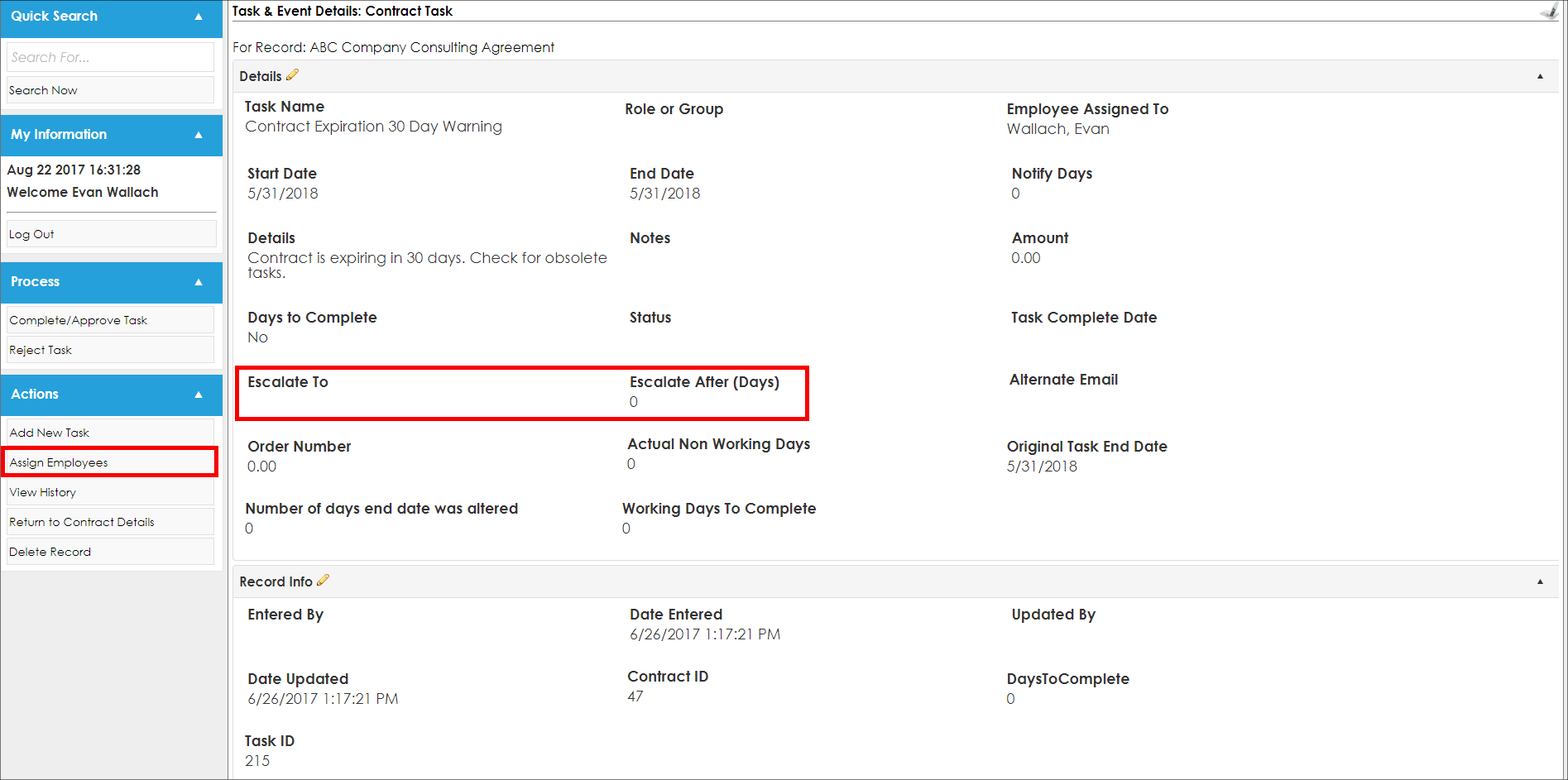
- Contract Tasks can have an auto-repeat/recurrence specified on an interval.
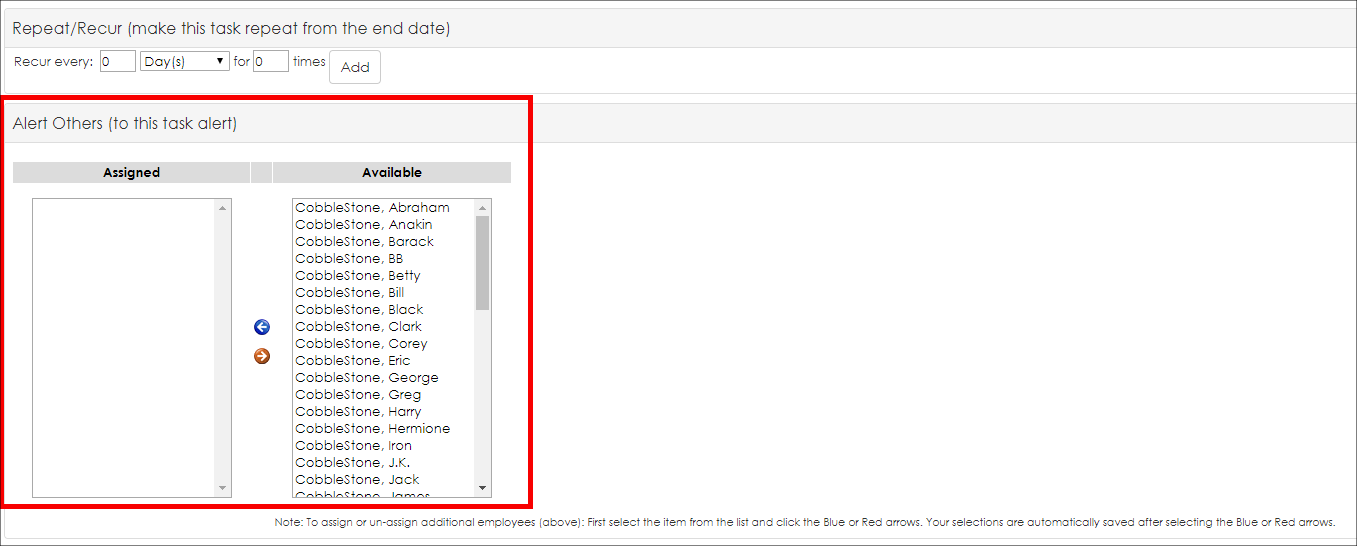
Pre-defined Workflow may automatically assign tasks to a contract record as configured by an Application Administrator. The operations for the e-mail alerts and calendar alerts remain consistent with the instructions above, provided the Task Record has a valid Assigned To employee, Task End/Due Date, and Notify Days specified.
For the e-mails to be routed successfully, please have an Application Administrator verify the following:
1. The employee's e-mail address is correct in the Employee Manager Screen.
2. The task end date and/or notify days (less than the task end date) is future dated.
3. Your organization’s internal e-mail system is not blocking e-mails from the cobblestonesystems.com domain (or blocking emails from the internal server).
4. The Task Email Job is properly configured and scheduled to run at least daily (or better).
|