|
System Administrators may disable and enable the ability to create and edit online documents on a Record Details screen.
1. To toggle this, click Manage/Setup, Application Configuration, then Config Settings.
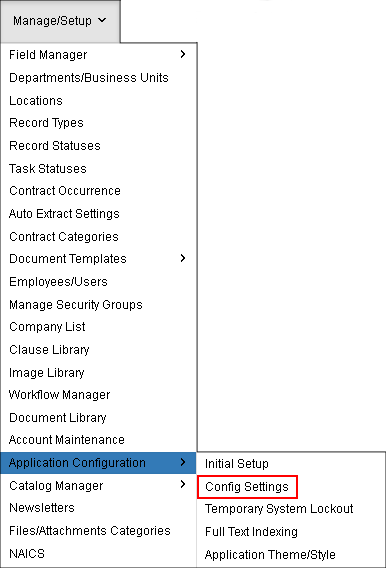
2. From the Select Configuration Group, select General System.
3. Click Modify next to the option Allow online document creation and editing on record details screen.
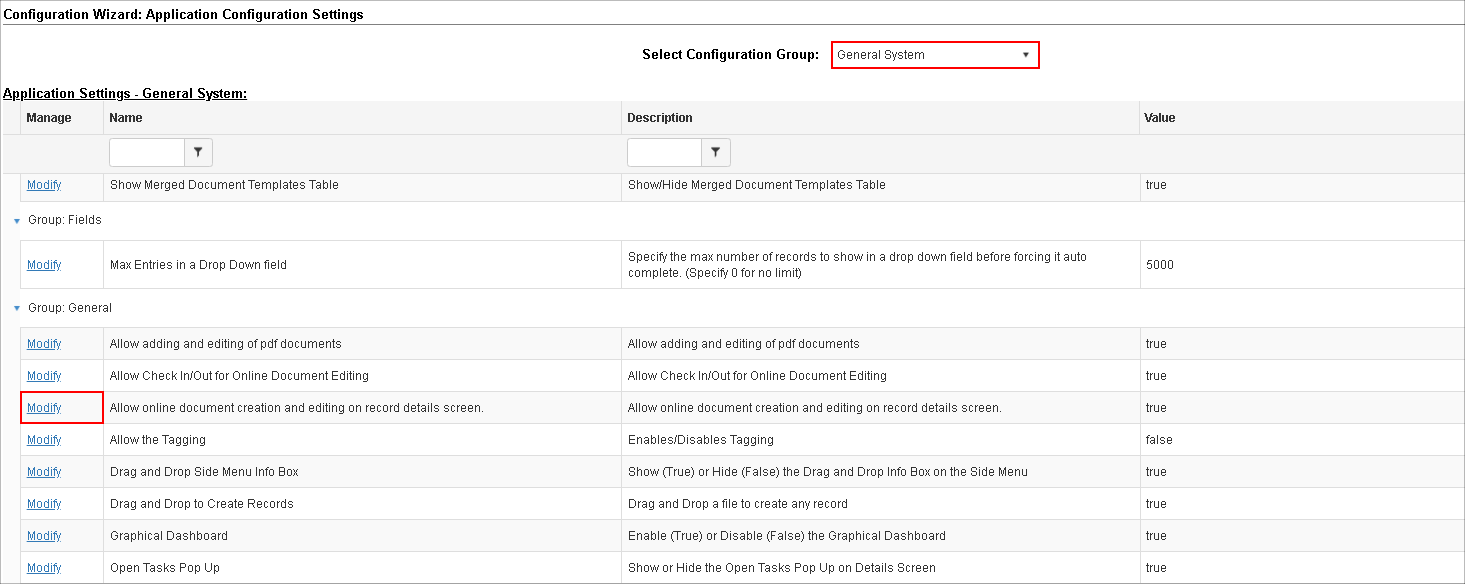
4. Change to True/False as desired.
|