|
Master Reference Data Management:Add MRD In-Line
Users who have been granted the permissions to add master reference data can also add the data in-line when entering a new record such as a contract.
To Add a New Master Reference Table Value
1. On the add screen for the record in question, click the applicable blue + (  ) icon. ) icon.
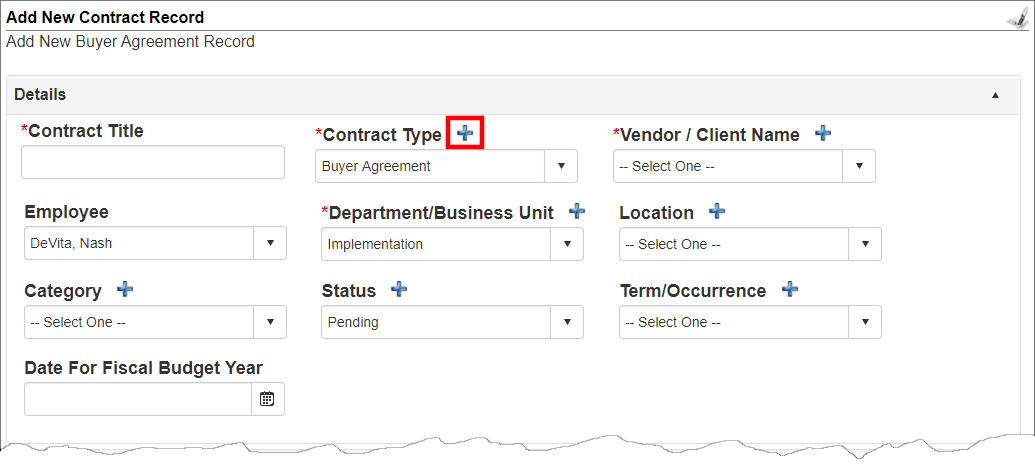
2. A pop-up add screen displays. Complete all required fields.
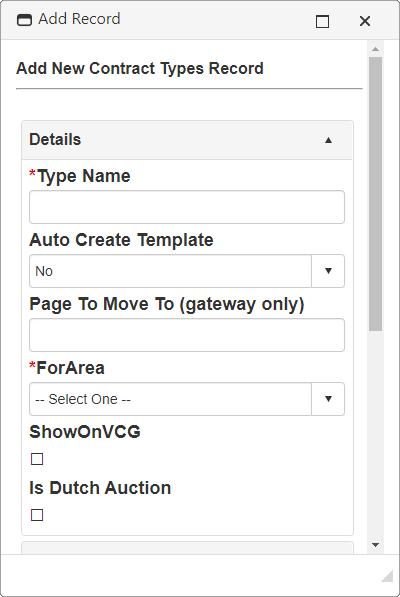
3. At the bottom of the pop-up, click Save and Continue.
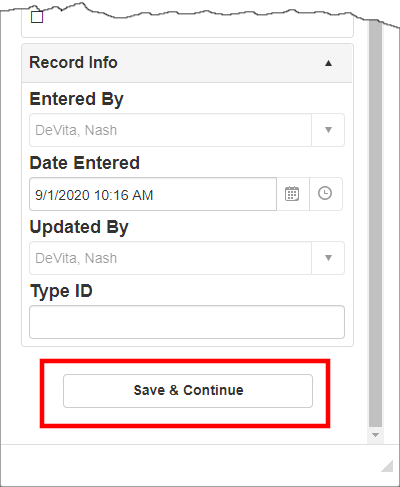
4. The pop-up window closes and the new newly created value is entered into the applicable field.
|