Quick Search: Filtering & Sorting the Results Screen:
The Quick Search screen can be filtered by entering the filter
criteria into the appropriate column's text box and then clicking the
filter icon to determine how the screen will be filtered based on the
entered data.
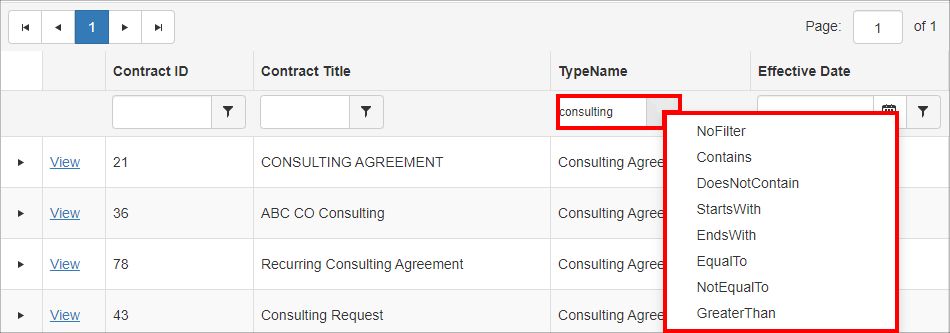
To filter from a date column
1. Click the calendar icon for the desired field.
2. Select the date from the calendar pop-up.
3. Click the filter icon and select your filter criteria.
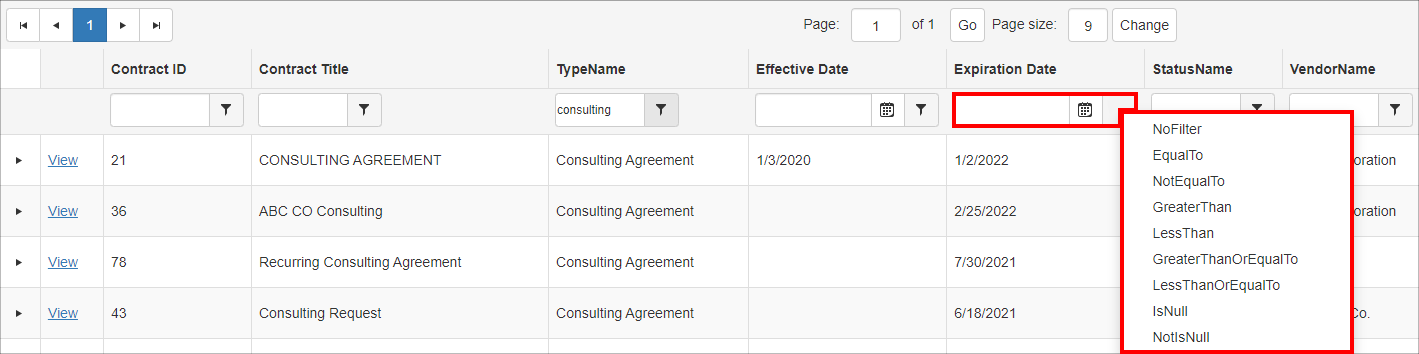
To remove a filter, click the filter icon and select the No Filter option.
Each column can be sorted as well by clicking the column name once to sort in ascending order, a second time to sort in descending order, and a third time to return the entries to the original sort order.
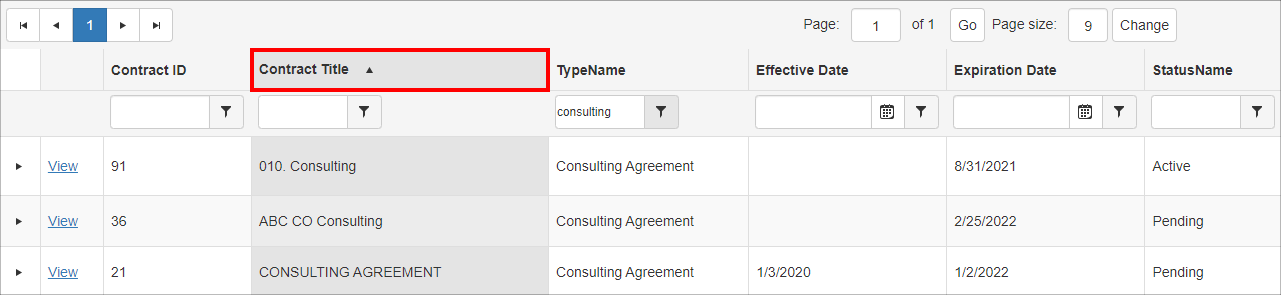
|