|
Manage Document Package Template: Static Content
While building a template, users have the option to select static content for the document.
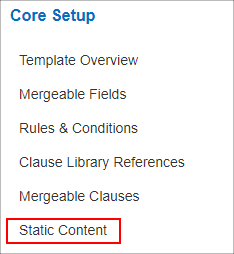
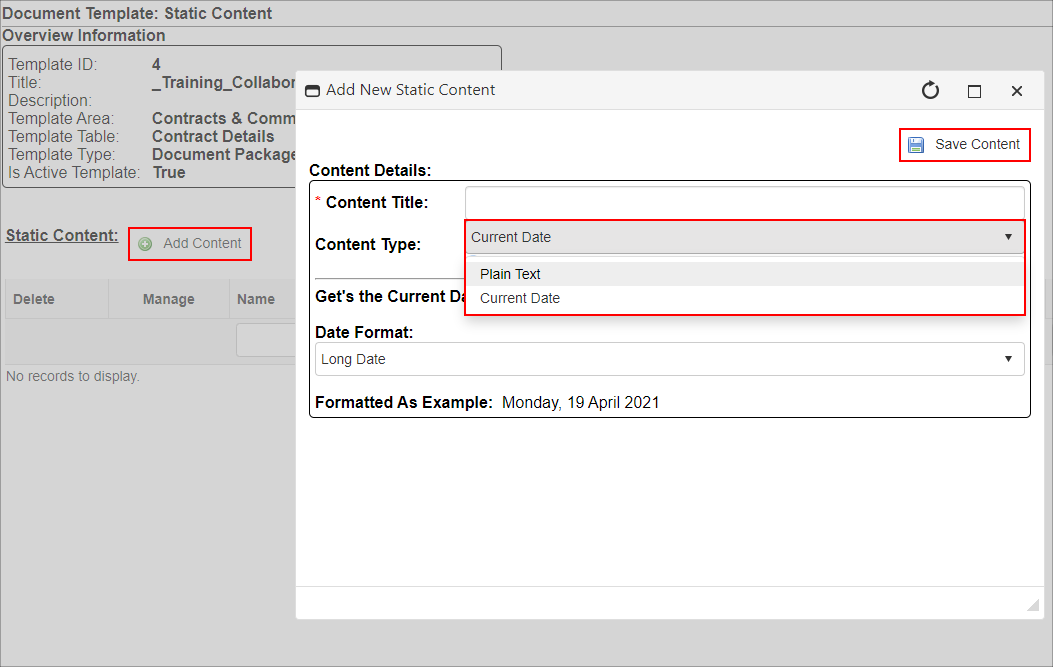
Admin users can create text (i.e. – Confidentiality message for a header or footer) or a place holder for the current date. Once the content has been selected/entered, click Save Content.
Static Content Types
There are two types of Static Content:
Plain Text
Plain Text is mergable text with no formatting or placeholders. It can be merged onto pdf, pdf additional sections, doc, docx, xls, xlsx and CobbleStone Document Builder Sections files (cdbs).
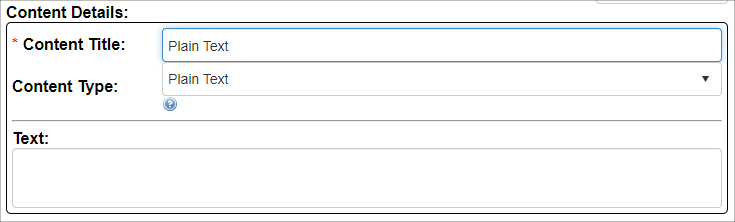
Current Date
Current Date merges [today's date] onto the file at the time of generation. It is mergeable onto pdf, pdf additional sections, doc, docx, xls, xlsx and CobbleStone Document Builder Sections files (cdbs).
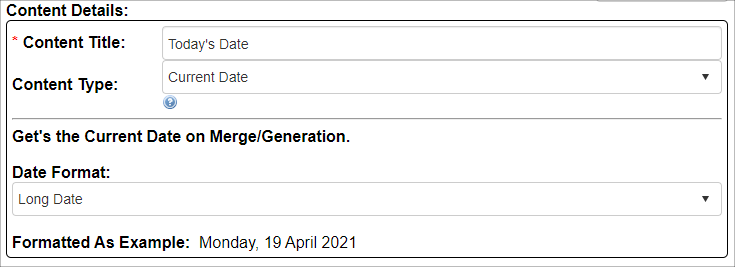
Current Date Formats:
- Long Date
- Long Date & Time
- Sunday, 20 August 2017 09:17 PM
- Month Day, Year
- Month/Day/Year
- Month/Day/Year with Time
- Year/Month/Day
- Year/Month/Day with Time
Click Save Content to add the new Static Content to the template and generate a placeholder for it.
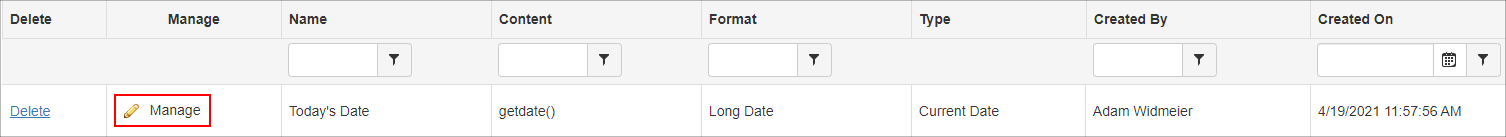
After saving the Static Content, manage/edit the content by clicking Manage.
|