Contract Insight supports the ability to create contract templates and apply (inherit) the templates to contracts when they are entered. This will assist in standardizing and streamlining the contract creation process.
Contract Templates are linked to Contract Types. After entering Contract Types, you may add contract templates that will be associated with each Contract Type. For example, Consulting Agreement “Type” may have a template created and
linked to it.
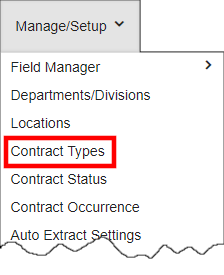
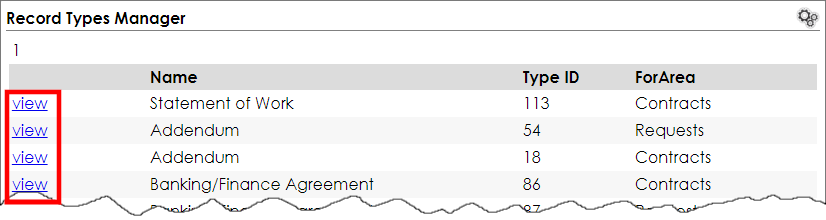
Template Manager
1. To add, manage, or view Templates for an existing Contract Type, click Manage Basic Template on the side menu.
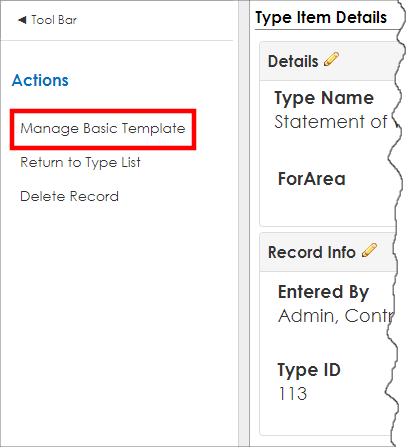
2. Upon clicking Manage Template you will be prompted to enter in the template text and desired merge fields:
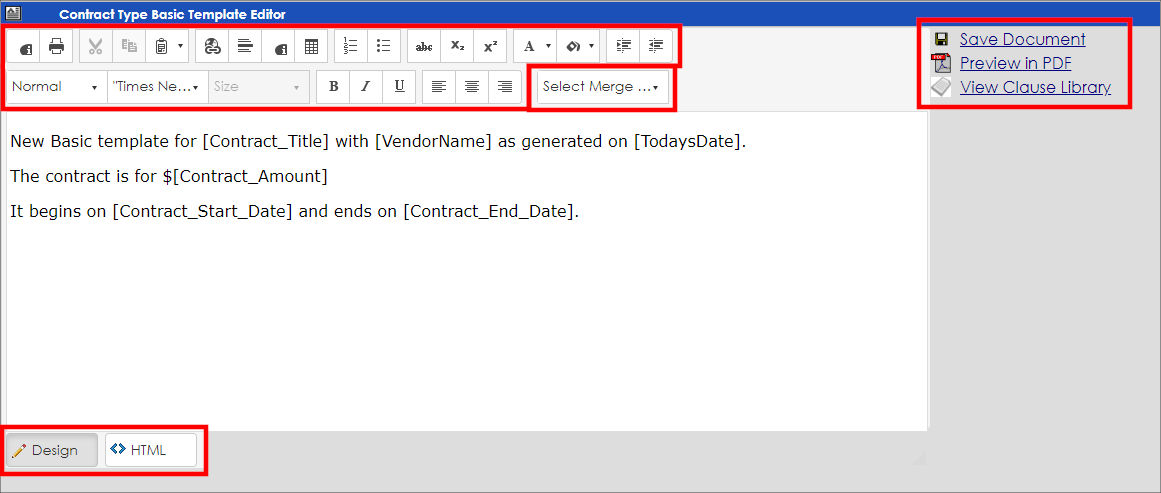
Be sure to click Save Document to save the template:
Template Preview
After entering each section of a contract template you can view the template by selecting one of the following:
- The print icon in the upper left corner of the Word-like editor menu.
- The preview in PDF link in the right hand menu.
Global Header and Footers
Contract Insight Enterprise Template Manager enables admin users to create a global (system) header and footer. See the "Manage Global Header & Footer" Wiki page.
|