|
Sub-Tables: Mergeable Sub-Tables
In addition to individual fields, sub-tables from the record details screen can be merged onto templates as well. The Mergeable Sub-Tables screen allows users to select one or more of the sub girds/sub tables for the area the template is for (i.e. Template for Contracts). These selected sub tables can be used as placeholders for mergeable content in word type files (doc, docx).
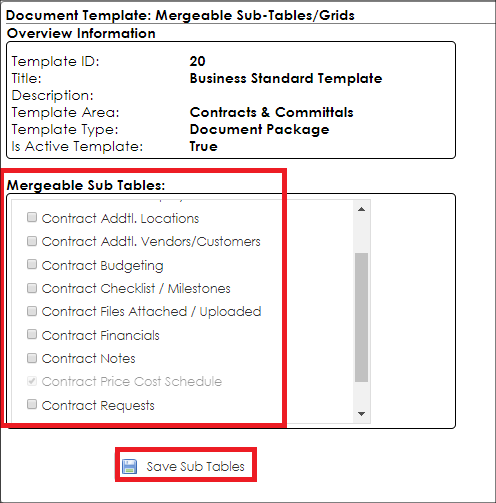
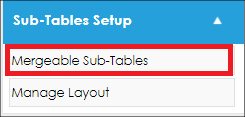
The image above shows one of the selected sub tables grayed out and the other one as active (meaning a user can remove the sub table). The difference between these two is that the grayed out selected sub table has display fields assigned to it (done through the Manage Layout on the side menu).
When a selected sub table has fields assigned from it to the template, it cannot be deleted until those fields are removed. Once they are all removed, the sub table can be unchecked from this list.
When finished selecting the sub tables available on this template, click Save Sub Tables to save and associate the selected sub tables with the template. The next step is to setup the layout of each of these sub tables. Click Manage Layout on the side menu.
|